Kindle Orange Light Explained! [Troubleshooting Guide!]
Disclosure: This post may contain affiliate links. – meaning I may get a commission if you decide to purchase through my links, at no additional cost to you.
As avid readers, we may use Kindle almost every day. Sometimes, we may forget about the device for months and then restart reading on the device!
But, we don’t think too much about the orange light indicator that appears when we plug in the Kindle for charging until we are either not able to charge the device anymore or see an anomaly in the manner in which the light is displayed!
I’ve been through this exact situation. So, I did a bit of research and realized that there are a host of issues that can be understood and addressed if we can decode the signal given by the Orange light on Kindle!
In this article, you will get to understand everything there is to know about the “Orange Light” on the Kindle! I’ll share with you various scenarios, meanings, and possible solutions that you can implement to fix the issue!
So, let’s get started!
What Does the Orange Light Signify on a Kindle?
Generally speaking, a consistent orange light on a Kindle signifies that the device is charging in a normal state. The orange light turns green when the Kindle reaches a battery charge of 95% of its capacity.
The orange light appears next to the charging port as soon as you plug the device into a charger. The rate at which Kindle charges can vary based on multiple factors. Normally, the Kindle charges faster when you use a Wall Adaptor for Kindle instead of charging it from a USB port of a computer.
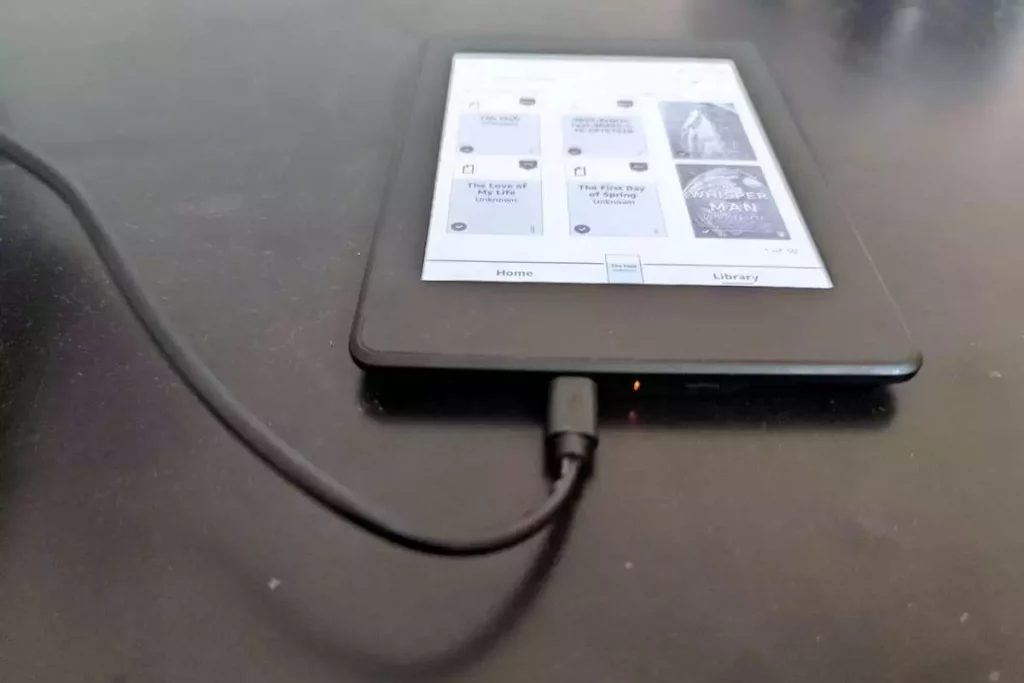
Even after the device has reached 100% charge, Kindle will continue to charge but at a much slower rate.
But, there are several other indications that this charging light on a Kindle can give. Let’s take a look at some of the other signals given by the “Orange Light” on a Kindle!
On a sidenote – Most modern Kindles don’t come with a power adapter, but you can easily buy the Original 5W OEM Power Adapter for Kindle [on Amazon]. You can use cell phone adapters too but they will diminish the battery life of your device. It is best to use the original charger with the correct specifications for your device.
Kindle Orange Light Indications and Troubleshooting
The “Orange Light” on a Kindle may signal different issues on the device. For instance, sometimes, the orange light may come on and then disappear! Or, the orange light may not remain steady, but instead, blink or flash!
Let’s take a look at what errors these various signals indicate and what we need to fix these issues!
1. Kindle Orange Light Goes Off
When the orange light on Kindle goes off or disappears, it indicates that your Kindle is not charging anymore. Check if the charger is plugged in properly, the charging port has electricity, and make sure that there isn’t any loose connection between the charger, cable, and the USB port.
When you start charging your Kindle and you notice that the “Orange Light” comes on once but then the light goes off or disappears, it basically indicates that the Kindle is not charging anymore.
There are several reasons why this could happen. For instance, it could be that the power adapter is loose in the plug, or perhaps there is a connectivity issue with the charging port. It could also be possible that there is no power in the plugin which the charger is plugged in.
There could be other issues that may be at play. I’ve written a detailed guide on how to troubleshoot when your Kindle is not charging. Make sure you check that out for all the possible reasons and eliminate them one by one to get the issue fixed!
One thing to note is that the orange light may go off at any point in time of the charging process. It doesn’t have to be immediately after you plug in the charger. Nevertheless, the meaning of this is the same i.e. your Kindle is not charging!
2. Kindle Orange Light Turns Green
You might have noticed that while charging your Kindle, the orange light will turn “Green” eventually. This basically indicates that the battery is almost fully charged!
The orange light will turn green when the battery charges to about 95% of its capacity. At this point, you can turn off the charging as the battery charge gains following the law of diminishing returns. When the light turns green and the battery icon on your Kindle appears full, then you don’t have anything to worry about!
You may notice that the last 10% of battery capacity usually takes the longest time. I’ve captured this in my other article through a detailed experiment conducted to identify exactly how long it takes to charge a Kindle. Do make sure to give it a read for some additional interesting facts!
3. Kindle Orange Light Blinking or Flashing
If the orange light on the Kindle is blinking or flashing, it usually indicates that there is some issue with the charging assembly.
There are 3 possible key reasons why you might see a blinking or flashing orange light on Kindle –
- Some issues with the charging assembly.
- The battery has undergone a deep discharge.
- The battery is not able to hold the charge and needs to be replaced.
To fix this issue, I’d recommend tackling each of the above possible reasons one by one.
First, let’s make sure everything is plugged in properly. The blinking orange light caused by the issue with the charging assembly doesn’t necessarily mean that your charger or the cable is not working, it perhaps just indicates that the battery is not receiving enough charge.
To troubleshoot this, keep the cable plugged into the device, but unplug the adapter from the charging port. Then, insert it again properly in the port. If the issue is not resolved, repeat the process only this time plug it into a different charging socket (one that you know is working fine).
If you are still seeing this issue, remove the USB cable from the charging port and the adapter. Try charging another device to make sure your charger is working fine. If so, try plugging your Kindle once again into the same charger and the cable.
Perhaps, try switching the charging cable or the power adapter (if you have a spare one at home or borrow one from your friend).
If the orange light still continues to blink, then it is time to move to the next possible reason. Perhaps, your Kindle has not been used for a long time, or you did not charge your Kindle in time before the battery simply discharged completely (known as deep discharge).
If this is the case, then keep the charger connected to your Kindle and leave it for a while even if the orange light keeps blinking. After a couple of hours, the orange light will most likely stop blinking and remain orange continuously.
If it still keeps blinking, as a last resort, try to force restart your Kindle by holding the “Power” button for 40 seconds. Ignore any prompts that you may see on your screen.
Once the device reboots, if the orange light still keeps blinking, this only means that your Kindle battery is not able to hold the charge, and it needs to be replaced!
Pro Tip! I highly recommend you to check out this simple, quick and an effective technique to recondition ANY dead battery and bring them back to life! This will help you increase the lifespan of old batteries, prevent buying new batteries, and save money!
Luckily, you don’t have to ditch your Kindle as replacing the Kindle battery is not such a big deal. You can easily do it at home in 10 to 15 minutes if you have the right tools. Check out my other article that provides the complete process to replace a Kindle battery in a step-by-step manner with links to all the resources you need!
4. Kindle Orange Light Turns Green Then Orange
If the orange light on your Kindle turns green then orange and keeps blinking alternating between the two, it indicates that there is a battery issue on your Kindle! In such a scenario, you will have to replace the Kindle battery.
There are two things to know here.
The green light will come on naturally once your Kindle has been sufficiently charged (95%). However, if you unplug the Kindle at this point from charging and replug it again, the indicator might turn green and then orange temporarily.
This just indicates that the battery is trying to charge back to 95% capacity so that the indicator can turn green again.
However, if you notice that the orange light keeps blinking alternating between orange and green, this indicates that there is a fault in your battery. The only known solution to this problem is to replace the battery of your Kindle.
If you are not sure how to do that, simply follow my complete step-by-step guide to replace the Kindle battery at home within a few minutes!
5. Kindle Battery Exclamation Mark With Orange Light
Sometimes, you will see a “Battery” icon along with an exclamation mark on your screen. But, when you plug in your Kindle for charging, the orange light appears but this battery icon with the exclamation mark remains!
When you see a battery icon with an exclamation mark on a Kindle screen along with the orange light, it indicates that your battery is really low and doesn’t have enough charge yet.
In such a situation, the battery will take slightly longer initially to get enough charge to power the device. So, it is best to keep the Kindle on charge for about half an hour and see if things change.
In some cases, even though you’ve kept the Kindle for charging for a long time, the battery icon along with the exclamation mark doesn’t seem to go off! In order words, your Kindle feels stuck on this screen, even though you may have charged the battery long enough.
If you are in this situation, check out my other article where I provide all the details in a step-by-step manner to troubleshoot the “Kindle screen stuck with battery and exclamation mark icon” problem
6. Orange Light On But Kindle Won’t Turn On
This issue is similar to the previous issue that we addressed.
If you see an orange light on your Kindle but it won’t turn on or show the “home” screen, chances are that the battery of your device is too low.
Now, in most cases, you will get an error on the screen called the “Critical Battery Error” that essentially gives a message along the lines of “your Kindle battery is too low”.
However, in some cases, this error message doesn’t appear and your Kindle simply fails to turn on. If you are facing this issue, simply leave your Kindle to charge for a couple of hours.
If this doesn’t work, try charging your Kindle using a laptop or a computer via a USB cable. Usually, you will notice that Kindle turns on automatically after a while. However, if it still doesn’t, you will need to do a hard reset to your Kindle.
To do so, press and hold the “Power” button of your Kindle for 40 seconds. Count to 40 and then release the “Power” button. If your Kindle is still non-responsive, repeat the process once again every 30 minutes.
Eventually, you will notice that the Kindle turns on.
7. Orange Light is On But Kindle is Not Charging
If you see the orange light appear when you connect the charger to your Kindle and yet the Kindle doesn’t show any signs of charging, chances are that the battery is at fault.
However, before we arrive at that conclusion, it is best to check and see if the charging assembly is working fine. This means, checking if the power socket is working fine. Try switching the plugs.
Also, make sure that the charging cable and the power adapter are functioning properly! Try using them with other devices that use a similar charging port.
Finally, try to restart your device and see if the battery starts charging normally when connected to a charger.
If none of these things work, then the only choice left to you is to replace the battery.
If your device is less than 12 months old, you might want to reach out to the Amazon Customer Service team and see if they can replace your device if it is still under warranty.
Alternatively, simply follow the step-by-step guide outlined in my other article on how to replace a Kindle battery!
More Kindle Battery or Charging Related Articles to Read
Check out some of the other articles that you might be interested in related to the Kindle battery and charging a Kindle!
- Reasons Why Your Kindle is Not Charging [With Solutions!]
- How Long Does Kindle Take to Charge? [We Tested It Out!]
- Kindle Battery Draining Fast! [Here’s What to Do!]
- Kindle Charging Slowly [Here’s How to Fix it!]
- Can Kindle Battery be Replaced! [Complete Step-by-Step Guide!]
- What Charger Should You Use For Your Kindle?
- Does Kindle Come With a Charger? [Here’s What You Should Know!]
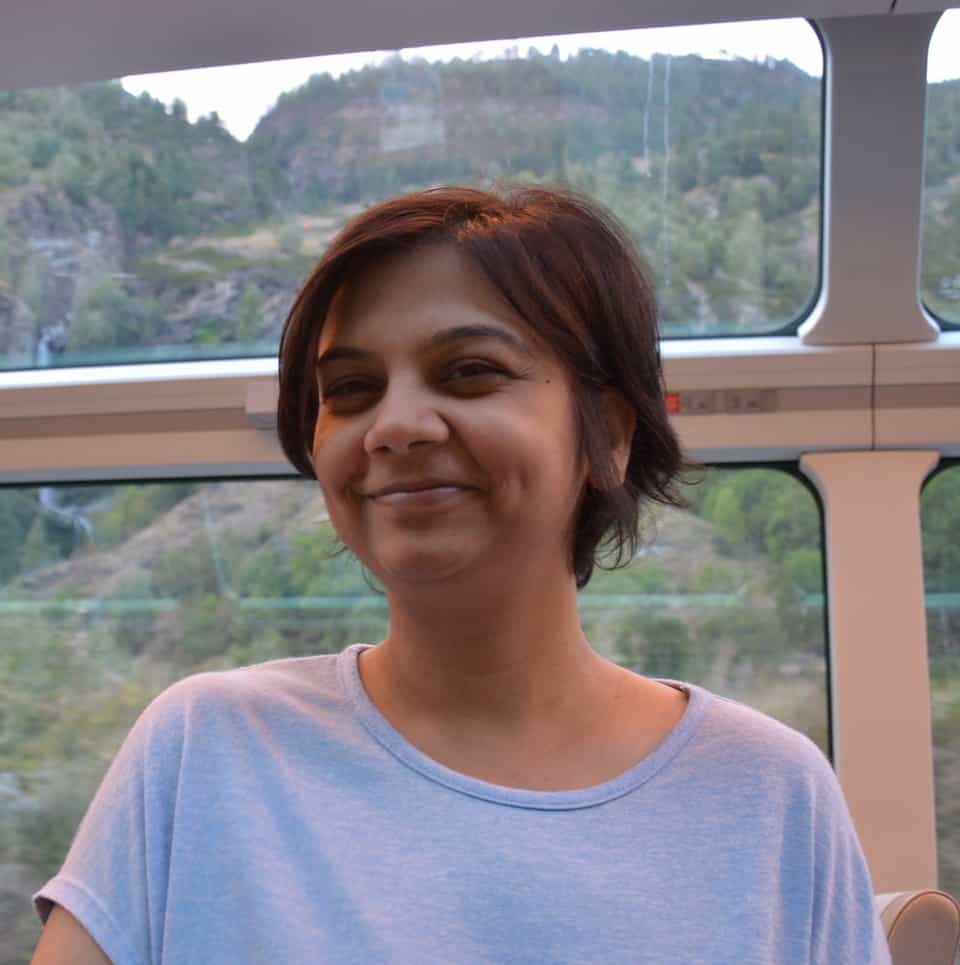
About the Author
Akansha is a former business journalist and a seasoned communications professional. She is the founder of TheBookBuff, an avid storyteller, and a lifelong biblophile! Check out her profile page to know more about Akansha.
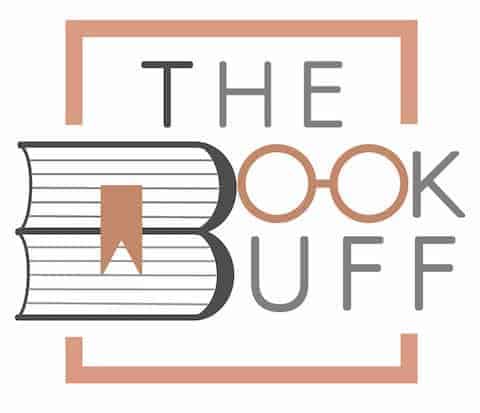
![Kindle Paperwhite vs Oasis: Which is Better? [Full Guide!]](https://thebookbuff.com/wp-content/uploads/2023/08/Kindle-Paperwhite-vs-Oasis-300x201.jpg)
![How to Find Your Kindle Email Address? [The EASY Way!]](https://thebookbuff.com/wp-content/uploads/2021/11/high-angle-view-of-woman-at-home-sitting-on-couch-2021-08-29-19-37-12-utc-optimized-300x200.webp)
![Is it Good to Read a Book a Day? [Here’s What to Know!]](https://thebookbuff.com/wp-content/uploads/2021/12/Depositphotos_98075974_XL-300x200.webp)
![How to Register a Kindle Device? [The Complete Guide!]](https://thebookbuff.com/wp-content/uploads/2021/11/pexels-alisson-lucena-9268223-optimized-300x200.jpeg)
![How Does Reading Affect Your Brain? [7 Positive Effects!]](https://thebookbuff.com/wp-content/uploads/2021/11/reading-with-mom-2021-09-24-02-55-24-utc-optimized-300x200.webp)
![Is Reading a Hobby? [Or an Interest, Pastime or Passion!]](https://thebookbuff.com/wp-content/uploads/2021/10/woman-smiling-and-reading-a-book-while-sitting-on-the-bed-300x200.webp)