Can Kindle Battery be Replaced? – Here’s How! [Full Guide]
Disclosure: This post may contain affiliate links. – meaning I may get a commission if you decide to purchase through my links, at no additional cost to you.
Most modern devices are not designed to last forever. Kindle is no different. It doesn’t matter whether you are using Kindle Paperwhite or another version of Kindle, there will be a time when the battery of your device will eventually stop charging.
But, the question is, can a Kindle battery be replaced?
With the right tools, you can easily replace a Kindle battery at home. Although a Kindle does not come with a plug-and-play solution to replace the battery officially, battery replacements are available for purchase on the Amazon marketplace.
But, how exactly does one replace the Kindle battery? Furthermore, is it better to replace it at home or should you consider taking your device to a repair workshop?
In this article, we will take a look at this topic in great detail. We shall understand the telltale signs that your battery needs to be replaced. Plus, we shall look at the actual process of replacing the battery. That, and much more!
So, let’s get started!
A Quick Note – In case you aren’t able to change the battery of your device, and you need to buy a new Kindle, I’d recommend this Kindle version on Amazon as you get the most value-for-money with this model!
How to Replace a Kindle Battery?
Replacing a battery on any smart device might seem like a daunting task. After all, we don’t want to end up damaging the device in the process!
However, rest assured, the process is actually quite simple as long as you have the right tools for the job!
Tools Needed to Replace a Kindle Battery
In order to replace the battery, we will need to open the back panel of the device, unscrew the battery, replace it with a new one, and put the device back together. Don’t worry, I’ll share the exact steps that you need to take in a moment.
Meanwhile, here are the tools that you will need to complete the process of replacing the battery on your Kindle efficiently.
Kindle Battery
If you are going to replace the Kindle battery, the most important thing that you will need is the Kindle Battery for replacement!
Now, this part is actually the most challenging part of the complete process. This is so because Amazon does not officially provide a battery replacement for Kindle. However, there are a ton of different battery options available on Amazon.
This Kindle battery on Amazon should work with most Kindle Paperwhite 3 (or later models) and Kindle Oasis. That said, the best way to know which battery is most apt for your Kindle is to open the back panel, check the serial number of the battery (or look at how the battery connectors are positioned), and choose the right battery from Amazon using this link.
Make sure that you spend some time before choosing the right battery for your device.
Prying Tool
A prying tool will help us open the back panel of the Kindle, and also remove the adhesive from the battery (depending on the Kindle device that you may be using).
This prying tool from iFixit (on Amazon) is of really good quality. It comes with picks that help to hold the gap initially when starting the process of removing the back cover.
Screwdriver
Lastly, you will also need a Phillip screwdriver size #0. If you already have it at home, then that will do. However, if you need to make a purchase, I’d recommend going with this Teckton Phillip Screwdriver (on Amazon).
Replacing the Kindle Battery (Step by Step Process)
Replacing the Kindle battery is actually quite straightforward. All you have to do is remove the back panel, replace the battery, and put the back panel on once again!
That said, one thing that you will need to know is that the method for opening a back panel for a Kindle may vary from one model to another. So, in this section, we shall take a look at each of the most commonly used Kindle models (the process indicated below will also cover the majority of the Kindle devices).
Once you have all the tools in place, you can begin the operation “Kindle battery replacement”!
Kindle Paperwhite Battery Replacement
Kindle Paperwhite is unique as you first need to open the screen from the front in order to access the back panel of the device.
Here’s a quick video that shows you how to remove the battery from Kindle Paperwhite. Watch the steps in this video until 4:20. Then, follow the steps mentioned below the video –
Here’s what you need to do –
Step 1 – Remove the front bezel
Using the prying tool, separate the front bezel from the rest of the body. It is easier to start near the power button or one of the corners.
Begin by inserting the prying tool between the gap of the front bezel and the back panel. Once you get started, hold the front bezel either using your fingers or picks provided in the prying tool kit. Gradually, work your way around the bezel until you have the front removed.
Step 2 – Remove the Screws Around the Screen
The next step is to remove the ten screws that are present around the screen. You will need to individually remove each of the ten screws using a Phillip Screwdriver. Make sure to keep the screws in a secure place such that you don’t misplace them.
Don’t forget the screw under the black double-sided tape around the top (the position where you usually see a front-facing camera on the phone).
Step 3 – Remove the Back Panel
Now, make sure to remove the back panel using the flat tool available in your prying kit to lift up the back case and separate it from the screen.
Once you have the back panel separated, flip the screen to access the battery.
Step 4 – Replace the Battery
As a next step, remove the three screws holding down the battery. Removing these screws will allow you to unplug the battery.
Insert the replacement battery that you have purchased. Put on the three screws back in order to secure the battery.
Step 5 – Seal the Kindle
As the final part of the process, we shall follow the above steps in reverse.
Flip over the Kindle to reveal the front screen. Clip the rear panel back on the device. Now, put back the ten screws that we removed from the front of the Kindle.
Finally, simply align the front bezel along the remaining part of the Kindle. Then, push down until you hear the clicking sound. The bezel will be back in place as before. Make sure everything is sealed and secure.
Kindle Fire Battery Replacement
Although the overall process of battery replacement for all Kindle devices is similar, there are some minor differences for some devices.
Here’s a quick video that showcases how to open the back and remove the battery from Kindle Fire. [Note – watch the video until 2:47. Then, follow the steps mentioned below]
Below, I’ll describe the steps to change the Kinde Fire battery in brief. If you need to understand the detailed steps, make sure you read the previous section.
- Carefully open the back panel of your Kindle Fire device using a prying tool
- Remove the wire connectors to the mainboard to disconnect the battery
- Once the wires are fully disconnected, remove the battery adhesive using the prying tool
- Replace the old battery with the new battery
- Connect the wires of the new battery to the board
- Align the back panel with the rest of the body and push it down until you hear the clicking noise
With that, you will have safely replaced the battery from Kindle Fire. Note that this process works for almost all Kindle Fire devices including Kindle Fire 7 Tablet, Kindle Fire 8, Kindle Fire 8 HD, and Kindle Fire HD 10.
Battery Replacement for Older/Other Kindle Devices
As mentioned before, the overall process for replacing the Kindle batteries remains the same irrespective of the model (with minor differences).
The only difference would be accessing the battery.
Kindle 2 usually needs you to pry only the top part of the back panel first. Then remove the two screws before prying the remaining part of the back panel. Check out the full video tutorial for Kindle 2 here –
For the newer generations of Kindle Oasis, you only need to remove the part of the back panel under the next and previous page buttons. The battery dimensions on a Kindle Oasis are much smaller than the usual Kindle battery.
Once you have access to the board, you can easily disconnect the battery and remove it from the back.
Likewise, if you own one of the original older Kindles (the ones with the keyboard), accessing the battery is as simple as removing the complete back panel.
Here’s a video that shows the complete process –
Can You Revive a Dead Kindle Battery?
Not a lot of people know this, but there are ways in which you can revive almost ANY battery back to life again! Through the right guidance and training, you can recondition nearly any old battery back to almost new condition and save money!
I found this battery reconditioning course to be exceptionally helpful and beginner-friendly! It makes the process of bringing dead batteries back to life again really simple.
Using this knowledge, you can not only extend your Kindle battery, but also revive any laptop, cell phone, tablet, inverter, or car battery!
How to Know If Your Kindle Battery Needs Replacing?
You will need to replace the Kindle battery if your device takes too long to charge, doesn’t reach 100% battery level, doesn’t hold the charge, or simply doesn’t turn on due to battery error.
There are several tell-tale signs of a dying Kindle battery. Here’s what you need to look out for –
- If your device takes too long to charge (Note – check out exactly how long should a Kindle take to charge)
- If your device doesn’t fully charge
- If your Kindle discharges far faster than usual
- If your Kindle doesn’t power on while displaying a battery error
These are some of the most common signs that the battery of your device is about to die.
How Much Does it Cost to Replace a Kindle Battery?
Replacing a Kindle battery can cost anywhere in the range of $20 to $40 if you replace the battery yourself. Taking your Kindle to a repair workshop to replace the battery can set you back by around $100.
As you may have noticed, you can easily save about $50 or more by simply replacing the battery of your device at home by following the steps described in this article.
If you are dead set against replacing the battery of your Kindle at home, then one thing to consider is the cost of a new Kindle! You can simply buy a basic ad-supported Kindle for as little as about $89!
So, if you really plan to avoid replacing the battery yourself, I’d recommend purchasing a new Kindle rather than taking it to the store and spending more money!
And, don’t worry, you can easily transfer all the books from your old Kindle to the new Kindle using my complete step-by-step guide!
How Long Does a Kindle Battery Last?
Generally speaking, a Kindle battery should last about 3 to 5 years or about 500 charge cycles whichever is less. This period can vary significantly based on your usage pattern and the battery charging behavior.
I’ve covered this topic in great detail in another one of my articles titled “How Long Does a Kindle Battery Last?”. In it, I also provide tips on making the battery of your Kindle last longer! So, make sure to check out the full details by viewing the article.
Quick Recap of the Tools Needed
In case you are unable to find the links to the right tools buried in the steps explained, here’s a quick recap of what you need to replace the battery of your Kindle at home!
- Prying Tool – to open the back panel in order to access the battery of the device
- Screwdriver – a size 0 Phillips screwdriver to open all the screws on the back of the Kindle
- Kindle Battery – finally, if you’re gonna replace the battery, you will need to buy one!
Credit to Dan Cristian Pădureț from Pexels for the featured image of this article
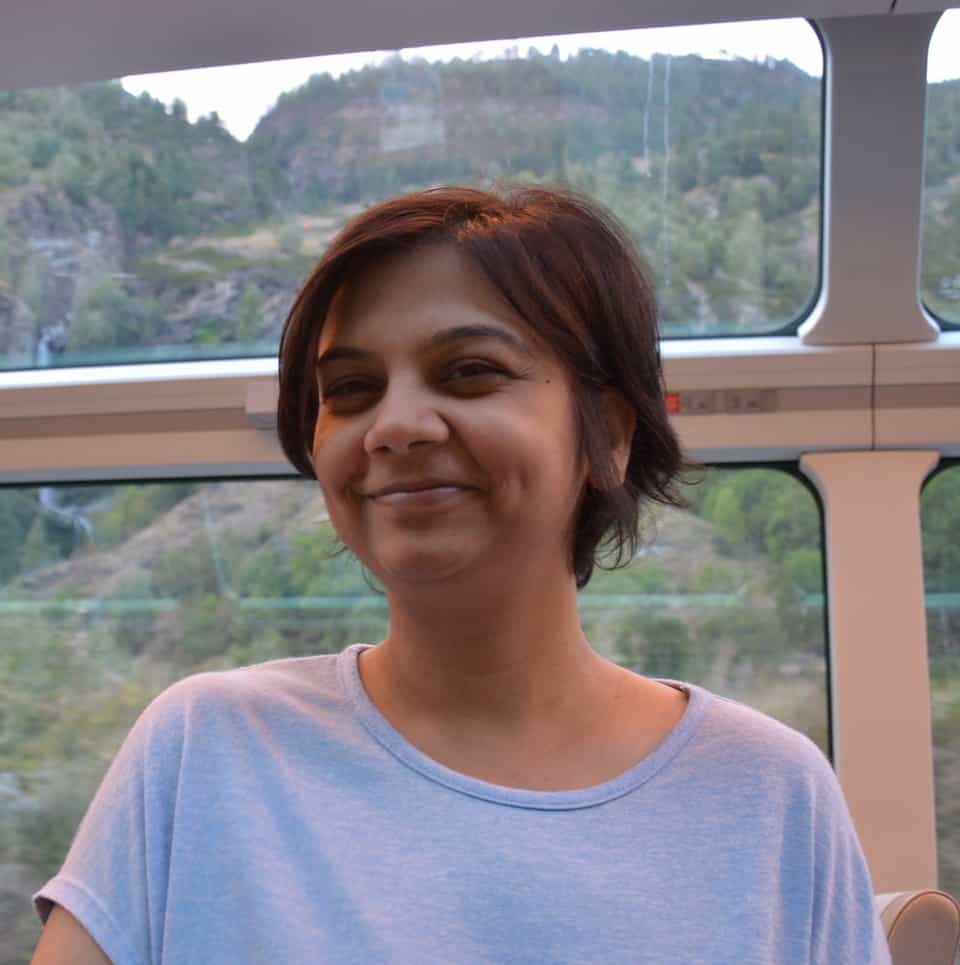
About the Author
Akansha is a former business journalist and a seasoned communications professional. She is the founder of TheBookBuff, an avid storyteller, and a lifelong biblophile! Check out her profile page to know more about Akansha.
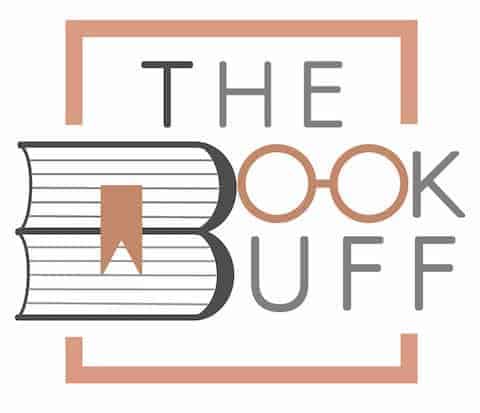


![How Many Hours Should I Read a Day? [Here’s the Truth!]](https://thebookbuff.com/wp-content/uploads/2021/09/read-4E6F83C-optimized-300x201.webp)
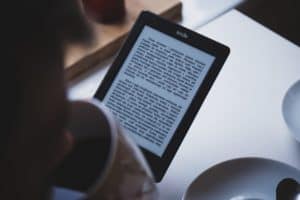
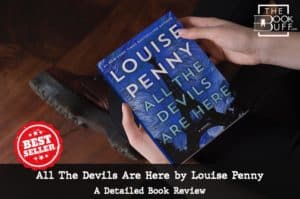
![How to Download Kindle Books to Computer? [EASY Guide!]](https://thebookbuff.com/wp-content/uploads/2021/11/pexels-alexandru-molnar-7597369-300x199.webp)
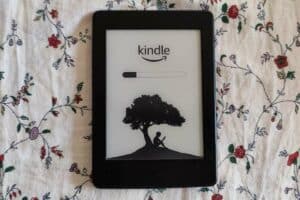
![Can Reading Aloud Help With Stuttering? [Here’s How!]](https://thebookbuff.com/wp-content/uploads/2021/12/pexels-karolina-grabowska-7281581-300x200.webp)