[Verified] Here’s How to Contact Amazon Customer Service!
Disclosure: This post may contain affiliate links. – meaning I may get a commission if you decide to purchase through my links, at no additional cost to you.
So recently, I had an issue with my Kindle and I really needed to contact the customer service team from Amazon to get some help with my device. I soon realized it is not easy to get hold of a customer service number for Amazon. That made me wonder, how do you contact Amazon Customer Service?
Here’s what I learned along the way –
To contact Amazon Customer Service, open the website and scroll down to the footer. Click on “Help”. On the next page, click on “Need More Help?” under the “Browse Help Topics” section. Then, click “Contact Us”. You can get support using chat, phone, email, or using their social media accounts.
In this article, I’ll walk you through the complete step-by-step process of getting help from Amazon’s customer service teams. Plus, I’ll provide you with pro tips along the way so that you can get hold of a live person faster, and save time!
So, let’s get started, shall we?
How to Contact Amazon Customer Support?

There is a reason why massive customer-facing companies like Amazon don’t make it obvious for you to get on a phone and start calling. They will soon be overwhelmed with calls every minute, and that’s expensive!
Don’t get me wrong, it is in the best interest of a company to provide assistance to its customers about its orders, products, and other needs! And, Amazon does a pretty decent job of that.
In fact, Amazon even provides a round-the-clock 24/7 customer service support for its customers!
You can contact Amazon customer service in the following ways:
- Phone
- Chat
- Social Media
In the rest of the article, I’ll share with you how to get help from the customer support team using each of the four methods mentioned above in further detail.
How to Contact Amazon Customer Service via Phone?
Whether you are facing trouble with creating and accessing an Amazon Kindle account or perhaps you are having an issue with registering your Kindle device, or any other help needed, you will need to contact the amazon customer service!
Although you won’t be able to locate the Amazon customer service number on their website, you can still speak to Amazon’s customer service representative by scheduling a call back with them. And, they usually respond back in a few minutes.
Here’s how to connect with the Amazon customer support agent on phone –
Step 1 – Open Amazon Website’s Footer Menu
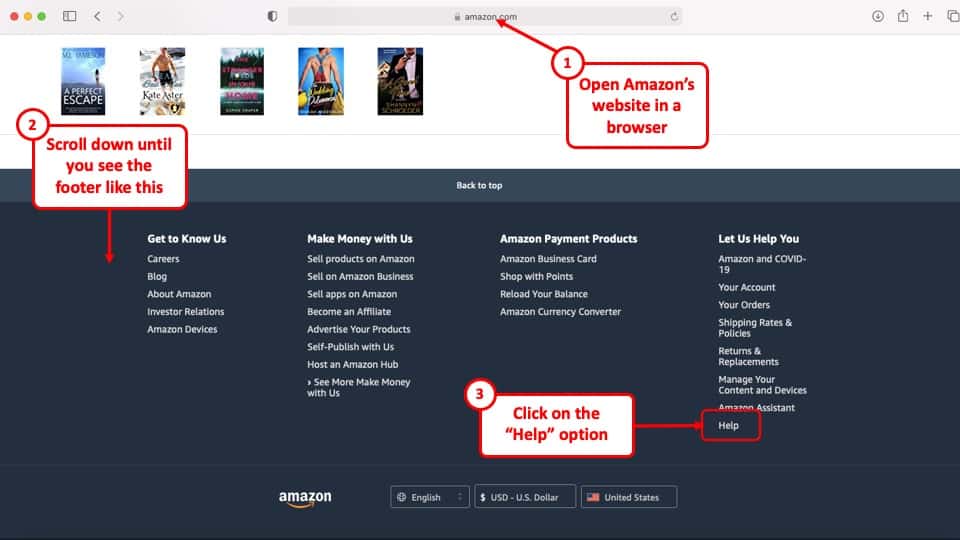
First, open Amazon’s website on any browser. Then, scroll all the way down to the bottom of the homepage until you see the footer with menu options (as shown in the image above).
Locate and click on the “Help” option. In case you are asked to log in, do so by entering the email and password of your account.
Step 2 – Scroll Down to the “Browse Help Topics” Section
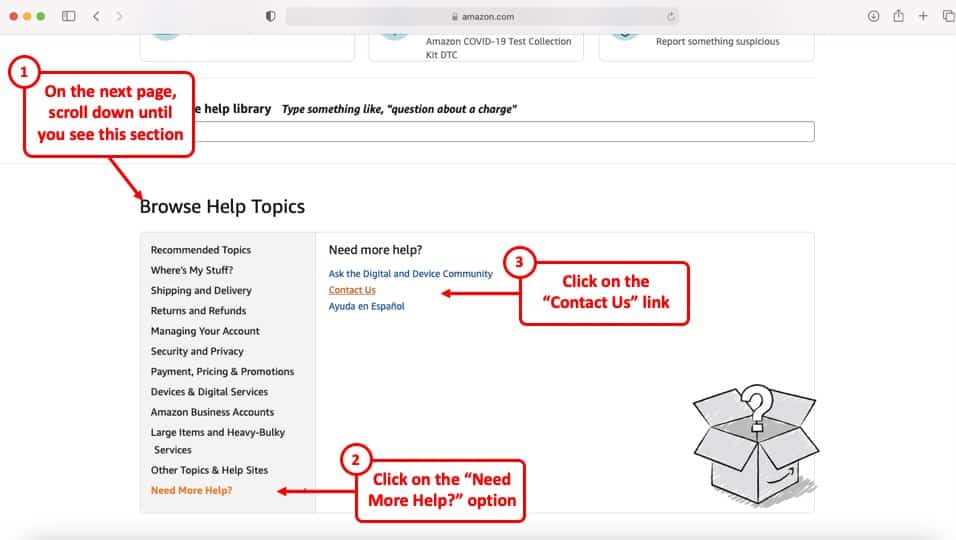
On the next page, scroll down to the section of the page that says “Browse Help Topics“.
From the section, hover your mouse over the last option i.e. “Need More Help?“. Then, from the options on the right, click on the “Contact Us” link.
Step 3 – Click on the “We can call you” link
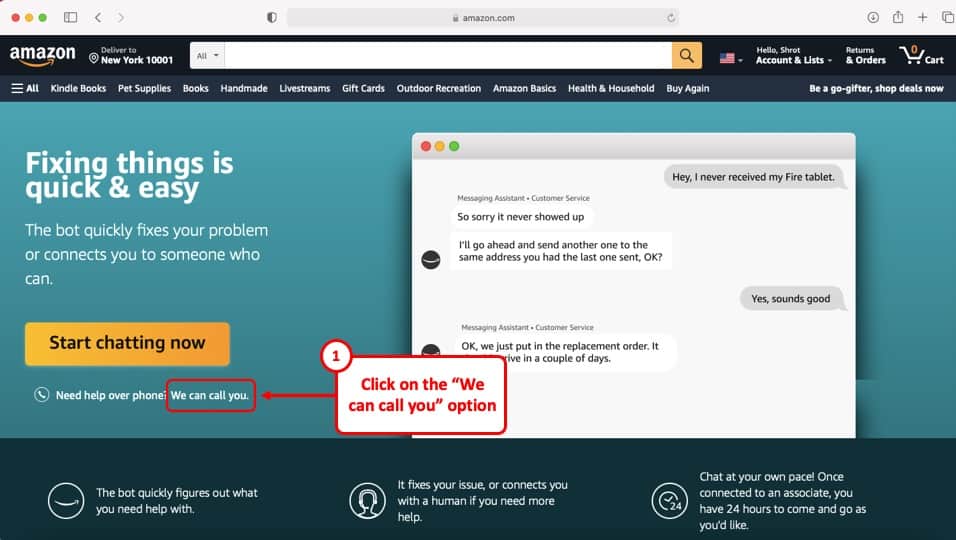
On the next page, you will be shown the “Contact us” page of Amazon. Ignore the start chatting now option and click on the “We can call you” link below the button (as shown in the image above).
Step 4 – Choose the Topic You Need Help With
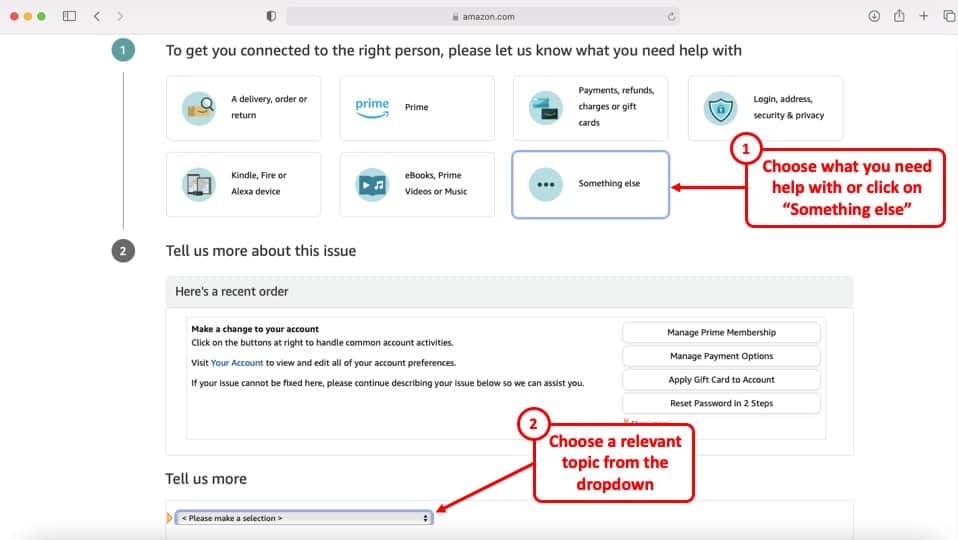
Next, click on the topic you need help with. If the topic is not listed here, click on “Something else”.
Then, at the bottom, share all the relevant details from the dropdown in the “Tell us more” section.
Since I wanted help with my Kindle device, I clicked on the “Kindle, Fire and Alexa device” option and chose the relevant issue from the dropdown.
Step 5 – Click on the “Phone” Button
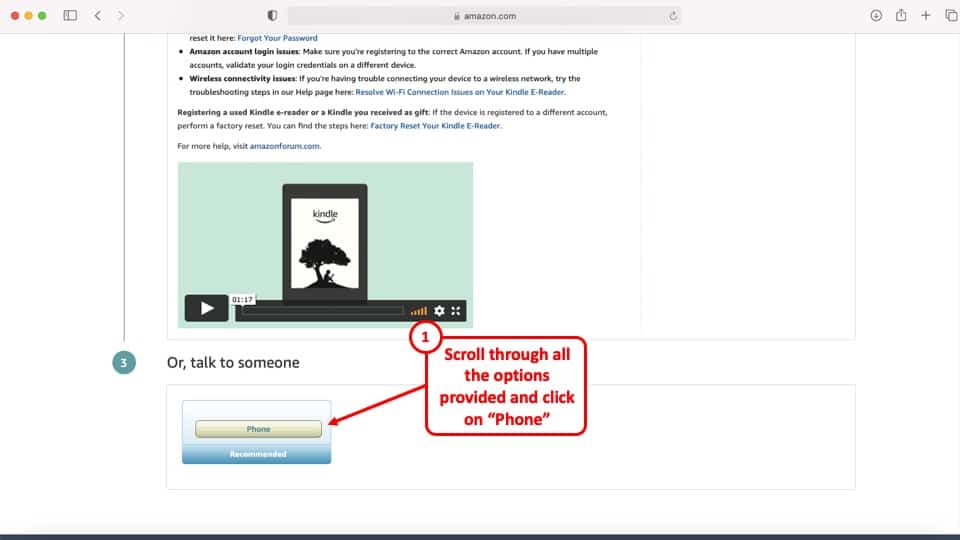
Based on the options you choose, Amazon may provide you with possible solutions below.
If any of the solutions do indeed solve your issue, perhaps you may not need to contact the customer service team.
If you are still facing issues, scroll all the way down and click on “Phone“.
Step 6 – Provide Details and Click on the “Call me now” Option
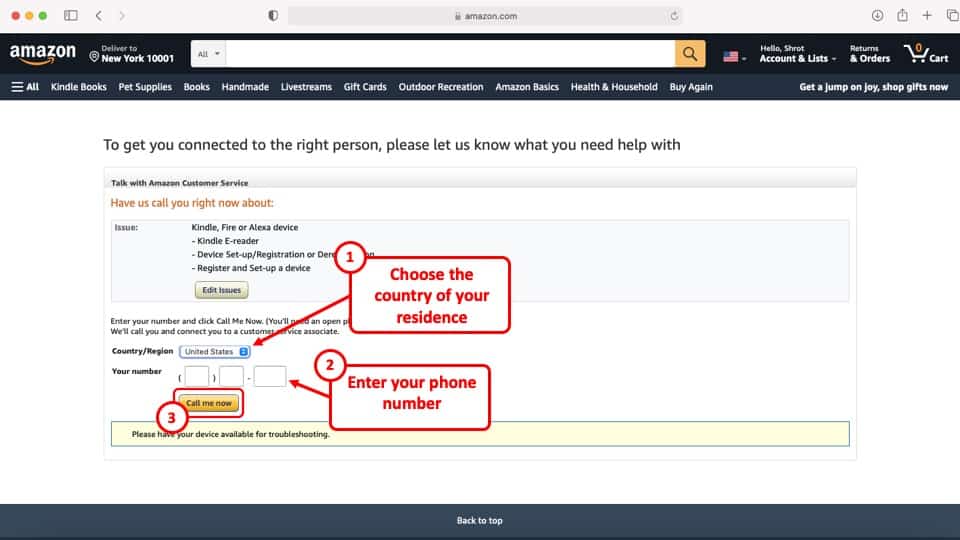
The last step of the process involves you providing your contact details on which Amazon can call you.
By default, your phone number associated with your account will be displayed. However, if you are based in another country temporarily or if you wish to receive the call on a different number, you can do so by editing the details here.
Then, click on the “Call me now” button.
That’s it! You should receive a call from Amazon in about 5-15 minutes.
Does Amazon Have a Customer Service Number?
You can also speak to an Amazon service representative by dialing the Amazon customer service number. Call 1-866-216-1072 for Amazon if you are based in US or Canada. You can also call on their international number i.e. 1-206-266-2992 if you are based outside of the US.
When I initially did a search on Google for the Amazon customer service number, the most commonly listed phone number i.e. “1888-280-4331” didn’t seem to work for me.
However, I have received phone numbers that I have shared above directly from Amazon and these are verified.
You can also try contacting Amazon on 1-866-216-1075 from the US.
How to Contact Amazon Customer Service via Chat?
The most obvious way that the Amazon customer service team wants you to contact them is using their chat feature. Doing so allows an Amazon customer service representative to speak to multiple customers at the same time; thereby saving time and money for the company.
That said, even the chat option is not easy to locate on the website. But, here are the steps that you should follow in order to reach out to the customer service team via chat –
Step 1 – Open the “Contact Us” Page and Click on “Start Chatting Now”
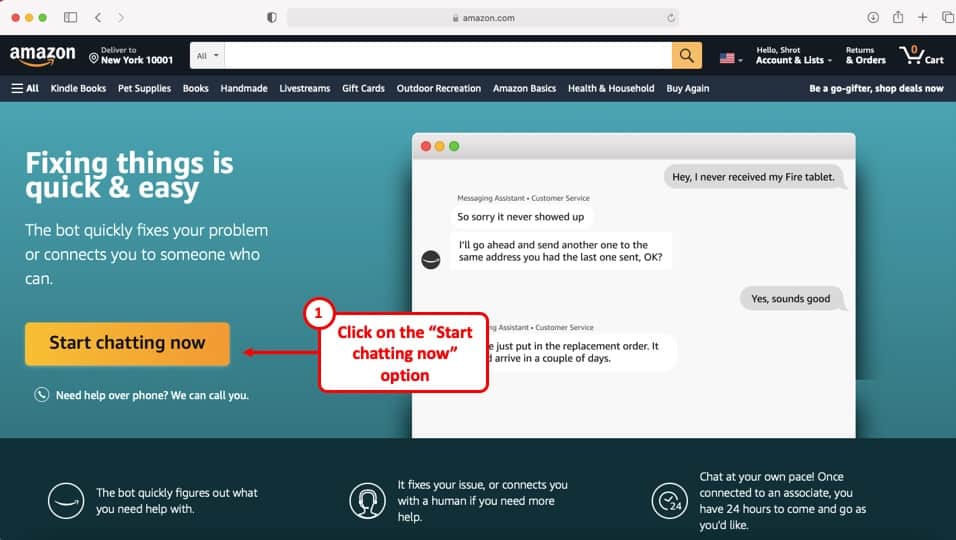
Open Amazon’s “Contact Us” page using the steps that I shared in the previous section.
You can now click on the “Start chatting now” option. This will open the chat assistant that is designed to help you with some of the most common customer queries.
Don’t worry, I’ll help you navigate the chat assistant and get hold of a real person in the next step.
If you are not able to locate this page or if you are not able to follow the steps that I’ve shared above, simply click on this link. It will open up the help page (as shown in the image above).
Step 2 – Navigate Your Way Through the Chat Assistant
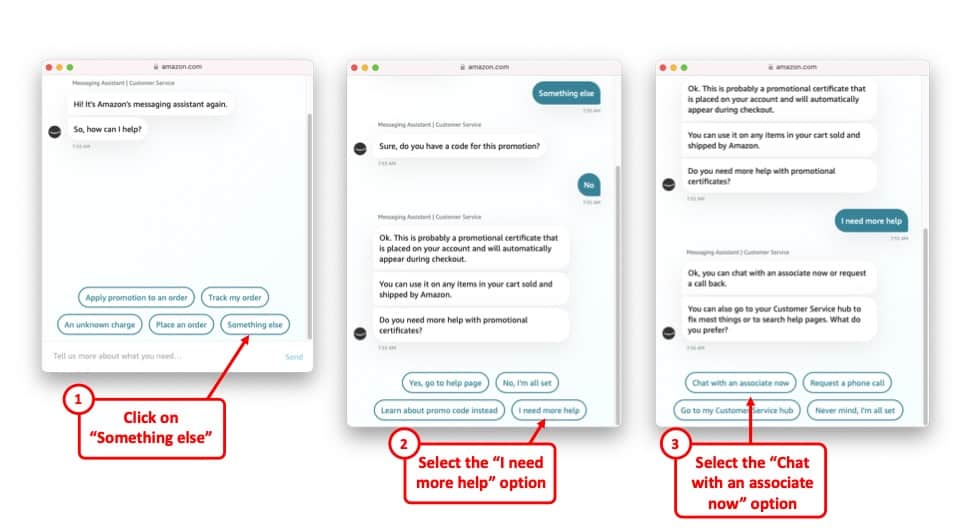
If you feel that you get a satisfactory response from the assistant, then you can close the chat and proceed with the details shared in the response.
If you want to talk to a live customer service representative, first, click on “Something else“. Then, in the next step, click on “No“. Then, click on the “I need more help” option. Finally, click on the “Chat with an associate now” option.
Step 3 – Start Chatting With an Associate
This will finally open up a new window where you will be able to connect with an actual person. You can start by stating the problem you need help with!
How to Talk to a Real Person from Amazon Customer Service?
Contrary to how it seems initially, there are actually multiple different ways you can reach a live person from Amazon’s customer support team.
Here are 3 different methods to reach a real person from the Amazon customer service team –
1. Chat With Them
Contacting the Amazon service team via chat is a great way to easily speak to a real person on the other side.
That said, initially, you will be greeted by a chat assistant. Don’t get bogged down by that. Follow the steps that I highlighted in the previous sections and you will be able to navigate your way through the AI assistant and reach a real person in no time.
2. Have Them Call You Back
Although Amazon doesn’t list their customer service number publically on their website, they do provide you with the feature to have them call you back (as we learned earlier in the article).
Using this feature also allows you to quickly get in touch with a human on the other end regarding your problem. Again, check out the detailed steps mentioned earlier in the article to know how to have them call you back.
3. Call Amazon on their Customer Service Number
The final method to speak to a real person from the amazon customer support team is to call the Amazon customer service number.
This is perhaps the fastest method to get in touch with a live person on the other side.
How to Contact Amazon Customer Service via Email?
Although Amazon has multiple customer facing email addresses, for general enquiry you should send an email on [email protected]. Alternatively, you can also send an email to [email protected].
I haven’t been able to verify either of the email addresses. But, in general, I would recommend contacting Amazon via chat or phone as they are much faster than sending Amazon an email.
Contacting Amazon via email can take 24-48 hours as reported by several other sources.
How to Contact Amazon Customer Service via Social Media?
Most modern companies especially tech giants like Amazon are definitely present on social media through various platforms.
Here’s how you can leverage Amazon help through their social media channels –
- Twitter – www.twitter.com/amazonhelp
- Facebook – www.facebook.com/AmazonHelp/
- Instagram – www.instagram.com/amazon
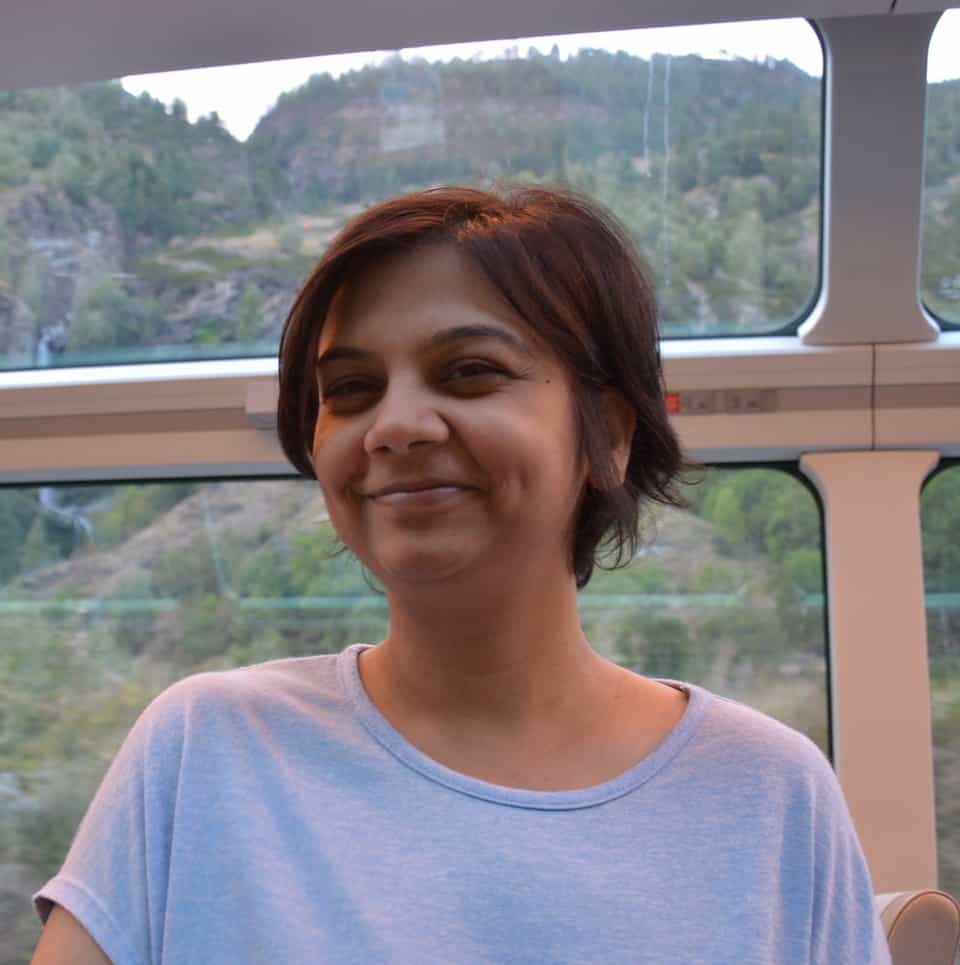
About the Author
Akansha is a former business journalist and a seasoned communications professional. She is the founder of TheBookBuff, an avid storyteller, and a lifelong biblophile! Check out her profile page to know more about Akansha.
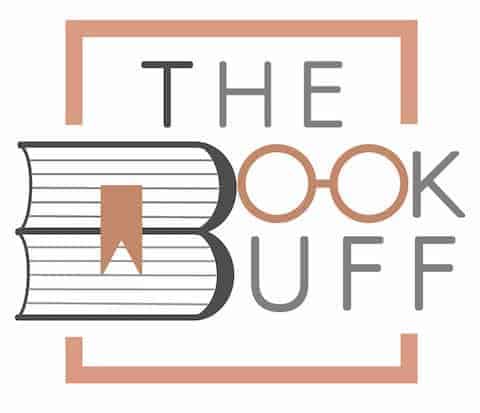
![How to Access Kindle Unlimited Library? [Complete Guide!]](https://thebookbuff.com/wp-content/uploads/2022/11/kindle-g82b6150b9_1920-300x200.jpeg)
![Transfer Books From One Kindle to Another? [Step-by-Step]](https://thebookbuff.com/wp-content/uploads/2021/11/reading-books-gadget-kindle-ebook-reading-with-kindle-kindle-book_t20_8dKzk6-300x200.webp)
![Kindle vs. iPad: Which is Better for Reading in 2023? [Guide!]](https://thebookbuff.com/wp-content/uploads/2022/08/reading-on-iPad-300x223.webp)
![How to Read While Walking? [Safety, Tips, Benefits & More!]](https://thebookbuff.com/wp-content/uploads/2021/10/handsome-young-male-student-reading-book-while-wal-2021-08-31-04-13-00-utc-optimized-300x200.webp)
