Kindle Charging Slowly? Here’s What to Do! [Reasons & Solutions!]
Disclosure: This post may contain affiliate links. – meaning I may get a commission if you decide to purchase through my links, at no additional cost to you.
I love my Kindle, and I use it a lot especially when I plan to travel. But, one thing that gets in the way is that sometimes my Kindle charges really slowly! It annoys the hell out of me.
So, I decided to spend a good part of a day and a half reaching out to people at Amazon in order to try and identify why Kindle takes too long to charge. Here’s what I found out.
The most common reasons for Kindle charging slowly are the use of unofficial chargers, incorrect charging cables, or when the Kindle battery is too old. Charging your Kindle through a computer via a USB port can also take longer than usual.
But, these are just the most common reasons. There are actually multiple other factors that may be at play!
So, in this article, we shall understand all the factors in great detail. Plus, I’ll share with you ways in which you can not only prevent your Kindle from charging slowly but also pro tips that I uncovered that can help you speed up the process of charging your Kindle device!
So, let’s get started!
How Long Should a Kindle Take to Charge Fully?
Before we take a look at the reasons why your Kindle is charging slowly, let us first understand exactly how long a Kindle typically takes to charge!
Generally speaking, a Kindle should take between 3 to 5 hours to charge from 0 to 100% battery level as per Amazon. The time can vary based on several factors including the charger used, the Kindle model, the age of the device, etc.
I actually covered this topic in great detail in my other article titled “How Long Does Kindle Take to Charge!”. In it, I’ve shared a detailed table showcasing exactly how long each model of Kindle should take to charge.
Furthermore, I’ve also included results of an experiment that I conducted with the charging time of Kindle Paperwhite where I breakdown the exact time it takes a Kindle Paperwhite for every 10% increment in battery charge!
So, make sure you check out that article for further details and compare your device to know how long your Kindle should take to charge.
There were times when I felt that my Kindle was charging too slowly. However, when I compared the time it took my old Kindle to the experiments that I did, I realized that wasn’t always the case!
That is why that article is super helpful and you should check it out before you proceed further.
8 Common Reasons Why Your Kindle Takes Too Long to Charge!
Now that you’ve compared the time taken to charge your Kindle, if you still think your Kindle is charging too slowly, here are all the various reasons why that may be the case –
1. Charging via the USB port of a Computer
One of the most obvious reasons at play is that you are charging your Kindle through a method that is designed to take time!
Charging your Kindle device via a USB port of a computer (laptop or desktop) can take far longer than usual. The USB ports of a computer are usually designed to transfer data and not specifically fast charge a device.
And, you may not be at fault here as Kindle is usually shipped with just a USB cable and not a charger! I’ve previously written an entire article on why Kindle is not shipped with a charger and what you should do about it! Make sure you check it out.
If this is an issue you are facing, I’d recommend purchasing a Power Strip that also has USB ports like this one (on Amazon). Using a dedicated power strip will ensure that your Kindle gets adequate power and charge your device at the usual rate.
2. Using an Unofficial Charger
Another factor that often leads to slow charging of your Kindle is when you are not using a charger that is designed for Kindle.
Since you don’t get a dedicated wall charger for your device, chances are that you may end up using a phone charger lying around in the house.
While you may not see any change in the time taken to charge your device at first, over time, these chargers can negatively impact the battery of your Kindle; therefore leading to a slow charging Kindle.
The best way to combat this issue is to buy an Amazon Original 5W OEM Wall Charger for Kindle.
While it is important to know what charger a Kindle uses, most e-ink versions of Kindle use a 5W charger with the exception of Kindle Paperwhite Signature Edition which also supports 10W wireless charging and the usage of a 9W adapter for fast charging.
Pro-tip – If you are planning to purchase a new Kindle device, make sure to purchase the Kindle Essentials Bundle that comes with an official Amazon charger included in the box. This will prevent you from scrambling for the right charger in the future.
3. Charging Cable
Another important aspect of the charging process of your Kindle is the charging cable.
One thing that people often don’t know is that charging cables also have a specific capacity to carry a certain amount of current. This means if your power adapter has an output of 1.0 A, but your cable can only carry 0.3 A of current, your device will not charge as fast.
This can have an impact on the overall charging time of your device.
So, if you have been charging your Kindle using any random micro-USB cable (or USB C cable depending on your device), chances are this might be one of the reasons why your Kindle is charging slowly.
If you have perhaps misplaced the charging cord that came with your Kindle, a quick way to fix this issue is to purchase the Amazon Original Micro-USB cable for Kindle from Amazon. This will barely cost you $10-12 or so, but it will save you a ton of headaches!
If your device uses a Type C charging port, then make sure to go with NKG Type C Kindle Charging Cable on Amazon. This cable supports fast charging, is 10 feet in length, and is nylon-braided which prevents tangling and increases the durability of the cord.
4. Loose Connection of the Charging Port
Another factor that causes an increase in the charging time of your Kindle device is the loose connectivity of your charging port.
This factor is easy to miss as you may plug in your charger and think that your device is charging. However, since the port may be loose, your device may in fact stop charging after some time!
To know if there is a loose connection, I would recommend that you check whether your Kindle is charging every few minutes. If you notice that your device stops charging after a few minutes, chances are that a loose charging port is causing the issue.
A quick way to fix this issue could be to use a rubber band to hold the charger in place. Circle the rubber band once around your charger. Then, plug the charger in the charging port and extend the rest of the band across the Kindle such that it is stretched and pulled on the cable.
The pulling force from the rubber band will hold the charger in place even when you leave your device on the table!
5. Charging Port Needs Cleaning
If you are an avid traveler like me, it is common to accumulate dust and dirt in hidden corners of your favorite items. This is true even for the charging ports of your devices.
Actually, even if you don’t travel that often, the charging port of your devices can need a bit of cleaning from time to time. And, you’d be surprised how much dirt can a professional pull out from the charging port of a smart device like a phone or a Kindle (as seen in this video – https://www.youtube.com/watch?v=e8FmsrYdcos).
You may notice that your charger doesn’t completely go inside the charging port. This is a tell-tale sign that the charging port of your device needs cleaning.
Here’s a video that shows how to clean the charging port of your device –
Although the above video shows the process for cleaning the charging ports of phones, the same process can be applied to Kindle devices as well.
6. Using Kindle While Charging
Another factor that can affect the time it takes to charge your Kindle is if you are using your Kindle while you are charging it.
The charge times can get further impacted especially if you are using Wi-Fi on your Kindle and/or downloading books from your library.
Your battery is more likely to drain faster if you have the Wi-Fi switched on but there is no recognizable connection in the vicinity.
The best way to fix this problem is to charge your Kindle in airplane mode. Better yet, simply turn off the Kindle while charging to prevent any battery usage.
7. Kindle Battery is Too Old
If you own a Kindle that is too old, chances are that the battery of your Kindle device has had its fair share of wear and tear, and it simply doesn’t have the capacity to sustain enough charge.
This means, the battery will not only take longer to charge, but it will also almost never reach 100% when charging.
Pro Tip! If your Kindle battery is affected, I highly recommend you to check out this simple, quick and an effective technique to recondition ANY dead battery and bring them back to life! This will help you increase the lifespan of old batteries, prevent buying new batteries, and save money!
If this is the problem you’re facing, there is very little you can do about it through official means other than purchasing a new Kindle. You can take your device to a nearby battery replacement center, and see if they can install a new battery in your Kindle.
But, in most cases, installing a new battery in Kindle is either expensive or the quality of the battery is just not good enough.
Fortunately, there are ways you can replace your Kindle battery at home at a really low cost! Check out my other article on how to replace the Kindle battery at home!
8. Software Issues
The last reason that you need to be aware of is software problems.
If your device is too old, there is a possibility of the need to fix bugs with your device. The best way to find out is to check whether there is a need to update the software on your Kindle.
Kindle will usually receive the updates automatically to your device. However, in some cases, that may not happen. Here’s an article on what to do in order to manually update your Kindle device.
There is no guarantee that updating your Kindle will fix the battery issues on your device, but it is definitely one of those things that you will want to check off your list.
How to Fix Kindle Charging Slowly?
Now that you know why your Kindle may be taking too long to charge, here’s a quick recap of things that you can do in order to fix your Kindle from charging slowly!
1. Choose the Correct Charging Devices
Make sure that you are using the official charger that is designed for your Kindle. Don’t use your phone charger or any other USB wall mount.
Different Kindle models use different chargers and cables. So, make sure that you choose the 9W charger whenever your device is capable of supporting fast charging. Also, keep in mind that using a 9W charger for Kindle models that don’t support may cause damage to the battery.
In such situations, it is better to stick to the 5W Amazon charger.
Likewise, make sure that you have an appropriate charging cable that supports your Kindle device. Whenever possible, try to purchase Amazon’s official charger head and charging cable.
2. Charge Your Kindle in Airplane Mode
It is best to not use your Kindle while charging especially if your device is prone to charging slowly. Make sure that your device is not connected to Wi-Fi.
Ideally, turn off the device when charging (if your Kindle battery is old). If you want to read on your Kindle when it is charging, make sure to turn on the airplane mode on your device while charging.
3. Restart Your Device
Every once in a while, restart or force reboot your device. This will not lose any data on your device but doing so can reset the battery settings on your device.
Moreover, if there has been an update installed on your device (especially for Kindle Fire Tablets), restarting your device will ensure that the update is active and bug fixes are taken care of.
4. Update the Software
In addition to the above point, if the software of your device is due for an update, make sure that you do so to keep the operating system of your device updated.
How to Make Kindle Charge Faster?
While in most cases, you can only prevent your Kindle from charging slowly, in some rare scenarios, you can do a couple of things to make your Kindle charge faster!
For instance, if you have a Kindle Fire HD 10, and you are using a 5W charger, you can easily upgrade to a 9W charger and speed up the charging time by up to 60%
Likewise, the most effective way to make your Kindle charge faster is usually to make sure that your device is in airplane mode or completely turned off when charging. This is applicable to all Kindle devices.
The difference in the charging times won’t be huge, but the time gained surely will be good enough!
Quick Recap of the Products Recommended in this Article
If you can’t locate a particle product, here’s a quick recap of all the products recommended in this article –
- Power Strip that also has USB ports
- Amazon Original 5W OEM Wall Charger for Kindle
- Amazon Original 9W OEM Wall Charger for Kindle
- Kindle Essentials Bundle
- Amazon Original Micro-USB cable for Kindle
- NKG Type C Kindle Charging Cable
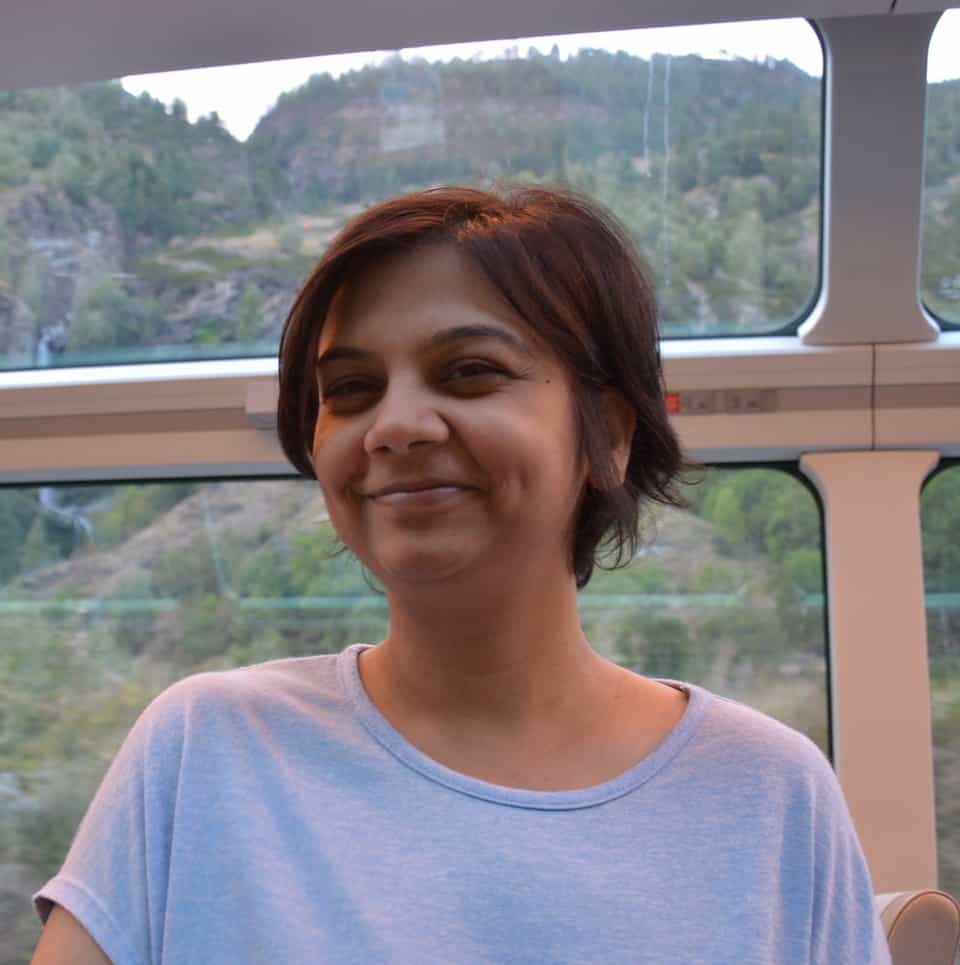
About the Author
Akansha is a former business journalist and a seasoned communications professional. She is the founder of TheBookBuff, an avid storyteller, and a lifelong biblophile! Check out her profile page to know more about Akansha.
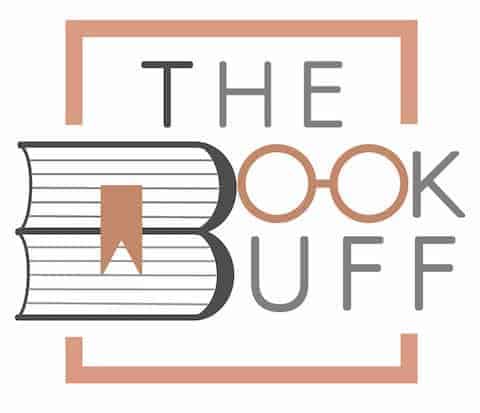


![How to Find a Lost Kindle? [The Complete Guide!]](https://thebookbuff.com/wp-content/uploads/2021/12/Screenshot-2021-12-29-at-12.58.00-PM-300x183.webp)

![What is Kindle Unlimited? [Complete Beginner’s Guide!]](https://thebookbuff.com/wp-content/uploads/2022/11/kindle-ged357f594_1920.jpeg-optimized-300x200.jpeg)
![How Does Reading Affect Your Brain? [7 Positive Effects!]](https://thebookbuff.com/wp-content/uploads/2021/11/reading-with-mom-2021-09-24-02-55-24-utc-optimized-300x200.webp)
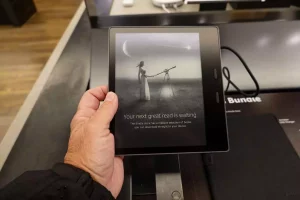
![How to Register a Kindle Device? [The Complete Guide!]](https://thebookbuff.com/wp-content/uploads/2021/11/pexels-alisson-lucena-9268223-optimized-300x200.jpeg)