Kindle Paperwhite Signature Edition: Is It Worth Buying?
Disclosure: This post may contain affiliate links. – meaning I may get a commission if you decide to purchase through my links, at no additional cost to you.
In 2021, Amazon released a new, more advanced version of the Kindle Paperwhite known as the Kindle Paperwhite Signature Edition.
While the standard Kindle Paperwhite also received an update in 2021, the Signature Edition got a few additional benefits. But, it also comes at a higher price than the standard Kindle Paperwhite.
However, the question that many of you may be having is whether the Kindle Paperwhite Signature Edition is worth the extra cost?
In this article, we shall do a full review of the Kindle Paperwhite Signature Edition. We shall take a look at all the features that you get with the signature edition. Plus, we shall also understand how the signature edition is different from the standard Kindle Paperwhite.
So, let’s get started!
Kindle Paperwhite Signature Edition
Buy Rating – 9.0/10
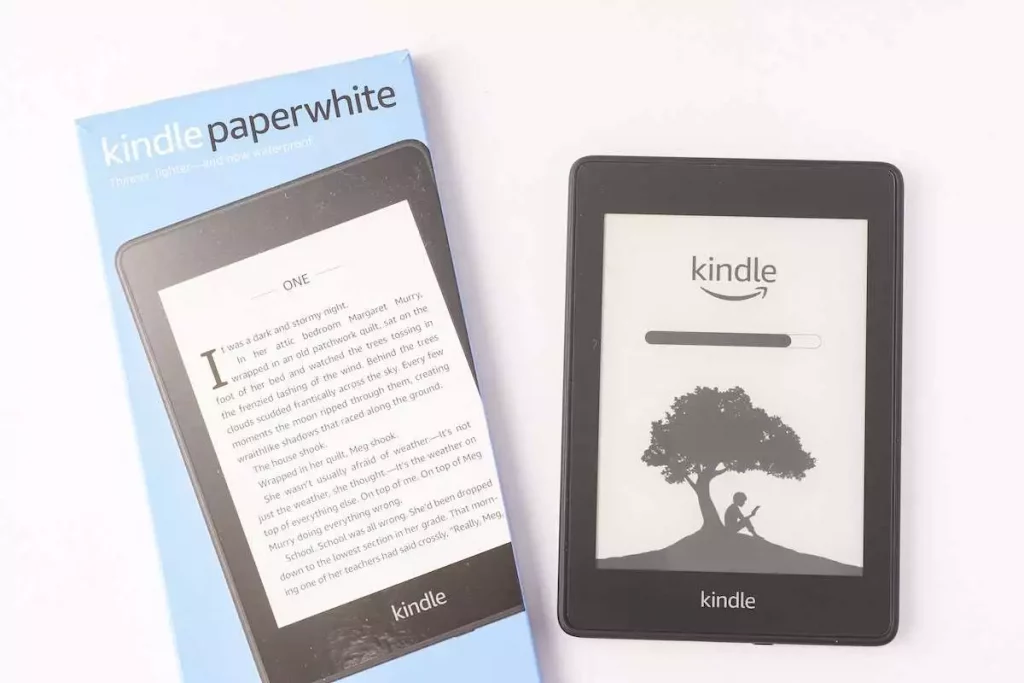
The Kindle Paperwhite Signature Edition offers an extra storage option (32GB), wireless charging capabilities, auto-adjusting front light, ad-free lockscreen experience, and more!
KEY SPECIFICATIONS
PROS
CONS
Main Features of the Kindle Paperwhite Signature Edition
The Signature Edition of the Kindle Paperwhite comes with all the features that you get in the standard Kindle Paperwhite, and then some!
Let us understand all the key features that you get with the Kindle Paperwhite Signature Edition in detail:
1. Display Quality and Screen Size
The Signature Edition of the Kindle Paperwhite comes with a 6.8″ glare-free display. The resolution of the screen stands at 300 ppi pixel density. This makes the text on the screen look quite crisp and clear!
As is the case with the Kindle Paperwhite, the screen size of the Signature Edition is quite comfortable. In fact, it is even more thin than the standard Kindle Paperwhite. It gets a good screen real estate as compared to the basic model of the Kindle. You will find the screen size quite comfortable for reading.
2. Storage
One of the key advantages of the Signature Edition of the Kindle Paperwhite is that it gets a much larger 32GB of device storage as compared to the standard Kindle Paperwhite.
Having the extra device storage is perfect not just for all the books from your library, but also if you are frequent user of the Audible service offered by Amazon (more on that later).
3. Battery Life
The Kindle Paperwhite Signature Edition boasts one of the best battery life amongst all the devices in the Kindle lineup. It gets the standard Kindle Paperwhite battery life.
Thus, you can easily get upto 10 weeks of battery life on a single charge. This can vary based on your usage behavior.
The 10 weeks of battery life mentioned by Amazon is based on lab conditions. However, more realistically, you can easily expect 6 to 8 weeks of battery life on a single charge.
4. Wireless Charging Capabilities
One benefit of the Kindle Paperwhite Signature Edition is that you get a USB-C charging port. Even the more premium Kindle Oasis (2019 generation) comes with just a USB 2.0 (micro-USB) port.
Thus, seeing a USB-C port on this device is a sigh of relief.
Additionally, the Signature Edition of the Kindle Paperwhite is the only model in the Kindle lineup that comes with wireless charging capabilities so far!
Kindle Paperwhite Signature Edition is compatible with most Qi Wireless charger. If you’re unsure which one to buy, I’d recommend this wireless charger that has been specifically designed for Kindle Paperwhite Signature Edition only. It also doubles up as a docking station for your Kindle.
The Kindle takes about 3.5 hours to get fully charged from 0% battery life using the wireless charger.
5. Auto-adjusting Lights
While the standard Kindle Paperwhite comes with adjustable front lights (a must have for Kindles), the Signature Edition takes it a step further.
With the Signature Edition of the Kindle Paperwhite, you get the auto-adjusting front lights; a feature that is reserved for more premium Kindle models!
This feature automatically changes the warm tone of the lights from white to yellow as the day progresses or depending on fluctuations in the ambient light.
This is great as warm yellow light have an even lower impact on your eyes especially when you are reading in the dark!
6. Waterproof Capabilities
The Kindle Paperwhite Signature Edition comes with an IPX8 rating.
This means that the device can withstand an accidental water immersion of upto 2 meters (or 6 feet) for 60 minutes in fresh water.
Having waterproof capabilities on your Kindle allows you take your Kindle to more of your favorite reading spots such as the beach, near the pool, or even in your bath tub!
7. Audiobook Support
Amazon provides Audible audiobook support with the Kindle Paperwhite Signature Edition. You can easily connect your Kindle to any bluetooth earphones or speaker systems to listen to the audiobook directly from your Kindle.
So, if you can’t stop reading a book, but you need to cook or take a shower, simply connect your Kindle to a bluetooth speaker and take up listening to the book where you left off reading!
Here’s a full list of all the detailed technical specifications of the Kindle Paperwhite Signature Edition:
Signature Edition vs Kindle Paperwhite: What’s the Difference?
The Signature Edition is basically a more advanced version of the Kindle Paperwhite. Still, it is easy to lose sight of the differences between the two variants.
So, let’s take a quick look at the key differences between the standard Kindle Paperwhite and the Signature Edition:
| Features | Signature Edition | Kindle Paperwhite |
|---|---|---|
| Most Recent Release | 2021 | 2021 |
| Screen Size | 6.8″ | 6.8″ |
| Device Storage | 32GB only | 8GB or 16GB |
| Weight | 208 grams | 205 grams |
| Front Lights | 17 LEDs | 17 LEDs |
| Waterproof | Yes | Yes |
| Adjustable Warm Lights | Yes | Yes |
| Auto-adjusting lights | Yes | No |
| Wireless Charging | Yes | No |
| Lock screen Ads | No | Yes (pay extra to remove) |
| Link to Product | Check Latest Price | See Latest Price |
In short, the Signature Edition of the Kindle Paperwhite gets every feature that a standard Kindle Paperwhite has to provide. Furthermore, the Signature Edition provides a few more advanced features that make this device more unique!
Is the Kindle Paperwhite Signature Edition Worth Buying?
The Kindle Paperwhite Signature Edition is definitely worth buying. The 32GB storage capability alone is worth paying the extra dollars over the standard Kindle Paperwhite. Furthermore, you get wireless charging, auto-adjusting lights, and an ad-free experience.
That said, if you are a casual reader, or someone who doesn’t listen to audiobooks, 8GB or the 16GB options offered on the cheaper Kindle Paperwhite should suffice. In that case, it is best to go with the standard Kindle Paperwhite.
The Kindle Paperwhite Signature Edition is best suited for those who prefer to use Kindle for listening to audiobooks, people who want the convenience of wireless charging, or even those who want the 32GB storage option in the Kindle Paperwhite series.
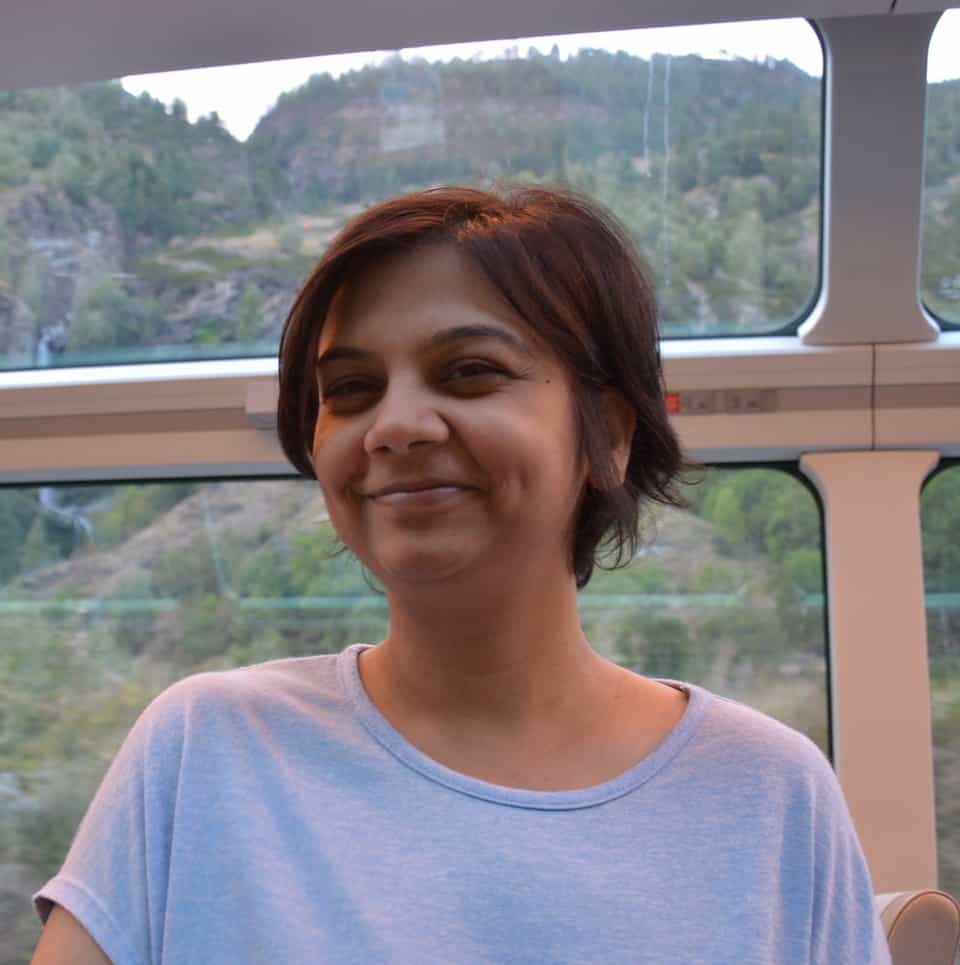
About the Author
Akansha is a former business journalist and a seasoned communications professional. She is the founder of TheBookBuff, an avid storyteller, and a lifelong biblophile! Check out her profile page to know more about Akansha.
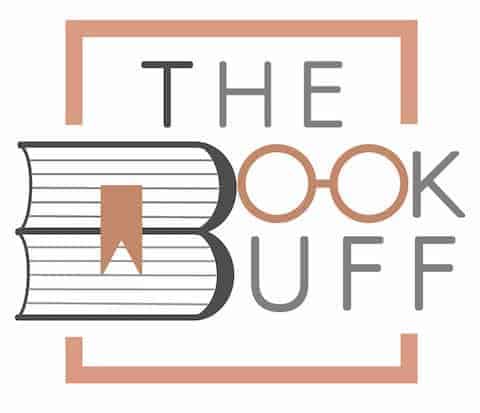
![How to Get Interested in Reading? [The Complete Guide!]](https://thebookbuff.com/wp-content/uploads/2021/08/A-person-reading-a-book-optimized-300x200.jpeg)
![How to Change Font on Kindle Paperwhite? [Full Guide!]](https://thebookbuff.com/wp-content/uploads/2022/12/kindle-g7297368ae_1920-300x200.jpeg)
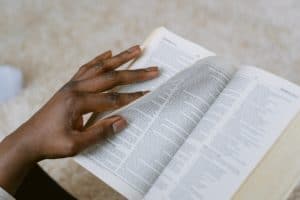
![Does Speed Reading Really Work? [Here’s the Truth!]](https://thebookbuff.com/wp-content/uploads/2021/12/Depositphotos_82373184_XL-300x200.webp)

![Should You Read in a Moving Car? [Can It Hurt Your Eyes!]](https://thebookbuff.com/wp-content/uploads/2022/03/pexels-rodnae-productions-8052242-300x200.jpg)