Kindle vs Tablet: Which One Should You Buy for Reading?
Disclosure: This post may contain affiliate links. – meaning I may get a commission if you decide to purchase through my links, at no additional cost to you.
When you are considering buying a Kindle, one thing that will cross your mind is – doesn’t it make sense to spend a few extra dollars and buy a tablet instead? After all, a tablet allows you to read ebooks and provide several additional features than a Kindle!
But, which is better for reading, a Kindle or a tablet?
Kindle is definitely better for reading than an iPad or a Tablet since Kindle is less harmful to your eyes, it is usually cheaper, more durable, lasts longer than a tablet, provides a distraction-free reading experience, and has a superior battery life as compared to an iPad or a Tablet.
Since I own both a Kindle as well as a tablet, in this article, I’ll try to share some advantages and drawbacks of using a Kindle over a Tablet for reading based on my experience. Plus, in the end, I’ll also guide you on which Kindle to buy if you aren’t sure.
So, let’s get started!
A Quick Note – if you don’t have time for reading the complete article, I’d recommend purchasing this Kindle version as you get the best bang for your buck with this model! In my other article, I’ve shown how you can easily recover the cost of a Kindle within just 6 months even if you are a casual reader!
Difference Between Kindle and Tablet
First, let’s understand some basic differences between a Kindle and a Tablet. If you already know the difference, I’d recommend skipping to the next section in this article.
A Kindle is designed specifically for reading purposes [although you don’t need a Kindle to read Kindle books!]. The hardware of the Kindle can only handle basic tasks. Likewise, the software of a Kindle is designed to give an optimized reading experience and long battery life.
A Kindle comes with limited capabilities and features. It doesn’t have a camera or calling capabilities.
On the other hand, a tablet is designed specifically as a compromise between a smartphone and a laptop. One could call a Tablet “a smartphone with a bigger screen”. A tablet is typically used for various purposes including watching videos, gaming, and general multimedia experience!
Some advanced Tablets like the Samsung Galaxy Tablet S8 [on Amazon] even have the capability to use as a laptop by connecting an additional keyboard and using the “Desktop” mode!
I’ve written a detailed article on the difference between a Kindle and a Tablet. Make sure you check out my other article!
Advantages of Kindle Over a Tablet
Now that we have understood the key difference between a Kindle and a Tablet, let’s take a look at some of the advantages of a Kindle over an iPad or other android Tablets.
1. E-Ink Display
One of the biggest advantages a Kindle has over an iPad or any other tablet is the display!
Kindle comes with an e-ink display that is glare-free and makes it feel like you are reading an actual book! The other advantage of the e-ink display is that it enables the Kindle to consume very little battery!
The e-ink display has become a norm across all e-readers and not just the Kindle.
Not all Kindle models have the best display though. Kindle Paperwhite comes with a 6.8” e-ink display with a 300 ppi resolution – a standard that is maintained across even the more expensive Kindle variants.
The basic Kindle, on the other hand, comes with just a 167 ppi pixel density and the difference is visible while reading a book.
2. Battery Life
I alluded to this benefit in the previous point. Kindle has an excellent battery life as compared to most tablets currently on the market.
A Kindle can easily last 4 to 10 weeks on a single charge depending on the model! For instance, the basic Kindle will typically last about 4 to 6 weeks on a single charge whereas the Kindle Paperwhite has the best battery performance and can easily last about 8 to 10 weeks!
On the contrary, an iPad or a Tablet will usually last just 2 or 3 days before you need to charge it once again.
The absolute beast of a battery life of the Kindle gives it a great advantage over tablets for reading purposes. You can easily go on a month-long vacation without charging your device even once!
That feels more like a book than a gadget, doesn’t it?
3. Durability of the Device
One of the other major advantages of Kindle over other tablets is the longevity and durability of the device!
A Kindle feels a lot more sturdy than most tablets. The screen of a Kindle doesn’t crack as easily as the screen of an expensive iPad or a Samsung Tablet.

Furthermore, unlike an iPad and most tablets, a Kindle is also waterproof. It can easily survive an accidental drop in the shallow water for a few minutes. This also makes a Kindle the perfect device when reading next to a pool, on the beach, or in your bathtub!
But, most importantly, a Kindle can easily last for 5 to 7 years! Many users report that they have been using the same Kindle for over 8 or 9 years!
The key reason behind this is that Kindles do not undergo “planned obsolescence”. The business model of Amazon is such that it makes money mostly through books. Every time a Kindle stops working, it is an opportunity for Amazon to potentially lose a customer.
Thus, a Kindle usually lasts much longer than a typical tablet.
4. Size
Another advantage of a Kindle over other tablets is its size and its weight.
The e-ink versions of Kindle are usually 6.8” with the exception of the basic Kindle which has a 6” screen, and the Kindle Oasis which has a slightly larger 7” screen. The smaller screen size of a Kindle is just perfect as it allows the Kindle to easily fits inside a purse or a laptop sleeve.
Furthermore, a Kindle just weighs about 205 grams or less than 0.5 lbs. On the contrary, most 10” tablets weigh more than twice the weight of a Kindle!
The light weight of a Kindle makes it super convenient even when reading for long hours! You can comfortably hold a Kindle in one hand.
5. Eye Strain
The e-ink (electronic-ink) display in the Kindle is designed to resemble black and white paper and has significantly lower stress on your eyes as compared to most smart devices such as an iPad and a tablet.
Unlike a tablet, a Kindle emits a significantly lower amount of blue light from its screen. As a result, you can easily read for hours at a stretch without straining your eyes. Whereas, reading on a tablet even when the brightness is dim still strains your eyes in a short period of time.
You can also comfortably read on a Kindle even in the dark without any ambient light in the room! Since the Kindle has a front-lit screen, it almost feels like you are reading a book with a lamp beside your bed.
6. Night-Time Reading
Another advantage to Kindle is that it is best suited for nighttime reading!
While you can read at night even on a tablet or an iPad, however, the LED screen of most tablets is not designed for low-light reading. The light is not only too bright for straining your eyes but also bright enough to usually prevent others from sleeping next to you.
However, a Kindle is just bright enough at night such that you don’t disturb others when reading a book and you can comfortably read. You don’t even need to keep any light switched on.
So, if you have a partner who gets bothered by the light from the lamp while you read, Kindle should help you solve this issue!
7. Cost Advantage
Another major advantage of a Kindle over iPad and other tablets is the cost.
Kindle is usually far cheaper than an iPad and typically cheaper than most android tablets in the market! Kindle Paperwhite, the most popular model of Kindle, is usually priced at around $139.
On the contrary, the cheapest iPad will easily cost upwards of $300.
This price advantage of a Kindle definitely helps recover the investment much faster, and still makes Kindle a worthwhile investment!
8. Distraction-Free Reading

This advantage of a Kindle is definitely worth mentioning.
When you are reading on an iPad or a Tablet, you will usually get a ton of notifications. Sometimes, these can be helpful. But, most of the time, the notifications simply distract your attention!
I noticed that oftentimes, I’d click on some notification and before I know it, I’ve spent 20 to 25 minutes just browsing a few apps on my tablet instead of reading! I find that really annoying about reading on a tablet.
However, you don’t get such notifications on a Kindle since it cannot be connected to your personal and social media accounts! Kindle really does allow me some quality reading time!
Drawbacks of a Kindle Over a Tablet
While there are several advantages of using a Kindle instead of an iPad or a Tablet for reading, there are some areas I felt Kindle falls short.
Let’s take a look at some disadvantages of a Kindle when compared to a tablet –
1. Limited Functionality
Kindle is designed for reading. So, it just doesn’t have several features that you would expect in any modern smart device.
For instance, it doesn’t have a camera. And even the Kindle Oasis comes with free cellular connectivity, you really can’t make a phone call with a Kindle.
Similarly, you can’t expect to run any apps, no maps, and many other features that you get on a tablet.
A Kindle is designed for just reading! That’s it!
2. Lack of Multimedia Support
Some people might reason that reading is a great way to learn. So, in theory, a Kindle can be considered a learning device!
However, a Kindle completely lacks any video support. You can’t play a video or watch YouTube on a Kindle – even though these can also be considered mediums for learning!
Although you do get a browser, however, the internet browsing experience alone will prevent you from using it! It’s that bad!
Thankfully, there are multiple formats of a document that can be opened on a Kindle including a PDF file.
3. Download Books from Other Sources
If you are looking to access books from 3rd party sources other than Amazon, downloading or sending a book to your Kindle can involve a cumbersome process.
If you are using an iPad or a Tablet, all you have to do is simply download the book to your tablet, open the downloads folder using a file browser, and open the file using your Kindle app. That’s it!
However, you can’t do that on a Kindle. There are ways you can use the “Send-to-Kindle” email address or transfer the books to your Kindle from a computer. However, these methods often require you to fiddle with technology and it is not as seamless as it is on a tablet!
4. Performance
Lastly, one of the other disadvantages of a Kindle over iPads and Tablets is the processor.
Most modern tablets usually boast a super-fast processor that can even be used for gaming purposes. Compared to that, the Kindle processor and performance are quite modest.
There is a visible lag in the response after your hand gesture and the action. That said, it is visible only because we are accustomed to using modern smartphones that are superfast.
When you start using the Kindle, you will barely notice the difference after a while. For the purpose a Kindle is designed i.e. reading, it doesn’t create any annoyance or a poor experience.
Which is Better for Reading: Kindle or Tablet?
I’ve realized that while both can be used for reading, a Kindle is definitely better for reading than an iPad or a tablet. I’ve noticed that I don’t scratch my eyes that often when reading on a Kindle than on a Tablet.
Additionally, I also love the distraction-free reading that you get on a Kindle. The battery life of a Kindle is exceptional. I mean, you literally forget to charge it as you just don’t have to do it that often! (wish it was the same with phones).
One more thing that might be of interest is that Amazon has now revoked the ability to buy books on the Kindle app for smartphones and tablets. This means you can no longer buy a book from an app. However, you can still access and purchase the books from the Amazon store directly on your Kindle!
Overall, I really feel that Kindle just provides a more complete reading experience than a tablet; an experience that is similar to reading a book.
As a user who has been on the fence about buying the Kindle over a tablet, then had the experience of using both, my recommendation would be to use the Kindle over a tablet.
Which Kindle to Buy?
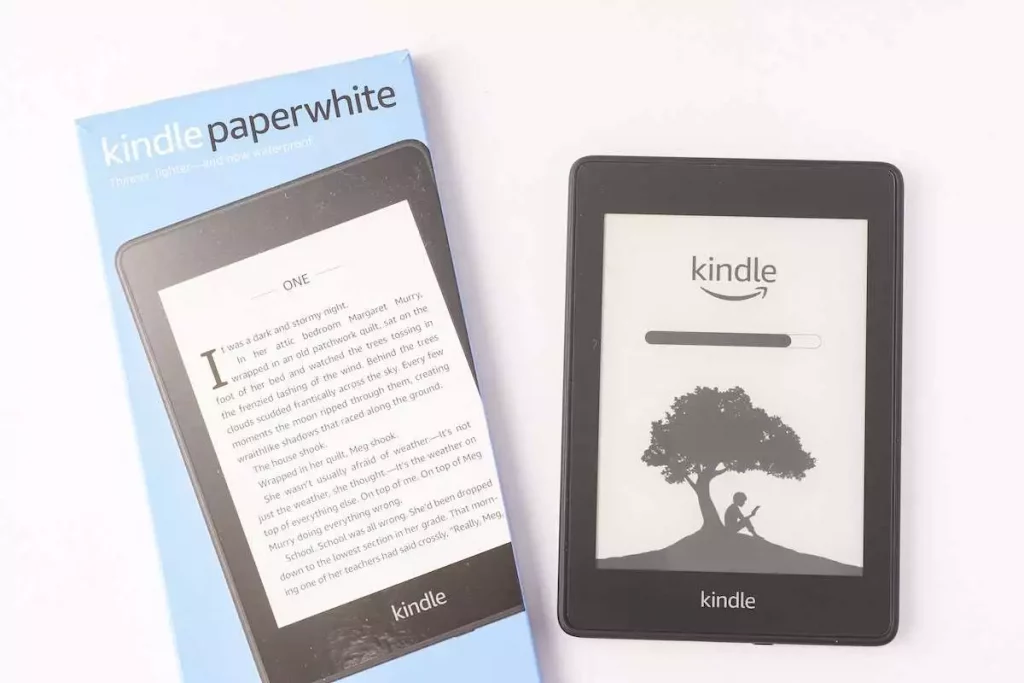
The best Kindle to buy is the Kindle Paperwhite. It is waterproof, has adjustable warm light, and has better screen resolution and front light than the basic Kindle. Furthermore, it has most of the important features available in the more expensive Kindle variants!
Some people may consider purchasing the Kindle Paperwhite Signature Edition which costs $50 dollars more than the base model of the Kindle Paperwhite but comes with 32 GB of storage space, auto-adjusting light, and a wireless charging feature.
For some, just these three extra features don’t justify the additional $50. While, for a few others, the 32 GB storage space you get is totally worth the extra dollars!
Here’s my take on it – if you don’t listen to audiobooks via Audible and primarily only prefer to read books on your Kindle, then 8 GB is enough! However, if you prefer to listen to books in addition to reading them, then definitely go for the Signature Edition of the Kindle!
By the way – if you don’t use audiobooks, you should really check them out! Audible is currently offering a FREE Trial for 1 month. Using audiobooks allows you to read more books even when you are walking, doing household work, or exercising!
Do check out my other article on the number of books a Kindle can hold. In it, I also share a few different scenarios based on the behavior pattern of the user and the ideal model to purchase based on the usage.
Should You Buy a Kindle If You Already Own a Tablet?
Generally speaking, you don’t need to buy a Kindle if you already own a tablet that has a working Kindle app and allows you to read ebooks. That said, if you are an avid reader and read over an hour (on average) daily, you will enjoy a better reading experience on a Kindle than on a tablet.
It really boils down to your user behavior. If you read for long hours at a stretch, it is easier to hold a Kindle without creating stress on your wrists. Furthermore, a Kindle will also ease the strain on your eyesight as it is perfectly suited for reading!
More Related Articles
- Kindle vs Books: Which is Better for Reading? [Ultimate Showdown!]
- Kindle vs Phone: Which One to Consider for eBooks? [Quick Comparison!]
- Does Kindle Work Without WiFi? [Read This Before Buying!]
- Should You Still Buy a Kindle in 2022? [Full Guide!]
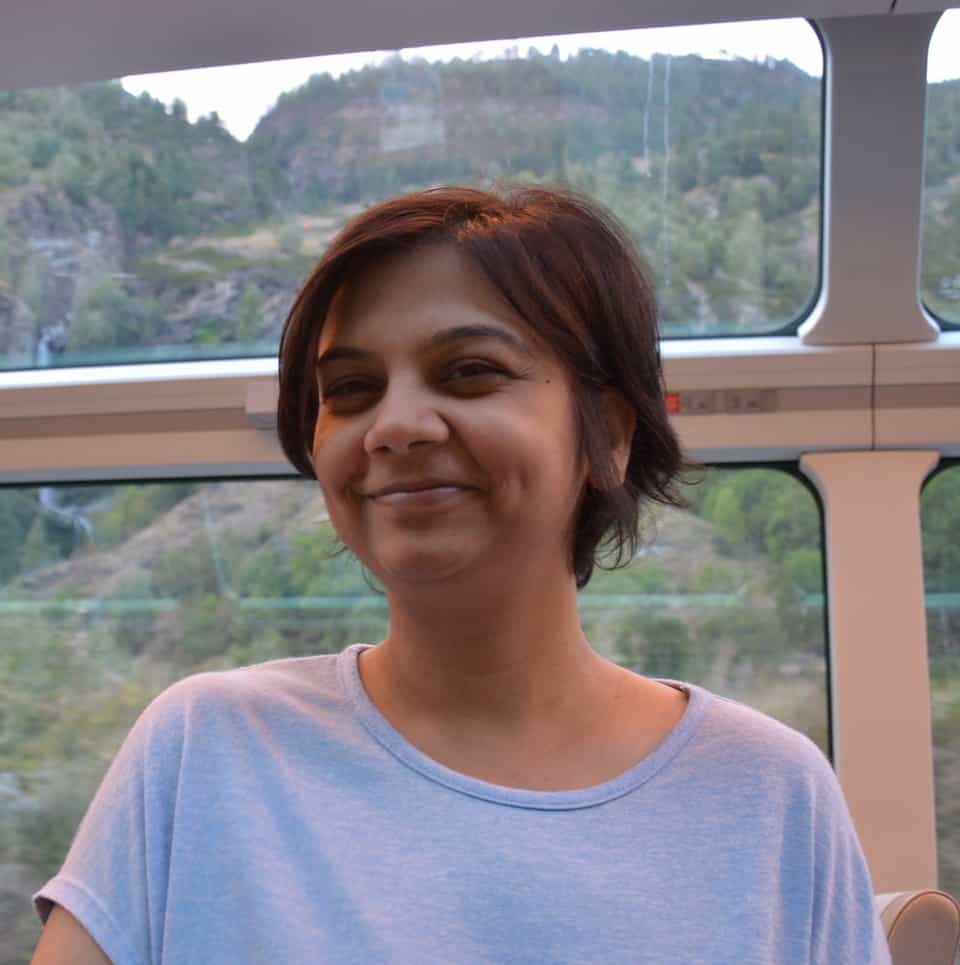
About the Author
Akansha is a former business journalist and a seasoned communications professional. She is the founder of TheBookBuff, an avid storyteller, and a lifelong biblophile! Check out her profile page to know more about Akansha.
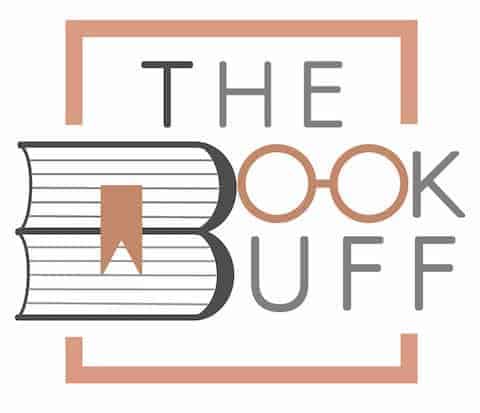
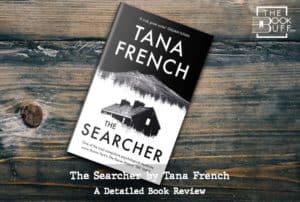
![Does Reading Burn Calories? [Can It Help Lose Weight!]](https://thebookbuff.com/wp-content/uploads/2021/11/reading-woman-2021-08-27-09-36-38-utc-300x200.webp)
![How to Deregister Kindle Device? [Step-by-Step Guide!]](https://thebookbuff.com/wp-content/uploads/2021/11/Depositphotos_275763340_XL-optimized-300x200.webp)
![What Charger Does Kindle Use? [Full List Version-Wise!]](https://thebookbuff.com/wp-content/uploads/2022/04/Depositphotos_442067778_XL-copy-300x200.webp)

![How to Find a Lost Kindle? [The Complete Guide!]](https://thebookbuff.com/wp-content/uploads/2021/12/Screenshot-2021-12-29-at-12.58.00-PM-300x183.webp)