Kindle vs. iPad: Which is Better for Reading in 2023? [Guide!]
Disclosure: This post may contain affiliate links. – meaning I may get a commission if you decide to purchase through my links, at no additional cost to you.
When buying a Kindle, it is easy to get tempted to spend a few extra dollars and go for an iPad instead! After all, you can read ebooks on an iPad as well. Plus, you can also use an iPad for other activities that a Kindle is simply not designed for!
But, which device is better suited for reading, a Kindle or an iPad?
Kindle is better for reading than an iPad as it has an e-ink display that mimics the reading experience of a book. Plus, a Kindle is also cheaper, has a better battery life that lasts significantly longer, causes less eye strain, and is really durable!
That said, there are certain drawbacks that a Kindle has over an iPad that one should be aware of before making a decision.
In this article, I’ll help you understand some key differences between a Kindle and an iPad, and some advantages and drawbacks of a Kindle over an iPad. Plus, I’ll also help you understand when you should choose one device over the other (based on my experience and testing).
So, let’s get started!
A Quick Note – If you would like to know which Kindle to buy, I’d recommend this Kindle version on Amazon as you get the most value-for-money with this model! In my other article, I’ve shown how you can easily recover the cost of a Kindle within just six months, even if you are a casual reader!
Difference Between a Kindle and an iPad
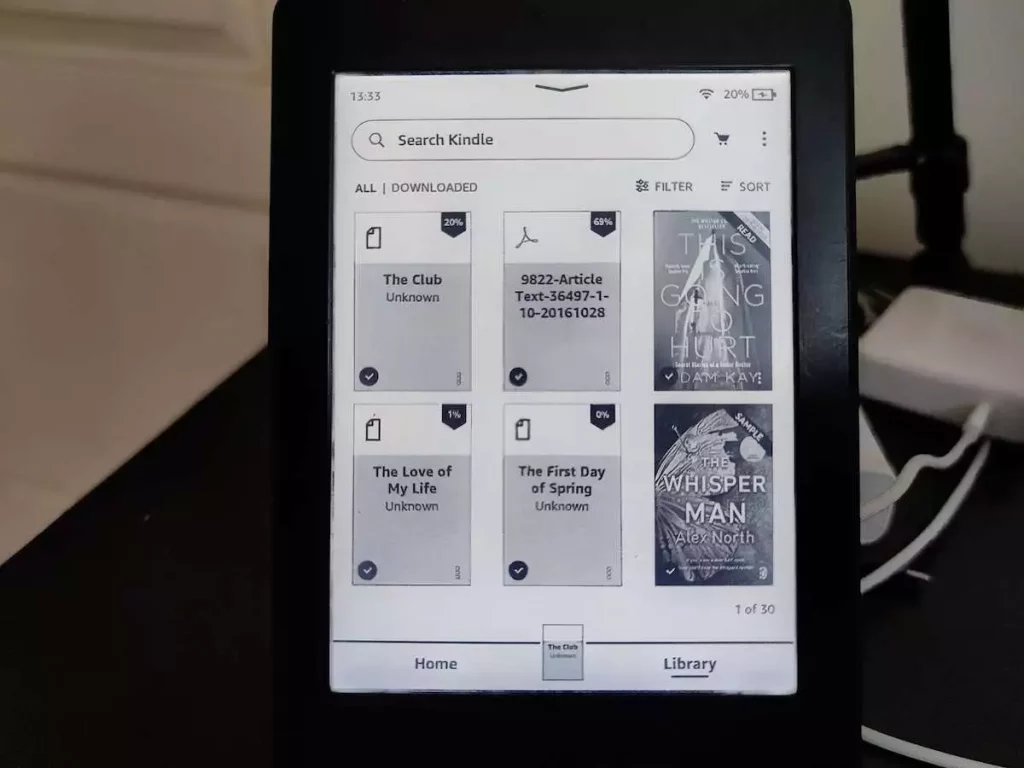
For those of you who might not be aware, let us first understand some key differences between a Kindle and an iPad.
A Kindle is a device that is specifically designed for reading books and magazines. You can read other documents on it as well, such as a PDF files, but the main goal of the device is to provide a good reading experience.
Kindle comes with a specially-designed e-ink screen that is made to replicate the experience of reading on paper. The e-ink display is also easier on the eye.
On the other hand, iPads are tablets. An iPad comes with powerful processing capabilities that can easily handle power-hungry applications. It is not specifically designed for reading purposes. Rather, it serves as a compact device that is more akin to a laptop with a smaller screen!
I’ve previously written a detailed article on how a Kindle differs from a tablet. Make sure you check that out for a more comprehensive list of differences between a Kindle and a tablet like the iPad.
Advantages of Kindle Over an iPad
Although you can read books on both devices, there are some clear advantages of a Kindle over an iPad. Let’s take a look at some of the pros and cons –
1. Battery
The battery is one of the strongest suites of a Kindle!
The most common Kindle model, i.e., the Kindle Paperwhite, can easily last weeks (not days, but weeks) on a single charge!
Note – Check out my other article where I share how long a Kindle lasts on a single charge. I break down the details according to each model!
One of the most significant drawbacks of reading on a smart device is that you have to keep charging it every few days. That’s one of the reasons why reading on devices doesn’t feel the same as reading from a book.
However, the fact that you don’t have to charge your Kindle ever so often makes reading on a Kindle indeed quite close to the actual experience of reading a book!
An iPad, on the other hand, does have a decent battery life, but it comes nowhere near that of a Kindle. A Kindle’s battery life is miles ahead of any other tablet on the market, including the iPad.
2. Cost
Another advantage that a Kindle has over an iPad is its cost.
The base model of a Kindle can be easily purchased at less than $100. However, the base model of an iPad usually costs upwards of $300! That’s more than three times as expensive as a Kindle!
If your goal is to read books primarily, Kindle may be a better bet, especially if you are on a budget.
3. Display
As I mentioned earlier in the article, Kindle comes with a proprietary electronic-ink (e-ink) display that mimics the reading experience of a book or paper.
Since the iPad usually comes with an LCD or a LED display, it will never be able to replicate the reading experience of a book or paper.
Furthermore, the e-ink display of the Kindle is less harmful to your eyes as it doesn’t emit as much blue light as an iPad.
4. Compact Size
In addition to being lightweight, Kindle also comes in compact size as compared to an iPad.
Most Kindle devices usually come with a 6-inch screen, except for Kindle Oasis, which comes with a 7-inch screen.
On the other hand, iPads come with varying screen sizes starting with a 10-inch screen. The iPad mini does have a 7-inch screen, but it doesn’t fully resemble an iPad in its features.
This small size of a Kindle makes it really convenient to carry around in your purse or a back pocket. The size and weight of a Kindle are also just about perfect for allowing the user to hold the device with one hand while reading.
5. Eye Strain
As you may already know, reading on an iPad is bad for your eyes. Thus, a Kindle is less damaging to your eye than an iPad since it emits much less blue light due to its e-ink display.
This allows you to comfortably read on a Kindle for long hours at a stretch as it doesn’t strain your eyes as much.
Blue light emitted from most smartphones and tablets is a common cause of eye strain and muscle fatigue around the eyes. This can not only cause headaches and itchy eyes in the short term but can also affect your eyesight over a more extended period.
However, reading on a Kindle doesn’t make your eyes strain as much, allowing you to read for long hours at a stretch comfortably!
6. Durability
We all know that smartphones and tablets, including Apple devices such as the iPad, are susceptible to accidental damage.
How many times have you seen the screen of your phone or that of someone you know getting cracked? Smartphones and tablets tend to get damaged quite quickly!
Whereas a Kindle is quite rigid. It feels quite sturdy when you hold it in your hand. It is designed to withstand a few bruises and drops. The screen or the back panel just doesn’t get damaged that easily.
I’m usually quite clumsy, and yet my Kindle has survived for over six years now and still going strong despite dropping it several times, especially when I’ve been traveling.
7. Distraction-Free Reading
The other advantage of using a Kindle for reading as compared to an iPad is the distraction-free reading experience!
When using an iPad or any other tablet, you are bound to get notifications from your social media accounts or perhaps an email or a message that can easily take your attention away.
And, even though these are just momentary incidents, you kinda just get sucked into it, and before you realize it, a few seconds become hours!
With a Kindle, you are free from all these distractions. You can keep your phone away or switch it off and just read on your Kindle!
Drawbacks of a Kindle Over an iPad

While there are several advantages of using a Kindle over an iPad for reading, there are a few shortcomings of a Kindle that one should be aware of –
1. Lack of Multimedia Experience
As you might be aware, Kindle doesn’t have any capabilities to play videos, listen to songs or play games. It is designed purely for reading.
However, some people like to learn through multiple mediums. People want to be able to watch a video about a concept they come across while reading in order to learn more.
How many times have you used Google to search for something while reading? I reckon every now and then!
Kindle just doesn’t provide any options to do these things, and you can’t help but use another device for such features.
If you are someone who agrees with this experience, you will certainly enjoy using an iPad over a Kindle.
2. Kindle Can be Used for Books Only
This somewhat ties into the previous point.
One of the biggest reasons why people even consider purchasing an iPad when trying to buy a reading device is that you can do so much more than just reading on an iPad.
You can use an iPad to entertain your kids, or do your office work, do casual internet browsing, watch movies and videos, and so much more!
Whereas a Kindle can only be used for reading.
After all, who wants to own two different devices when you can get the job done with just one, right?
3. Downloading and Transferring Books
One of the most significant pain points of not using a device like an iPad for reading is downloading books, especially from a third-party platform other than Amazon!
Kindle is great for downloading books from Amazon as you just have to press a button from your Amazon account, and it just shows up in your library on the Kindle.
However, if you are using other platforms to get free ebooks, first, you will need to use a computer or a smartphone to download the books. Then, you need to figure out how to transfer the books to your Kindle.
Although there are multiple ways to transfer books to your Kindle, the process is just not as straightforward as you would like.
Whereas on an iPad, all you have to do is download the books to your device, go to the “downloads” folder and simply open the file with the Kindle app or your favorite eReader app on your iPad!
Which is Better for Reading: Kindle or iPad?
Now that you have understood some pros and cons of using a Kindle over an iPad, hopefully, you will be in a position to decide which device is better suited for your needs. If you are still unsure, here’s what I would recommend –
Buy a Kindle instead of an iPad if your main goal is just to read books. You may be tempted to spend a little extra to get the features of an iPad. However, everything an iPad can do, your phone can do that just as well. Whereas a Kindle provides a unique reading experience!
There is always the temptation to just spend a little extra and buy a tablet instead of a Kindle! I know, I’ve been there! (you’re not alone 🙂)
It is important to remember if your main goal is reading books, even though you may pay more to get the extra features of an iPad, in most cases, you will end up using it for just reading! (Trust me, I’ve gone through this!)
And if that is the case, it is better just to buy a Kindle and leverage the benefits that come with it instead of spending extra money on an iPad!
Which Kindle Should You Buy?
If you think a Kindle is the right way to go for you (or if you are still on the fence), this section will guide you on which specific Kindle model you should buy.
There are quite a few different versions of Kindle available on the market. Although the number of Kindle variants is not as many as the smartphones, there are enough models to confuse any buyer!
I mean, there’s the basic Kindle. Then, you have the Kindle Paperwhite, and the Kindle Paperwhite Signature Edition. Finally, you have the most expensive Kindle Oasis. You also get Kindle for Kids!
So, which Kindle should you buy?
The best Kindle to buy is the Kindle Paperwhite. It is waterproof, has adjustable warm light, and has better screen resolution and front light than the basic Kindle. Furthermore, it has most of the important features available in the more expensive Kindle variants!
Some people may consider purchasing the Kindle Paperwhite Signature Edition, which costs $50 more than the base model of the Kindle Paperwhite but comes with 32 GB of storage space, auto-adjusting light, and a wireless charging feature.
For some, these three extra features don’t justify the additional $50. While, for a few others, the 32 GB storage space you get is totally worth the extra dollars!
Here’s my take on it – if you don’t listen to audiobooks via Audible and primarily only prefer to read books on your Kindle, then 8 GB is enough! However, if you prefer to listen to books in addition to reading them, then definitely go for the Signature Edition of the Kindle!
By the way – if you don’t use audiobooks, you should really check them out! Audible is currently offering a FREE Trial for 1 month. Using audiobooks allows you to read more books even when you are walking, doing household work, or exercising!
Do check out my other article on the number of books a Kindle can hold. In it, I also share a few different scenarios based on the behavior pattern of the user and the ideal model to purchase based on the usage of books and audiobooks.
Can an iPad be Used as a Kindle?
An iPad can be used as a Kindle by downloading the “Kindle App” from the “App Store”. However, as I mentioned previously, you will never be able to get a comfortable reading experience as provided by a Kindle.
An iPad doesn’t use an electronic-ink (e-ink) display. Therefore, the experience is different from that of reading an e-paper. Furthermore, an iPad is not suitable for reading for long hours. It can impact your eyesight or cause eye irritation and headaches.
Should You Buy a Kindle if You Have an iPad?
If you already own an iPad, I wouldn’t recommend purchasing a Kindle since you can use the iPad for reading Kindle books. Moreover, handling more than one device geared towards a similar purpose of reading books is a pain for some (it has been for me).
That said, if you typically read for more than two hours at a stretch, I’d suggest investing in a Kindle. In my other article titled “Is Kindle Worth It?”, I did a detailed analysis and concluded that you can easily recover the initial cost of a Kindle by reading just 20 to 25 books!
If you think you will read at least 25 books, purchasing a Kindle might be worth it!
More Related Articles
- Kindle vs Books: Which is Better for Reading? [Ultimate Showdown!]
- Kindle vs Phone: Which One to Consider for eBooks? [Quick Comparison!]
- Does Kindle Work Without WiFi? [Read This Before Buying!]
- Should You Still Buy a Kindle in 2022? [Full Guide!]
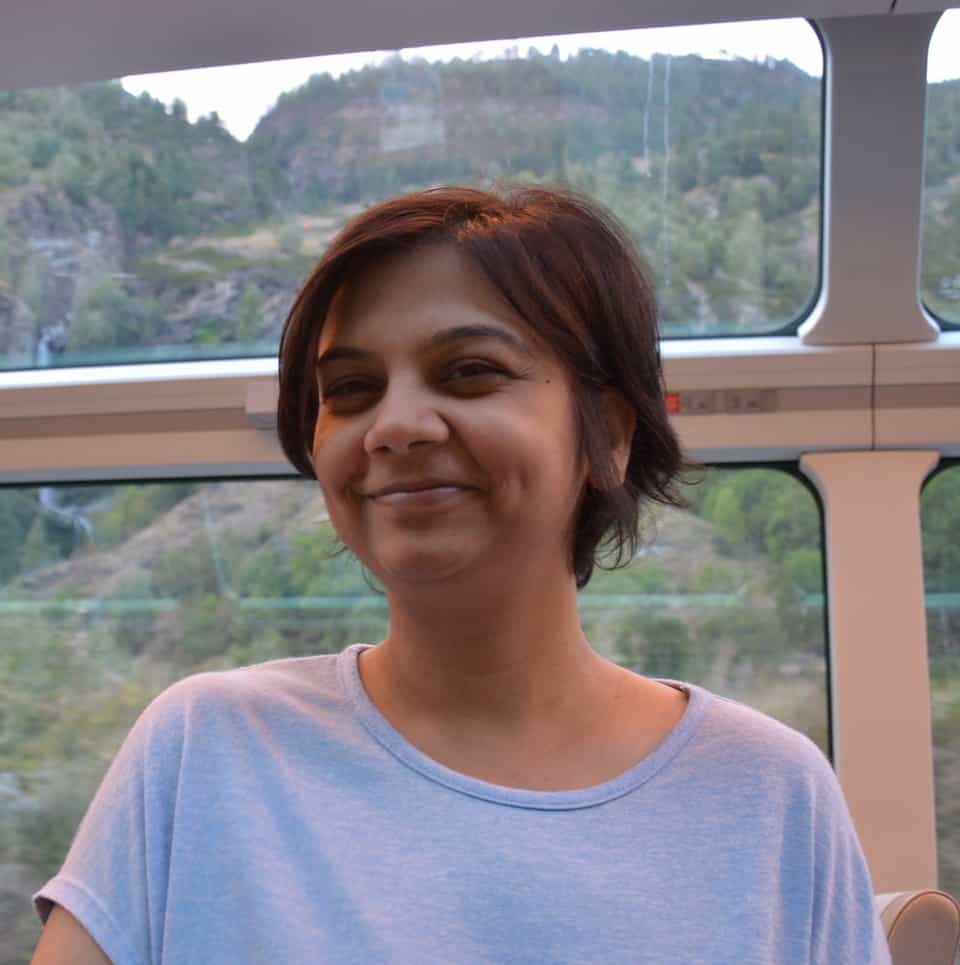
About the Author
Akansha is a former business journalist and a seasoned communications professional. She is the founder of TheBookBuff, an avid storyteller, and a lifelong biblophile! Check out her profile page to know more about Akansha.
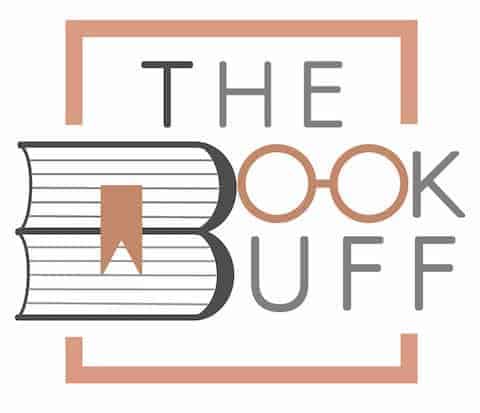
![Does Reading Improve Memory? [Here’s What We Found!]](https://thebookbuff.com/wp-content/uploads/2021/10/puzzled-woman-thinking-and-holding-clipboard-while-22C2V42-optimized-300x200.webp)
![Can Kindle Books be Returned? [Here’s How to Do It!]](https://thebookbuff.com/wp-content/uploads/2021/10/kindle-e-reader_t20_xROJpQ-optimized-300x200.webp)

![How to Register a Kindle Device? [The Complete Guide!]](https://thebookbuff.com/wp-content/uploads/2021/11/pexels-alisson-lucena-9268223-optimized-300x200.jpeg)
![Kindle Charging Slowly? Here’s What to Do! [Reasons & Solutions!]](https://thebookbuff.com/wp-content/uploads/2022/04/Depositphotos_69435491_XL-300x200.webp)