How to Gift Kindle Unlimited? [Step-by-Step Guide!]
Disclosure: This post may contain affiliate links. – meaning I may get a commission if you decide to purchase through my links, at no additional cost to you.
Irrespective of the occasion, one of the best gifts for someone who loves reading books is a book. Better yet, gift them a Kindle Unlimited membership that allows them to read several books without paying for them!
But, how exactly do you gift a Kindle Unlimited membership?
To gift a Kindle Unlimited subscription, log in to your Amazon account. Then, visit the Kindle Unlimited gifting page on Amazon. Choose the duration for the gift from the 6-month, 12-month, and 24-month options. Next, enter the email address of the recipient, and process the payment.
In the following sections of this article, we shall understand more about the Kindle Unlimited gifting options. Plus, I’ll show you exactly how to gift a Kindle Unlimited membership to someone in a step-by-step manner. That, and much more!
So, let’s get started!
Quick Tip! Check out this special deal on Amazon that offers 3-months of Kindle Unlimited for FREE with this Kindle model! You can also try Kindle Unlimited for 30 days for FREE (no strings attached!)
Gifting the Kindle Unlimited Subscription With Pricing Options
Kindle Unlimited is a unique offering from Amazon that allows you to read multiple books at a fixed monthly price of $9.99. Thus, if you are a Kindle Unlimited member, you don’t have to pay for millions of books that are available as part of the Kindle Unlimited library!
Therefore, giving Kindle Unlimited membership as a gift to your loved one, who also happens to be a book lover, is a great idea!
You get three options when you plan to gift the Kindle Unlimited membership. These options are based on how long the membership shall last. As a result, the prices of these three options will also vary slightly.
It is worth noting that Kindle Unlimited membership plans allow you to save money as compared to what the user would have otherwise paid for the same duration on a monthly basis.
The three options are as follows –
- 6 months – The recipient gets the Kindle Unlimited membership for a duration of 6 months. The cost of this option is $47.86. You save $12.08 from the standard price resulting in 20% savings
- 12 months – the recipient can access Kindle Unlimited for a full year. The cost of this option is $80.30. You save $39.58 from the standard price providing a discount of 33%, approximately
- 24 months – the recipient gets Kindle Unlimited subscription for two years! The cost of this option is $143.80. You save $95.90 off of the standard price resulting in a saving of about 40%
So, gifting Kindle Unlimited not only allows access to the subscription service for a longer duration (which is otherwise not available), but also allows you to save money as compared to the standard plan!
Now, let’s take a look at how to gift Kindle Unlimited membership to your friend, family, or others!
How to Gift Kindle Unlimited to Someone?
The process to gift Kindle Unlimited to someone is fairly straightforward. It is best to log in to your Amazon account beforehand. Here are the steps involved in gifting a Kindle Unlimited membership.
Step 1 – Log in to Your Amazon Account
The first step of the process is to log in to your Amazon account. You won’t be able to gift the Kindle Unlimited membership without logging into your account.
Step 2 – Open the Kindle Unlimited Gifting Page
The next step is to open the Kindle Unlimited gifting page by clicking on this link.
Step 3 – Choose the Membership Duration
In the next step, simply choose the membership duration that you would like to gift from the three options, i.e., six months, 12 months, and 24 months.
Then, click on “Continue” to complete the rest of the steps.
Step 4 – Enter the Email Address
Next, enter the email address of the person you wish to gift the membership. Make sure you add the email address associated with the Kindle account of the other person.
Feel free to edit the gift message. This is optional, though.
Once done, click on the “Continue to payment” option to complete the order.
Step 5 – Add or Choose the Payment Method
In the next step, you will need to choose your payment method. If you haven’t already added a credit card to your Amazon account, you will need to enter the details on this page first.
If you already have a credit card added to your account, you will need to choose the card to purchase the Kindle Unlimited membership gift.
Once selected, click on the “Place your order” option to complete the purchase.
Step 6 – Kindle Unlimited Membership Order Confirmation
As the final step, you will receive confirmation that the order has been placed. The confirmation will appear on top of your browser (as shown in the image).
The recipient will now receive an email with the order details, and they should now be able to redeem or activate the Kindle Unlimited gift!
How to Gift Kindle Unlimited to Yourself?
There is no denying that Kindle Unlimited has its own benefits. One of the biggest advantages of using the Kindle Unlimited gift subscription is the money saved!
But what if you don’t want to gift the membership to someone else but rather leverage this option for yourself and save some money in the process?
You can gift Kindle Unlimited membership to yourself. To do so, add your email address in the recipient’s email address field. It is recommended to use a different Amazon account other than that of yourself while gifting the Kindle Unlimited membership to yourself.
You can follow the exact same process as described in the previous section to gift the Kindle Unlimited membership to yourself.
However, in step 4 of the aforementioned process, simply enter your own email address instead of adding that of someone else.
Gifting the Kindle Unlimited membership to yourself allows you to benefit from long-term subscriptions instead of a monthly payment. Furthermore, you can also save money by subscribing to Kindle Unlimited for a year or more!
How to Redeem Kindle Unlimited Gift?
Once you’ve placed the order for gifting a Kindle Unlimited membership, the recipient will receive an email confirming the order. The recipient then needs to activate the Kindle Unlimited gift that he or she has received.
Here’s how to redeem the Kindle Unlimited Gift –
Step 1 – Click on the Orange “Redeem” Button
In the email received by the recipient, you will notice a big orange-colored “Redeem” button. All you need to do is click on this button.
Step 2 – Log in to the Correct Amazon Account
If you are not logged in already, make sure that you log in to the correct Amazon account (if prompted) associated with your Kindle library.
Voila! You should now be able to access the Kindle Unlimited membership!
Exchange Kindle Unlimited Membership for a Gift Card
It is worth mentioning that sometimes you may receive an additional Kindle Unlimited membership even though you already have an active subscription.
In such a scenario, it is best to exchange the membership for a gift card worth the same amount as that of the membership that you received as a gift!
To do so, simply scroll down the email until you see something like “Already a Kindle Unlimited member? Click here to redeem your membership as a gift card”.
Click on the “Click here” link, and the membership equivalent amount will get added to a gift card on your Amazon account.
It is worth noting that you can use this option even when you are not a Kindle Unlimited member.
In other words, if you don’t want the Kindle Unlimited membership that you have received as a gift, you can get the amount added to your gift card, which can be used for purchasing almost anything on Amazon.
Can You Buy Kindle Unlimited Using Amazon Gift Card?
You can buy Kindle Unlimited subscription using your Amazon gift card balance only if you are signing up using your Kindle! This option is not available when signing up on a desktop! That said, an Amazon gift card can be used to purchase individual Kindle books on Amazon marketplace.
Not a lot of people know this, but you can’t purchase the Kindle Unlimited subscription when using a desktop. It is one of Amazon’s quirks that it allows users to use gift card for Kindle Unlimited on Kindle but not when signing up on a computer.
Check out my other article to know how to sign up for Kindle Unlimited on your Kindle using the Amazon gift card balance.
Likewise, you can’t use an Amazon gift card to gift Kindle Unlimited membership to someone else. However, the Amazon gift card balance can be
If you plan to give a gift card for reading purposes, I’d highly recommend you to purchase the Kindle Gift Card. Check out this article for a full guide on how to use a gift card for Kindle.
More Related Articles
- Kindle Unlimited vs. Prime Reading: A Complete Guide!
- Are All Books Free on Kindle Unlimited? Here’s the Truth!
- How to Get Kindle Unlimited for FREE? [A Secret Hack!]
- Is Kindle Unlimited Worth It? [Full Guide with Stats & Roi!]
Credit to Shayna Douglas on Unsplash for the featured image of this article
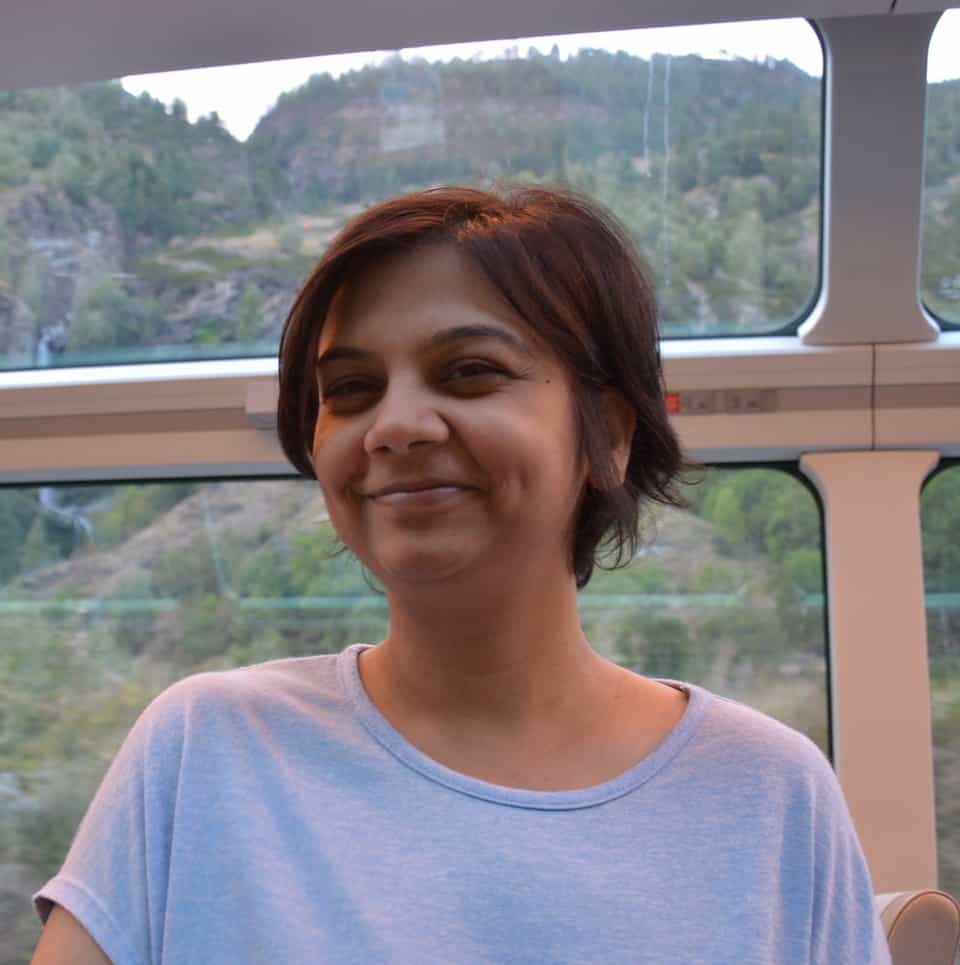
About the Author
Akansha is a former business journalist and a seasoned communications professional. She is the founder of TheBookBuff, an avid storyteller, and a lifelong biblophile! Check out her profile page to know more about Akansha.
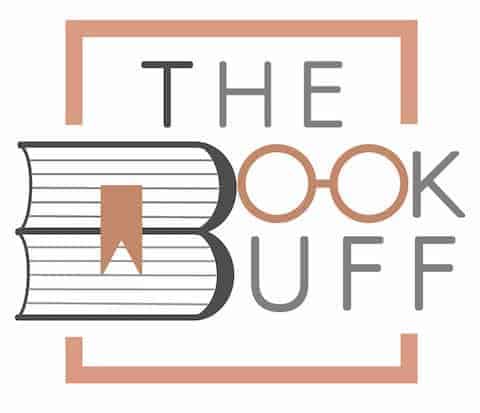


![Difference Between Kindle and Tablet? [Complete Guide!]](https://thebookbuff.com/wp-content/uploads/2022/06/Charging-Kindle-and-iPad-Tablet-300x225.webp)
![Does Kindle Work Without Wi-Fi? [Here’s Everything to Know!]](https://thebookbuff.com/wp-content/uploads/2022/06/Free-Wifi-300x200.webp)
![How to Read While Walking? [Safety, Tips, Benefits & More!]](https://thebookbuff.com/wp-content/uploads/2021/10/handsome-young-male-student-reading-book-while-wal-2021-08-31-04-13-00-utc-optimized-300x200.webp)