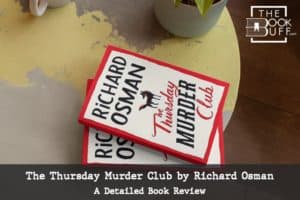How Long Does Kindle Battery Last? [The TRUTH Revealed!]
Disclosure: This post may contain affiliate links. – meaning I may get a commission if you decide to purchase through my links, at no additional cost to you.
One of the most significant advantages of using a device like Kindle for reading books is the battery life. The e-ink screen does have a much longer battery life than most other devices today. But, exactly how long does the battery of a Kindle device last?
Generally speaking, a Kindle battery lasts from 4 weeks to 10 weeks on a single charge depending on the Kindle model. Furthermore, a Kindle has a battery life of about 4 to 6 years or 300 to 500 charge cycles (whichever happens earlier) before it needs to be replaced.
There are two parts to the question of the battery life expectancy of Kindle. One is to know how long a Kindle battery lasts on a single charge. The other is understanding how long a battery can last before it needs replacement.
In this article, we will understand both topics in great detail. That and much more! So, let’s get started!
Kindle Battery Capacity
It is no surprise that the battery capacity of a Kindle will determine how long it lasts! After all, the bigger the battery size, the longer a device should run.
The battery capacity of a Kindle can vary from one version to another. The basic Kindle has a battery capacity of 890 mAh, whereas the Kindle Oasis comes with a battery size of 1130 mAh. Kindle Paperwhite has the most enormous battery capacity of 1700 mAh.
Here’s a quick overview of the battery capacity of various Kindle devices –
| S. No | Kindle Version | Battery Capacity |
| 1 | Kindle | 890 mAh |
| 2 | Kindle Paperwhite | 1700 mAh |
| 3 | Kindle Paperwhite (Signature Edition) | 1700 mAh |
| 4 | Kindle Paperwhite Kids | 1700 mAh |
| 5 | Kindle Oasis | 1130 mAh |
The battery size of a Kindle device has evolved over time. For instance, the Kindle Paperwhite 4 (2018 edition) came with a battery of 1500 mAh as compared to the latest Kindle Paperwhite.
Thus, while these figures are good to know especially when you want to get your Kindle battery replaced, you’d be better off knowing the exact battery capacity of your device.
To do that, first, check out my other article to determine the Kindle generation from its serial number. Next, check for the battery specifications using this Wikipedia page.
How Long Does a Kindle Last on a Single Charge?
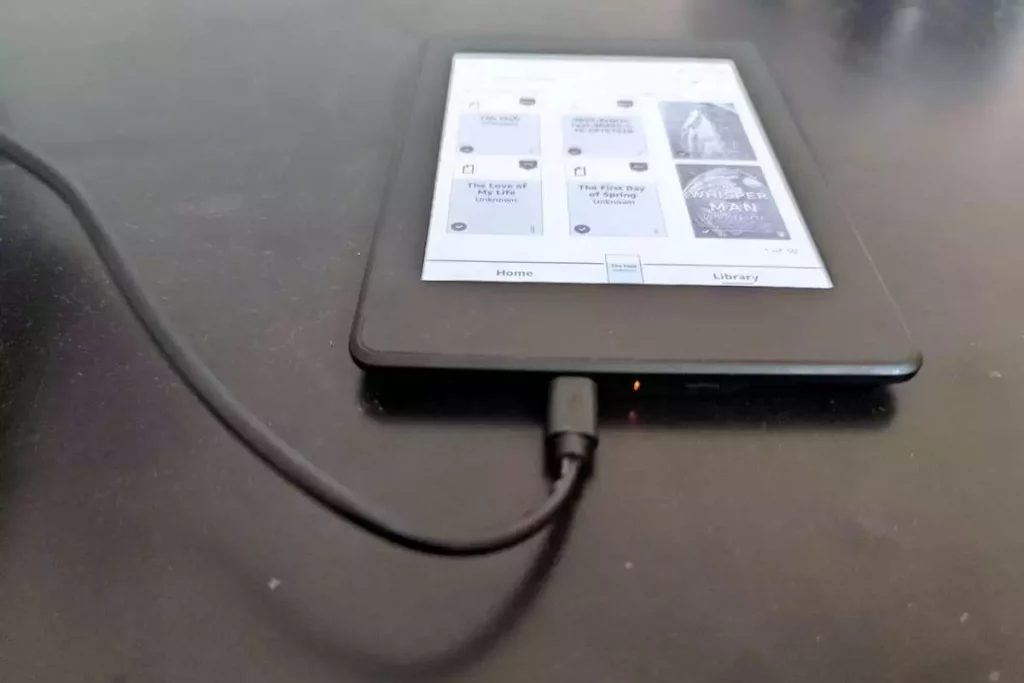
Knowing the battery capacity of an e-ink device such as the Kindle tells very little about how long can a device last on a single charge.
After all, even a 1700 mAh battery seems too small as compared to the 4000 to 6000 mAh batteries that we see on our phones that have OLED or LED displays and barely last a day!
So, how long does a Kindle last on a single charge?
As per Amazon, a fully charged Kindle should last between 4 to 10 weeks depending on the model of Kindle. The basic Kindle last about 4 weeks on a full charge, whereas you can expect the Kindle Paperwhite to last about 10 weeks. Kindle Oasis can last about 6 weeks on a single charge.
But these durations are based on test conditions. The battery life shared by Amazon for each device is based on 30 minutes of reading per day, with WiFi turned off and the light setting of 13.
However, this is rarely the case. As an avid reader, I rarely read for just half an hour a day! And, while I do turn off the WiFi while reading, the light setting is more of a personal preference.
So, we did an extensive experiment to compare exactly how long will the battery of each Kindle model last practically on a single charge!
Let’s take a look at it.
Battery Life Comparison of Each Kindle Model
Based on multiple experiments conducted to measure exactly how long did each model of Kindle actually last on a fully charged battery, here’s what we found out –
| S. No | Kindle Version | As per Amazon | Actual Duration | With Wifi On |
| 1 | Kindle | 4 weeks | 15 to 20 days | 2 to 3 days |
| 2 | Kindle Paperwhite | 10 weeks | 6 to 8 weeks | 7 to 10 days |
| 3 | Kindle Paperwhite (Signature Edition) | 10 weeks | 6 to 8 weeks | 7 to 10 days |
| 4 | Kindle Paperwhite Kids | 10 weeks | 6 to 8 weeks | 7 to 10 days |
| 5 | Kindle Oasis | 6 weeks | 3 to 4 weeks | 4 to 5 days |
It is important to note that the actual duration is based on 1 hour of reading every single day while keeping the Kindle in airplane mode all the time. We did not use the Bluetooth audio feature.
With Wifi on, we simply repeated the experiment while keeping the Kindle connected to the Wifi while reading instead of turning on the airplane mode.
Also, note that the battery duration for Kindle Paperwhite Kids and Signature edition is based on the timings obtained from the experiment using Kindle Paperwhite (as the two have almost identical battery sizes).
How Long Does Kindle Paperwhite Battery Last?
Generally speaking, a fully charged Kindle Paperwhite battery will last about 6 to 8 weeks with regular reading of 1 hour per day with Wifi switched off. With wireless connectivity, the battery will only last about 7 to 10 days on a single charge.
The Kindle Paperwhite does have the biggest battery amongst all the Kindle devices. And, while Amazon claims 10 weeks of battery life, it is next to impossible to get that duration practically speaking.
How Long Does Kindle Fire Battery Last?
So, Kindle Fire devices function more like a tablet and less like a Kindle reading device. Since Kindle Fire devices sport a LCD screen, they usually come with a larger battery capacity and don’t last as much as other Kindle models.
As per Amazon, battery life of Kindle Fire tablets can vary in the range of 7 hours to 12 hours depending on the Kindle Fire Tablet variant. The Kindle Fire 7 can last about 7 hours whereas the other Kindle Fire variants can last upto 12 hours on a single charge.
That said, we found that the battery life mentioned by Amazon are under test conditions and don’t really last as long as what is recommended by Amazon.
Here’s a table comparing each Kindle Fire Tablet against the battery capacity, battery life as per amazon, and the actual battery life based on real world scenarios obtained during experiments.
| S. No | Kindle Fire Version | Battery Capacity | Battery Life (As per Amazon) | Battery Life (actual) |
| 1 | Kindle Fire 7 Tablet | 2980 mAh | Upto 7 hours | 6 hours 10 minutes |
| 2 | Kindle Fire 8 HD | 4750 mAh | Upto 12 hours | 9 hours 35 minutes |
| 3 | Kindle Fire HD 10 | 6300 mAh | Upto 12 hours | 10 hours 25 minutes |
How Long Should a Kindle Take to Charge?
So far, we have looked at how long does a Kindle battery last on a single charge. It is perhaps also worth noting exactly how long should a Kindle device take to charge!
Generally speaking, a Kindle device can take 2 hours to 5 hours for a full charge. The charging time can vary based on several factors including the Kindle model, battery level before beginning the charging process, and the charging capacity of the charger used among other reasons.
I actually covered this topic in great detail in my other article titled “How Long Does Kindle Take to Charge?”. In the article, I provide the precise time it takes to charge each Kindle model obtained through experiments. Plus, I breakdown exactly how long it takes to increase the state of charge (SoC) of the battery every 10% based on the experiments that we conducted.
So, make sure you check it out!
How Long Does a Kindle Battery Last Before Replacement?
Now that we’ve understood how long does a kindle battery last when fully charged, let us also try to understand more about the battery life expectancy of a Kindle battery!
Generally speaking, a Kindle battery can last about 4 to 6 years. Since Kindle devices use Lithium Ion batteries, they tend to last about 300 to 500 charge cycles. Batteries from Kindle Fire tablets last only 2 to 3 years since they need to be charged more often.
Lithium-ion batteries are designed to last 300 to 500 charge cycles or 2 to 3 years whichever comes first. That said, the standard Kindle devices (e-ink versions) tend to last longer since the charge cycles is much higher for such devices due to the longer battery life on a single charge.
Pro Tip! If your Kindle battery is affected, I highly recommend you to check out this simple, quick and an effective technique to recondition ANY dead battery and bring them back to life! This will help you increase the lifespan of old batteries, prevent buying new batteries, and save money!
There are several factors at play here. So, it is difficult to pin-point exactly how long can a Kindle battery last. Honestly, this topic actually deserves an article in and of itself! Rest assured, once I’ve added the article, I’ll leave a link to that article here.
Should You Leave Your Kindle to Charge Overnight?

It is not recommended to leave your Kindle to charge all night as this can lead to battery overcharging. Although, this may not seem to impact your battery performance immediately, however, charging your Kindle even after 100% battery can affect the overall battery life.
Kindle usually takes about 2 to 5 hours to get fully charged. If you leave your device overnight, chances are that the battery will continue to get charged even after 100% capacity is reached!
In a study published in Journal of The Electrochemical Society done by researchers at the Beijing University, it was observed that when lithium ion batteries were charged between 20% and 80% charge level, it significantly improved the capacity retention of the battery and largely prolonged the battery life.
Furthermore, the research states that although the battery continues to gain capacity even when charging beyond 100%, it provides diminishing returns that instead impact the battery life in the long run.
Thus, it is best to charge devices that contain Lithium Ion batteries (such as phones, laptops, Kindle, etc) when the battery’s state of charge (battery level) is between 20% and 80%.
How to Make Your Kindle Battery Last Longer?
Fortunately, there are few things that you can do in order to prolong the battery life of your Kindle.
- Use the device in airplane mode – don’t keep the wireless connectivity of the device switched on. Using the WiFi continuously drains the battery much faster.
- Reduce the brightness of the screen – other than connectivity, one of the biggest battery guzzler on a Kindle is the screen light. Keeping the light at a reduced brightness can help make your battery last longer.
- Use sleep mode more effectively – keep your device in sleep mode when you’re done reading. Simply press the “Power” button on your Kindle device. The sleep mode consumes minimum battery power.
Furthermore, to enhance the battery life expectancy, make sure to do the following –
- Don’t let the battery drain fully – draining the battery to almost 0% actually does more harm than good to your device’s battery. Make sure to maintain the charge levels of your battery between 20% and 80%.
- Use compatible USB cable and power adaptors – make sure you use the charger that is meant for your Kindle. Using an unofficial charger can damage the battery of your device in the long term thereby reducing the battery life.
- Reduce exposure to high temperatures – it is no surprise that higher temperatures can impact the battery life negatively. If you don’t plan to use your Kindle for a prolonged period of time, make sure you store the device in a cool dry place. Try to maintain the temperature between 5 °C and 20 °C.
There are quite a few additional measures you can take to increase the overall battery performance and battery life. I plan to write a detailed article on this topic. I will make sure to leave a link to that article here once it is published.
How to Know if Your Kindle Battery Needs Replacement?
Once a battery usually crosses the number of charge cycles it is designed for, the performance of the battery starts to degrade.
You may need to replace your Kindle battery when your device doesn’t hold enough charge as it used to before. The battery of your Kindle may simply not charge 100% anymore. In some cases, the battery may either take too long to charge or not last long, or both.
These are some of the easiest tell-tale signs that the battery of your device is underperforming and perhaps it is time to replace the battery.
That said, if your device powers off completely and fails to start at all, there might be several different factors at play. A bad battery could be just one of the different reasons for such an issue.
The best way to know if it is the battery that has gone bad is to connect your device to the wall mount charger. If your device turns on, then it might be the battery. Continue to charge the device till such time the battery has enough charge. Then, remove the charge and make a note if the battery is draining faster than usual.
If so, you may need to replace the battery.
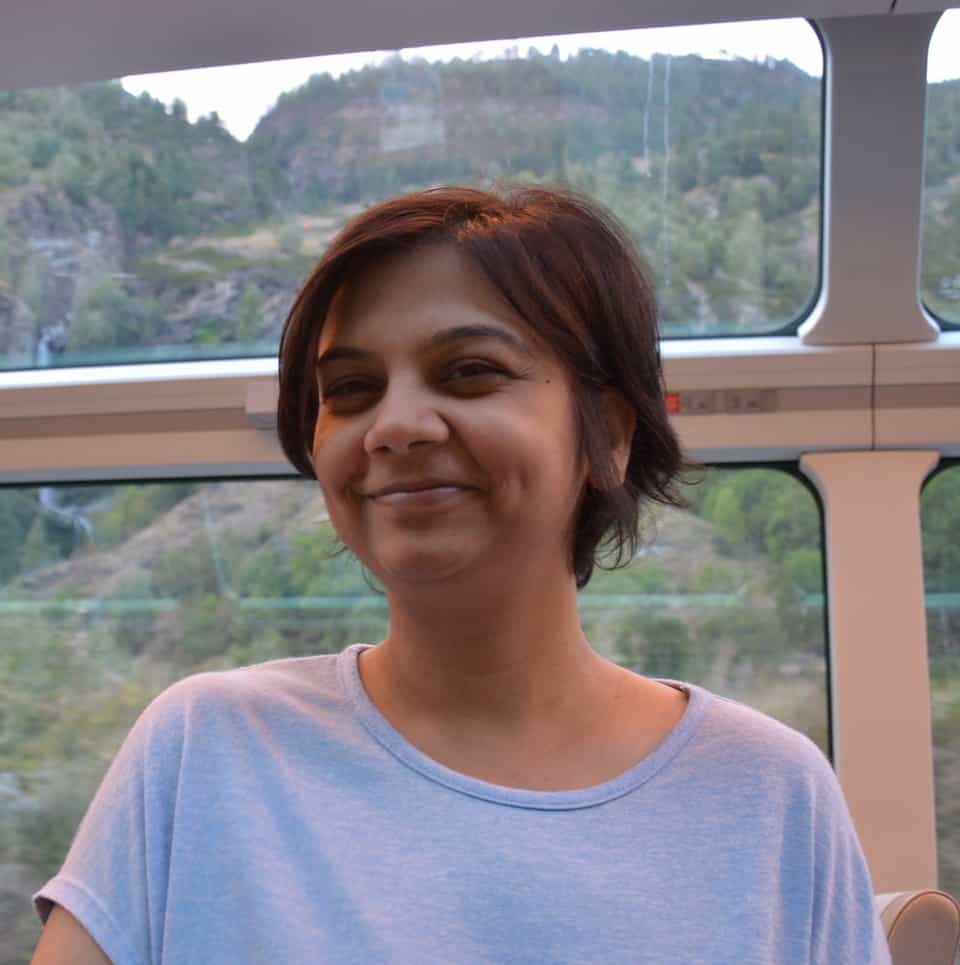
About the Author
Akansha is a former business journalist and a seasoned communications professional. She is the founder of TheBookBuff, an avid storyteller, and a lifelong biblophile! Check out her profile page to know more about Akansha.
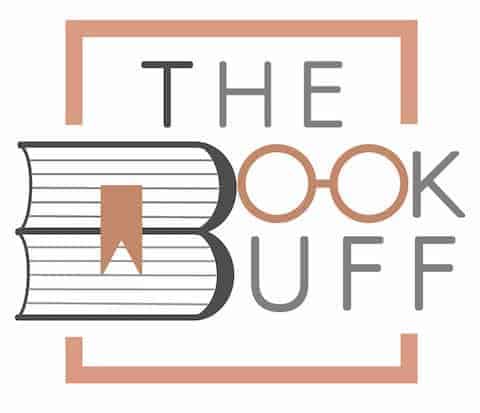

![How to Get Interested in Reading? [The Complete Guide!]](https://thebookbuff.com/wp-content/uploads/2021/08/A-person-reading-a-book-optimized-300x200.jpeg)
![How to Create and Access Kindle Account? [Complete Guide!]](https://thebookbuff.com/wp-content/uploads/2021/11/kwame-anim-PJ3rjIfD__k-unsplash-optimized-300x200.webp)
![Is Reading Bad for Your Eyes? [Here’s a Complete Truth!]](https://thebookbuff.com/wp-content/uploads/2022/02/pexels-olia-danilevich-4982457-300x200.jpg)
![Kindle Unlimited Benefits & Drawbacks [Complete Guide!]](https://thebookbuff.com/wp-content/uploads/2021/10/kindle-e-reader_t20_xROJpQ-optimized-300x200.webp)