How Long Does a Kindle Last? [A User’s Experience!]
Disclosure: This post may contain affiliate links. – meaning I may get a commission if you decide to purchase through my links, at no additional cost to you.
Amazon’s Kindle feels like a reasonably sturdy device. Still, when you are looking to buy a new Kindle, one of the questions you may have is what kind of return on investment can you expect from a Kindle? How long does a Kindle last?
Generally speaking, the average lifespan of a Kindle is 5 to 6 years. Kindle Fire Tablets have a much shorter lifespan than the e-ink versions and typically last about 2 to 3 years. The lifespan of a Kindle can vary greatly based on the usage, charging behavior, and environmental factors.
Some existing Kindle users will even vouch that they have been using their Kindle for 7 or 8 years (or more)! And that is quite normal for a Kindle! That said, not everyone is so lucky.
In this article, we’ll take a deeper look at what can cause a Kindle to stop working and ways to protect your Kindle to make it last longer!
So, let’s get started!
Note – If you are a first-time buyer and looking to purchase a Kindle, I’d recommend going with this Kindle model. It has one of the best battery life and comes with many features that overlap with more expensive Kindle models! Overall, it gives you the best bang for your buck!
Lifespan of a Kindle

As mentioned earlier, a Kindle (e-ink version) can easily last about 5 years. In some cases, a Kindle can even last as many as 8 or 10 years!
Amazon’s Kindle has a surprisingly long life expectancy compared to most modern smartphones or tablets! Despite this, the average cost of a new Kindle is usually lesser than a smartphone. How is this possible?
The way Amazon makes money is from the books you purchase and not so much from the sale of the device itself. Kindle acts as an enabler for the user to keep reading and purchasing more books.
Furthermore, as opposed to most modern smart devices, Amazon doesn’t intend ‘planned obsolescence’ with Kindle as every time your device stops working, it is an opportunity for Amazon to lose a customer. Not to mention the loss of revenue from book purchases (or the lack of thereof) when your device isn’t working!
Thus, it is in the best interest of Amazon to make your device last long!
That said, an electronic device will eventually die. And the life expectancy of a Kindle can vary based on the model. Let’s take a look at the lifespan of two of the most sought-after Kindle models.
How Long Does a Kindle Paperwhite Last?
An average life expectancy of a Kindle Paperwhite is about 6-7 years. A Kindle Paperwhite has the biggest battery that lasts up to 3 to 4 weeks on a single charge. So you don’t have to charge the Kindle Paperwhite as often as other models.
In other words, a single charge cycle will yield more number of days of device usage. Thus, the same number of charge cycles will yield more days of device usage.
The battery’s charge cycle is one of the critical factors that affect the longevity of a battery in a device! I’ve explained this concept in my other article on “how long does a Kindle battery last.”
How Long Does a Kindle Fire Last?
Generally speaking, an average life expectancy of a Kindle Fire Tab is about 2 to 3 years. A Kindle Fire will usually last 10 to 12 hours on a single charge. Thus, you will need to change the battery of the device in about 2 or 3 years.
It is noteworthy that most Lithium-ion batteries have a charge cycle range of 300 to 500 cycles or 2 to 3 years; whichever happens earlier.
In the case of Kindle Fire Tablets, the device doesn’t last as much as the e-ink version on a single charge. As a result, the lithium-ion batteries run out of the total charge cycles much faster thereby reducing the lifespan of the device!
It is noteworthy to mention that the battery alone does not determine the lifespan of a Kindle. But, it is a major factor that affects how long a Kindle can last.
Even if you take really good care of your device, your Kindle will eventually stop working if the battery goes bad. Therefore, there is a direct correlation between the longevity of a battery and the lifespan of a Kindle.
Factors that Affect Kindle Life Expectancy
We’ve already understood that the battery of a Kindle is one of the major factors that impact the life expectancy of the device! However, there are multiple other factors that can also affect how long a Kindle can last.
Let’s take a look at some of these factors –
1. Charging Behavior
One key aspect that can determine the longevity of your Kindle is your charging behavior.
Typically, a Kindle takes about 2 to 5 hours to charge. If you leave your Kindle on charge for longer than required, it can have an impact on your battery in the long run thereby decreasing the battery life.
Likewise, if you use a phone charger or a charging cable that is not compatible with the required specifications of your Kindle, it can affect the overall battery health and there is a possibility that your device may not last as long.
Thus, it is best to always use the Original Amazon 5W Power Adaptor [from Amazon] along with the Original Kindle Micro-USB Charging Cable [on Amazon].
A new Kindle doesn’t come with a power adaptor. Furthermore, if you lose your charging cable, you may be tempted to use a charging cable from another device. You might be able to charge your Kindle with an alternative phone charger. However, this can reduce the overall life of your device.
So, make sure you always use the original charging set. To know more, check out my other article that goes in-depth on what charger to use for a Kindle.
2. Accidental Drops
It is needless to say that if you drop your device too often or if you accidentally bump your Kindle into a wall or other things, chances are it will damage your device’s hardware.
Furthermore, although the Kindle is usually quite sturdy, multiple accidental bumps and bruises can affect the internal parts of your Kindle. Any internal loose connections can cause your Kindle to stop working.
It is important to note that your Kindle usually comes with a 1-year limited warranty. However, in most cases, Amazon won’t replace your Kindle especially when it has been physically damaged.
3. Broken Screen
This factor kind of ties in with the point that we mentioned previously.
If the device is not taken care of properly, it can also cause damage to the screen of your device rendering it difficult to operate.
If the screen gets damaged, there is a possibility that it may still respond to your finger touches, however, it will be extremely difficult and annoying to read and operate your Kindle with a broken screen.
Furthermore, a broken Kindle screen can often lead to a jarring reading experience.
4. Environmental Factors
Lastly, the weather conditions of the place where you live can also impact the life of your Kindle.
Unfortunately, this is something that you mostly do not have any control over (usually).
If you stay in a tropical, hot, and humid kind of climate, the moderately high-temperature ranges of such regions can directly impact the life of your device unless you take extra care and precaution to store your device.
How to Make Your Kindle Last Longer?
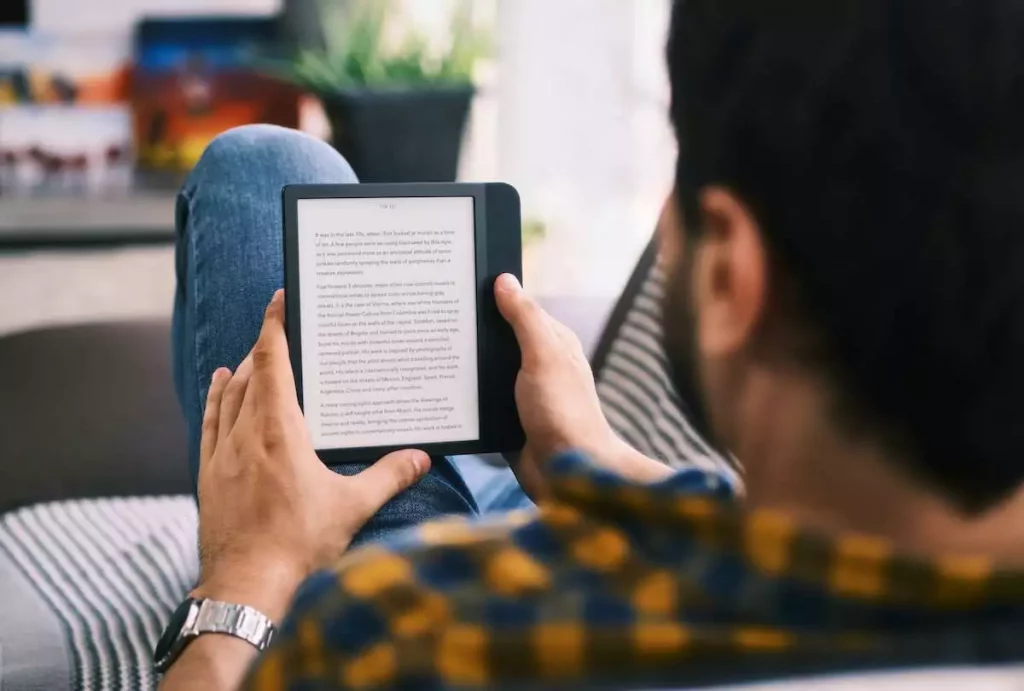
Fortunately, there are a few things that you can do in order to make your Kindle last longer. These actions will not guarantee an increase in the life expectancy of your device, but they will surely give you a good chance!
1. Use an Official Charger
We have touched upon this point even earlier in the article. It is important to re-iterate that you make sure to use the charging systems that are designed for your Kindle.
For convenience, I’m sharing the products once again.
You want to make sure to get the Original Amazon 5W Power Adaptor [from Amazon] along with the Original Kindle Micro-USB Charging Cable [on Amazon].
2. Avoid Extremely Low Battery
It is important to know that a Kindle doesn’t exactly work like a smartphone. Meaning that, unlike a smartphone, your Kindle doesn’t automatically turn off when the battery of your device is low.
As a result, if you don’t use your device often or you forget to charge your Kindle in time, your Kindle battery can get completely drained and lead to a deep discharge.
This can be dangerous for two reasons –
- Extremely low battery charge affects the overall health of your Kindle’s battery. Therefore, it directly impacts the lifespan of your Kindle.
- When the battery is extremely low, sometimes, your Kindle may refuse to turn on even after you have charged your device for hours!
Although I’ve explained in my other article exactly what to do when your Kindle won’t turn on, it is best to avoid such a situation.
Ideally, charge your device when it is around the 40% mark. You don’t need to charge your Kindle to a 100% capacity. Even 90% battery charge should be fine. Doing so can prevent a decrease in the battery’s overall health and make your device last longer.
3. Use a Protective Case
As I mentioned earlier in the article, accidental bumps and bruises to your Kindle can affect your device and its longevity.
The best way to protect your Kindle from such issues is by using a protective cover. There are several good options available on Amazon. If you are purchasing the latest Kindle Paperwhite, I’d recommend going with Amazon’s Fabric Cover for Kindle Paperwhite (11th Generation only).
If you are looking for something on a budget, the best option would be to go with OMOTON Cover for Kindle Paperwhite on Amazon (11th Generation only).
Pro-tip: I’d suggest that you avoid a magnetic cover. It has often been known to cause battery issues with the Kindle. Improperly designed magnetic covers tend to keep your Kindle switched on even when the cover lid is closed! This drains the battery of your device really fast.
4. Connect to WiFi Sparingly
Another thing to keep in mind is the use the WiFi connectivity sparingly on your device. Granted you need the WiFi to download the books to your device. But, you don’t really need it when you are reading the book.
Keeping the WiFi of your device switched on all the time drains the battery really fast. I’ve written about this in great detail in my other article on why Kindle battery drains really fast. Make sure you check that out.
I would suggest that you switch off the WiFi when you are reading a book or when you are not using your Kindle. Furthermore, download your books in groups instead of individually as soon as you purchase them. This will also save some battery each time.
When Should You Replace Your Kindle?
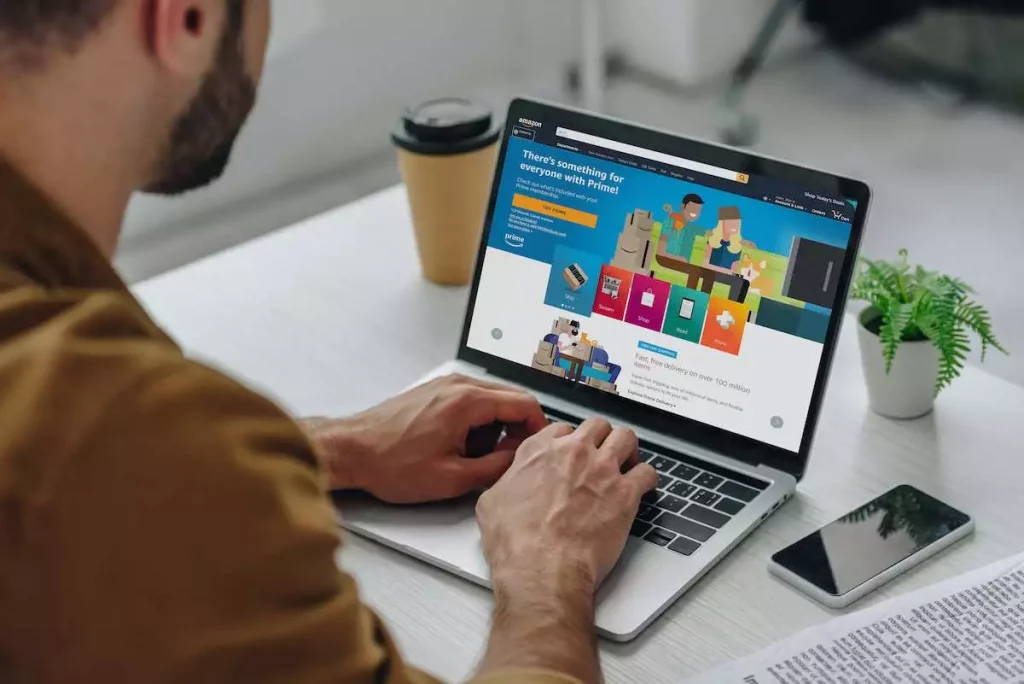
For some, it is difficult to part away from the Kindle even if it has performance issues!
Reasons can vary from the fear of losing your books, or adaptation to change!
Regardless, if you’ve been using your Kindle for a while and wondering when is it a good time to replace your device, here are a few helpful indicators –
- Battery Stops Working – if the battery of your device stops working, it is perhaps a good time to purchase the latest version of Kindle.
Although the Kindle battery can be replaced easily, buying a new Kindle might be a good idea especially if you have been using your device for a long time!
- Kindle Takes Too Long to Charge (Charging Issues) – if your device is either taking too long to charge or perhaps your Kindle battery is draining fast, then perhaps it is time to pamper yourself with a new Kindle!
- Broken Screen – a broken screen is not something any Kindle owner wishes for their device. But, if your device faces this issue (unfortunately), it can create a bad reading experience. After all, the primary purpose of a Kindle is to read books! Perhaps, it is a good time to invest in a new Kindle at this point.
- Device Sync Issue – there are multiple reasons for a device sync issue happening with your Kindle. One of the reasons is the device hardware! As your Kindle gets older, it is not uncommon to see that the Kindle fails to sync the latest books and read status across devices.
- Other Hardware-Related Issue – needless to say, if your device is facing any other hardware-related issue such as the power button not working, or the charging port not working properly, perhaps it is time to invest in a new Kindle!
If you do plan to buy a new device, then Kindle Paperwhite is still the most value for money amongst all the models. You may want to perhaps upgrade to the Kindle Paperwhite Signature Edition or the Kindle Oasis for wireless charging and the 32 GB storage space!
Furthermore, if you’re concerned about the books, you can easily transfer them from one device to another. I’ve written a detailed article on how to transfer your Kindle books. Make sure to check that out as well!
More Related Articles
- Kindle vs. Books: Which is Better for Reading? [Full Guide!]
- Should You Buy a Kindle in 2022? [Complete Guide!]
- How Much Do Kindle Books Cost? [With Data Proof!]
- How Many Books Can a Kindle Hold? [8GB vs 32GB]
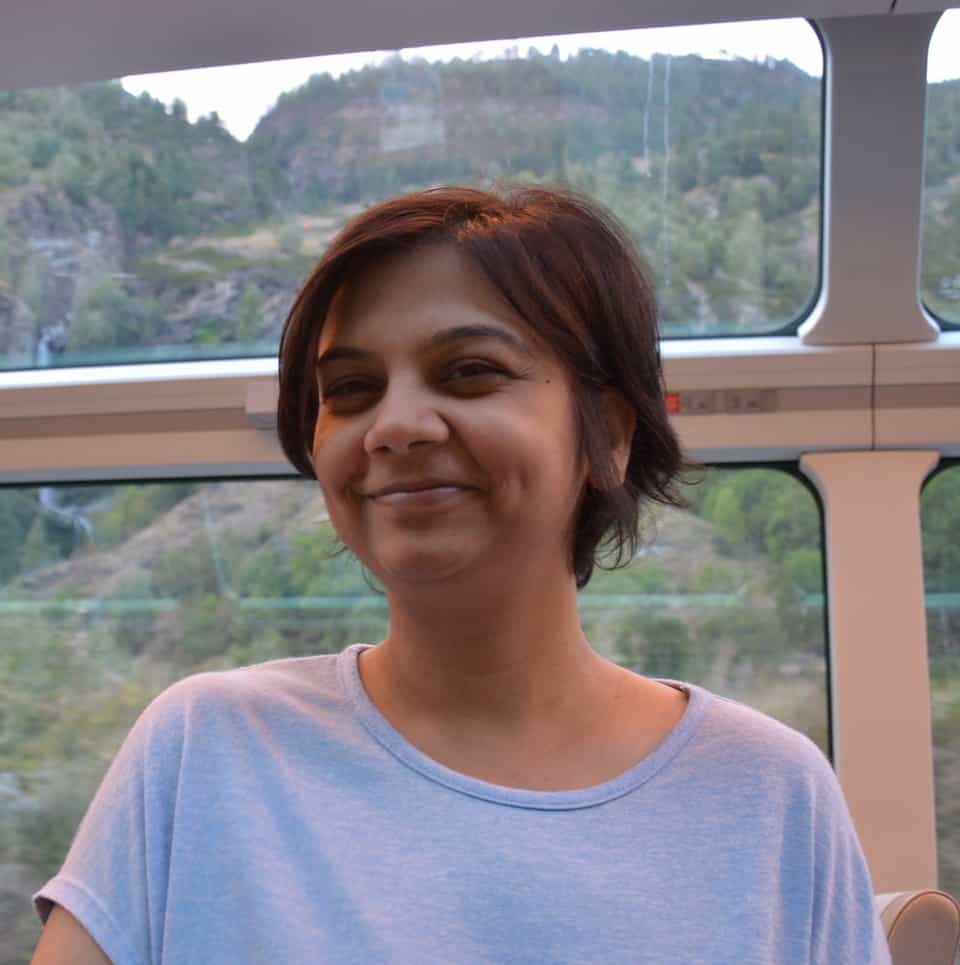
About the Author
Akansha is a former business journalist and a seasoned communications professional. She is the founder of TheBookBuff, an avid storyteller, and a lifelong biblophile! Check out her profile page to know more about Akansha.
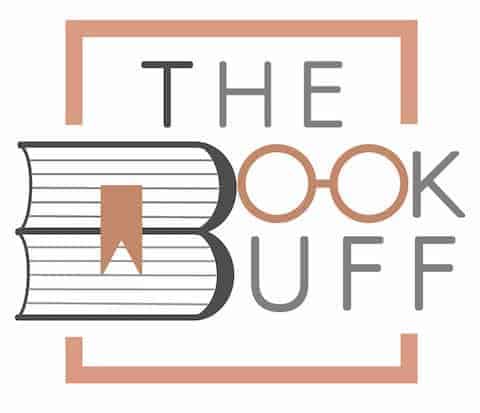
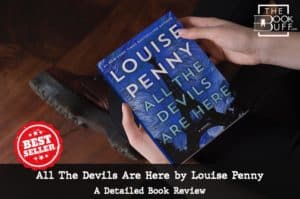

![How to Transfer Books to New Kindle? [Complete Guide!]](https://thebookbuff.com/wp-content/uploads/2021/11/pexels-perfecto-capucine-1329571-300x200.webp)
![9 Ways Grammarly Can Improve Your Writing [Even as Beginners!]](https://thebookbuff.com/wp-content/uploads/2022/03/Featured-Image-Can-Grammarly-Improve-Writing-300x200.webp)
![Kindle vs. iPad: Which is Better for Reading in 2023? [Guide!]](https://thebookbuff.com/wp-content/uploads/2022/08/reading-on-iPad-300x223.webp)
![How to Change Font Size on Kindle? [3 Different Ways!]](https://thebookbuff.com/wp-content/uploads/2022/12/kindle-update-g5631d6b1d_1920-300x199.jpeg)