Can You Gift a Kindle Book That You Own? [Here’s How!]
Disclosure: This post may contain affiliate links. – meaning I may get a commission if you decide to purchase through my links, at no additional cost to you.
Bibliophiles are the best people to have as friends. They know interesting things and can have deep conversations with focus and attention. And the best part is that you always know the type of gift they’ll love: a great book.
If you own a great book, you want nothing more than a fellow reader to discover it as well. But, can you gift a book that you already own on a Kindle?
You can gift a Kindle book that you own if you gift the device it is on. Alternatively, you can buy a fresh copy of the book as a gift. All other methods of gifting your Kindle ebook involve copying it off the Amazon ecosystem. DRM protections restrict most Kindle-compliant gifting.
This article covers how you can gift a Kindle book that you own without having to pay twice. It also covers the Amazon-compliant way, which isn’t popular but is straightforward (and expensive).
You’ll also learn how to gift your Kindle while retaining books in it without staying logged into your Amazon account.
How to Gift a New Kindle Book?
First, let us understand the easy way out. If you’re just gifting a book once, chances are spending a few dollars is worth less than the time you will take to try and understand the details of the article.
So, the easy way is to simply pay for the book!
To gift a new Kindle book, go to the Amazon Kindle store and search for the title you intend to gift. On the product page, locate the “Buy for Others” button positioned under the “Buy Now” button. Upon clicking it and adding recipient details, and the ebook will be sent as a gift.
Here’s a step-by-step process on what you need to do –
Step 1 – Search for the Book on Amazon
Go to Amazon.com and search for the title of the book that you wish to gift. Enter the name of the book in the search bar at the top of the page.
Step 2 – Locate the “Buy for Others” Button
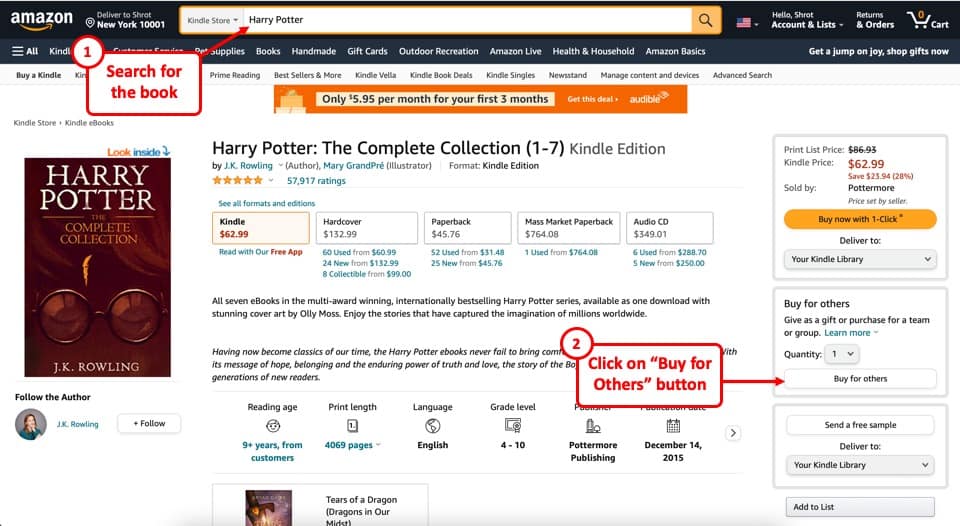
On the purchasing page of the book, head over to the right part of the page.
Underneath the buy now button, you will see an option to buy the book for others. Click on the “Buy for Others” button.
Note – this option is only available on select books. But don’t worry, most of the well-known books will show you this option.
Step 3 – Send the Gift
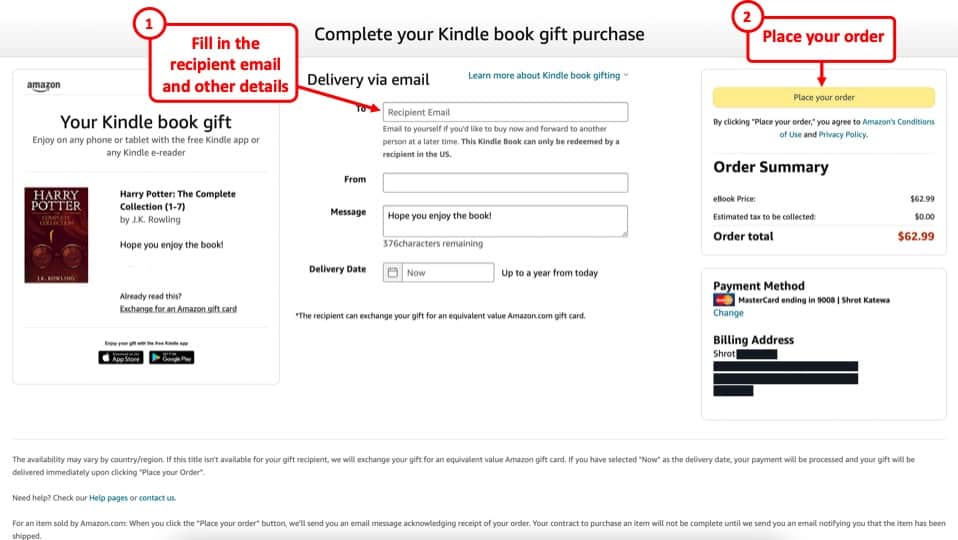
Now, on the next page, simply fill in the “recipient email address“. This will be the email address of the person receiving the gift from you. Enter your email address, and a quick heartwarming note!
Once you’re done, simply click on the “Place your order” button to gift the book. It is as simple as that!
If you don’t want to do this entire process of searching the book (especially when Amazon shows multiple results), you can also simply choose the book title to gift directly from your content library.
Simply open your “Content Library“. Then, locate the book that you wish to gift. Click on “More Action” (or the 3 dots next to the title of the book). From the pop-up that appears, click on “Gift this book”.
You will be redirected to the purchasing page of the book. Here, click on the “Buy for Others” option as shown above. Enter the details of the person you wish to gift the book to, and click “Purchase”.
How to Gift a Kindle Book That You Own?
To gift a Kindle book that you own, you can buy a copy as a gift or rip a copy out of your account and convert it to be gifted as an offline document that is readable on Kindle and other eReaders.
Method 1 – Gift Kindle Book from Manage Device Page
You can gift a copy of the kindle book that you own by navigating to your manage device page. However, this method has a catch, which makes it relatively unpopular among kindle enthusiasts.
- Visit Amazon.com on your web browser and log into your account.
- Use the top-right drop-down menu to navigate to the “your account” section.
- Visit the “Manage Content and Devices” page and scroll to the title you want to gift.
- Click the ellipses. The three dots will open up a list of options. Opt for “purchase a gift” and enter recipient details.
With the steps outlined, we can address the catch. The reason this method isn’t too popular is that you’re not gifting your ebook; you’re gifting a copy of it.
And while copies of digital files can be given away without mandatory charges, Amazon makes you pay for gifting a copy of the ebook you already own. To give away a copy you’ve already paid for without paying once more, you have to manage gifting outside the Amazon ecosystem.
Method 2 – Gift Kindle Books That You Own Using Third-Party Software
Since Amazon’s ecosystem allows free lending but charges for gifting a copy, most ebook gifting happens with third-party software. There are countless options for digital file-sharing, but the ones ideal for Kindle gifting must fulfill two conditions.
- The program must rip files outside the Amazon ecosystem – Usually done by automatically locating the downloads despite Amazon making the filepaths hard to navigate to.
- The software must convert files for universal use – This step makes files easier to read despite having broken Amazon terms.
One such software is Epubor, which is the leading ebook DRM removal tool. Here is how you can gift a copy of the Kindle book you already own, absolutely free.
- Download Epubor ultimate on your computer. Install the software as per the Setup Wizard instructions.
- Install the Kindle app for your computer using the App Store or the Windows Store.
- Sign in to your Amazon account on the Kindle app.
- Open your content library and click the drop-down/pop-up menu next to the title you want to gift.
- Click download to get a DRM-restricted copy of the ebook on your computer.
- Run the Epubor Ultimate tool to remove the DRM. The ebook will be automatically detected upon launch.
- Drag the ebook from the left column to the action area on the right. This automatically removes the DRM and makes the file ready for conversion.
- Convert to the desired format. You can choose the format in which you want to gift the file, starting with the most universally accessible format (PDF) and ending with the most Kindle-contingent one (azw3). You can also convert to epub or Mobi formats.
- Transfer the copy to your recipient. Now that you have the ebook as a digital file without Amazon oversight, you can gift a copy without incurring penalties on your Kindle account or having to pay Amazon for a repurchase. Transfer methods include email, USB drive, and WeTransfer.
Method 3 – Gift Your Kindle Device with Your Books
Gifting a Kindle ebook feels a little empty because, despite the digital acceleration since COVID, we haven’t fully internalized the non-physical items as potential gifts.
Even when you purchase a DRM-compliant copy of an ebook, it feels like the gift is just a file. It might feel like a real gift, but not as real as a physical book.
Related Article – How to Share Kindle Books with Family Using Kindle Family Sharing?
One way to convey how much someone means to you while catering to their interest in reading is to get them a Kindle with the books on it.
You can gift them your device after resetting it to factory settings, but that can take away your content. However, you can take a few steps to ensure that the Kindle maintains its downloaded content without having to be linked to your account. Here’s how –
- Turn on your Kindle
- Navigate to your library
- Click the options icon next to the title you want to gift
- Click download to get the copy on your device
- Repeat steps 3 and 4 until all the titles you want to gift are off the cloud and on the Amazon Kindle device.
- Now, switch accounts on Kindle by first deregistering the Kindle from the “my account” page in the device settings. (View this post on how to deregister your device).
- The ebooks will remain on your device even if you reregister it from a new account, so ask your recipient to reregister the device using their Kindle account credentials.
If Amazon wants, it can easily fix this loophole by simply cross-referencing offline documents with the user’s purchase history.
However, since Amazon makes 100% of the money on a Kindle’s sale and 30 to 70 percent on an ebook’s sale, it doesn’t seem very likely that the e-commerce giant will take steps towards discouraging Kindle device purchases.
Still, you might want to make sure the ebooks you’re gifting with your Kindle are future-proof. My post on deregistering a Kindle covers some steps you can take to take the ebooks downloaded on your device out of the Amazon ecosystem permanently (although not completely legal).
Alternative Options – Loan a Kindle Book
You might have opened this page not because you intend to get an ebook as a gift for a bibliophile friend, but because you want to give away a book you find interesting.
For a more casual context, you can always opt for the lending option. Amazon’s lending option allows you to loan your Kindle title to a friend or a family member without having to pay for a new purchase. Here are the steps
- Log into your Amazon account after visiting Amazon.com via a web browser.
- Navigate to your account page from the top right section of the website.
- Go to the “Manage Content and Devices” page.
- Select the actions button next to the book; if it is eligible for lending, the option will be clickable.
- Click the “Loan this title” option.
- Enter the email of the person you want to share the book with alongside a message.
- Click “Send now” to give your friend a temporary copy of the ebook.
FAQs about gifting a kindle ebook
Can You Gift a Kindle Book to Another Country?
You can gift a Kindle book to any country where the user can create an Amazon account. However, they may not be able to return the book to Amazon and get a voucher of equivalent value; something people do with domestic Kindle gifts.
Do You Need a Kindle Device to Read the Gifted Kindle Book?
You do not need a Kindle device to read the gifted Kindle Book; you just need the Kindle app or Kindle cloud reader [Check out my other article to know full details on how to read Kindle books without Kindle!]. This means you can feel free to gift Kindle books to friends who don’t have a Kindle device.
Check out my post where I show different ways to access a Kindle account so you can read Kindle books even when you don’t have a Kindle device.
Can Gifted Kindle Books be Read on Another eReader?
The gifted Kindle books can only be read on a device or an app operating on the Kindle ecosystem. This means you cannot read Kindle books on another eReader. However, you can read a gifted Kindle book on an android device, iPhone, iPad, or an Android Tablet with a Kindle app on it.
Ebooks gifted after being DRM-stripped and converted via Epubor can be read on any eReader regardless of whether it can run the Kindle app or not. These ebooks can also be read on smartphones, tablets, and computers, even without internet access.
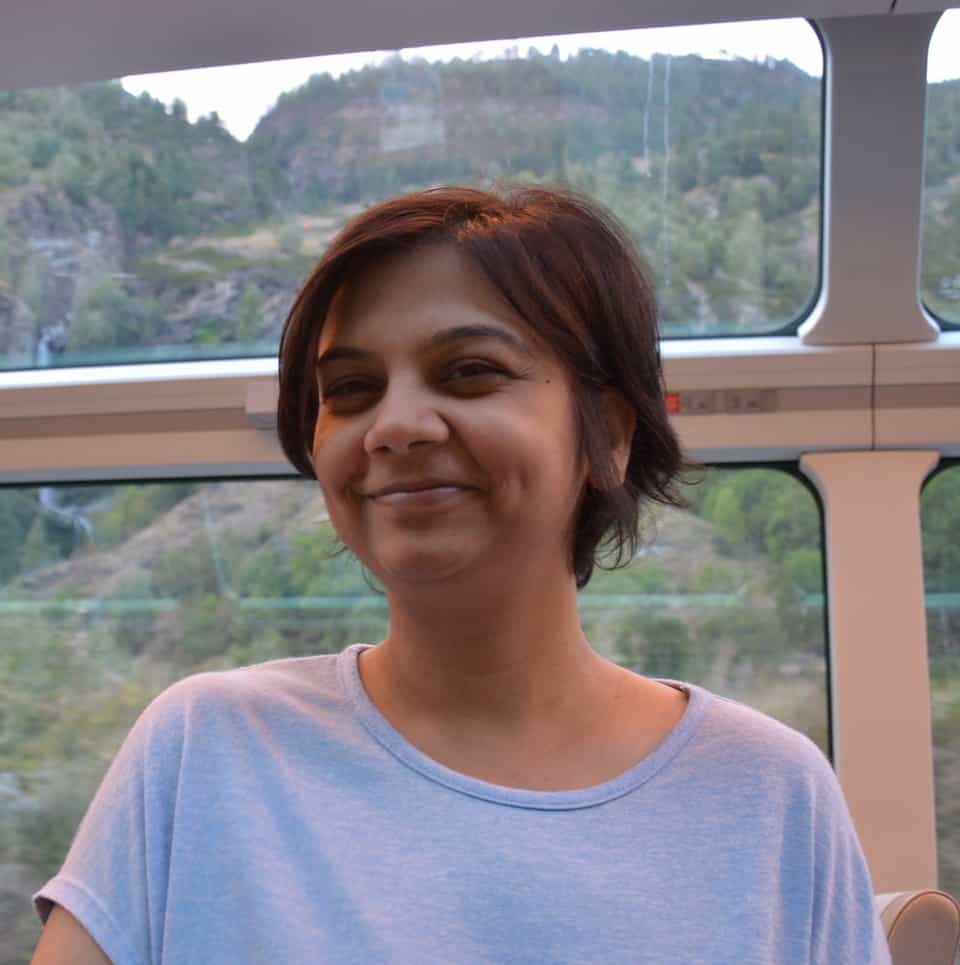
About the Author
Akansha is a former business journalist and a seasoned communications professional. She is the founder of TheBookBuff, an avid storyteller, and a lifelong biblophile! Check out her profile page to know more about Akansha.
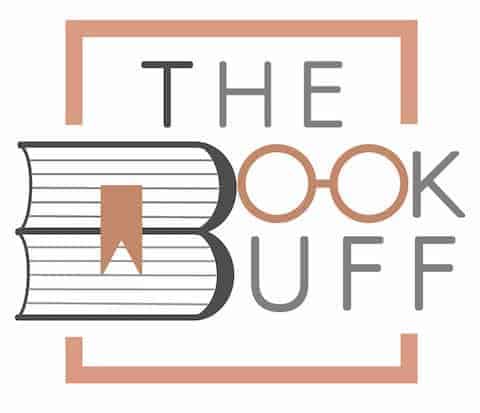
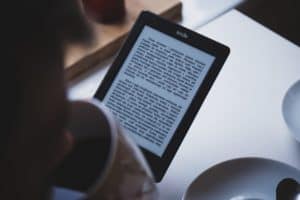
![How Many Hours Should I Read a Day? [Here’s the Truth!]](https://thebookbuff.com/wp-content/uploads/2021/09/read-4E6F83C-optimized-300x201.webp)
![Kindle Battery Exclamation Mark! [Meaning & How to Fix!]](https://thebookbuff.com/wp-content/uploads/2022/05/Screenshot-2022-05-13-at-5.42.00-PM-300x200.jpg)
![How Fast Should You Read a Book? [A Complete Guide!]](https://thebookbuff.com/wp-content/uploads/2021/10/relaxing-reading-book-G82P24K-optimized-300x196.webp)
![How Much Do Kindle Books Cost? [With Data Proof!]](https://thebookbuff.com/wp-content/uploads/2021/11/james-tarbotton-gm18kqu9TxQ-unsplash-optimized-300x199.webp)