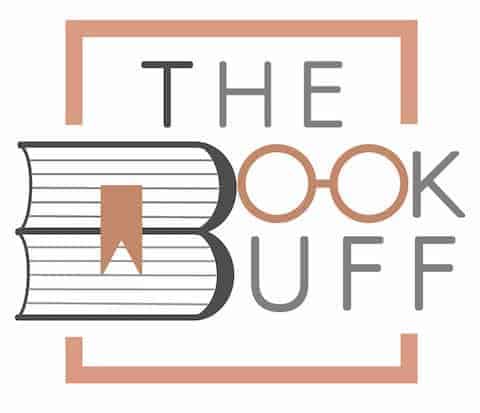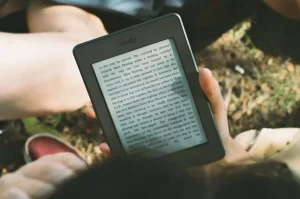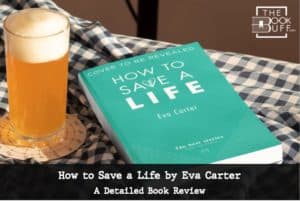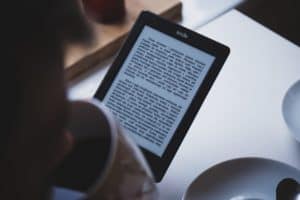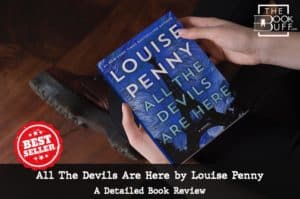How to Find a Lost Kindle? [The Complete Guide!]
Disclosure: This post may contain affiliate links. – meaning I may get a commission if you decide to purchase through my links, at no additional cost to you.
Despite what print purists say, a Kindle can be a reader’s best friend, especially when you travel a lot. However, the drawback of carrying your entire library on a device is that it can get lost or be stolen easily.
When your Kindle is lost, you should note down its serial number via your amazon account, then attempt to locate it using the “Find My Device” feature. If the remote alarm and location-detecting features are disabled, you can give the serial number to amazon support and get the device blocked.
The process is a little different with different devices, and this post covers what you can do before a device is lost and what you must do once you can’t find it anymore.
You’ll also learn here about what you can do if your Kindle doesn’t have the Amazon tracking function. If your device has any chance of being found, this article will improve your odds of getting it back.
So let’s get started with the traceability of Kindles.
A Quick Note – In case you aren’t able to trace your Kindle and you need to buy a new device, I’d recommend this Kindle version on Amazon as you get the most value-for-money with this model!
Can a Kindle be Tracked if it is Lost?
A Kindle can be tracked when lost only if it runs Fire OS 3.2.5 or subsequent Fire operating systems. This means that only certain Kindle Fire devices can be tracked, and most Paperwhite and classic Kindle e-readers cannot be traced. However, you can deregister your device remotely.
Fire OS is to Amazon what iOS is to Apple, and Android is to the rest of the smartphones and tablets. Previously Kindle readers were either Android or Linux, and only in 2011 did Amazon start operating ecosystem management.
While Android devices can be tracked with Google, Amazon’s non-Fire-OS devices are restricted to protect Kindle Books from piracy.
These restrictions make classic kindles unlike any android or Linux tab and prevent tracking apps from being downloaded via standard channels.
One can try to jailbreak a Kindle or use an externally downloaded set-up package to install a tracking app, but as far as operator-backed channels are concerned, there is no tracking facility for old Kindles.
Devices that cannot be tracked with Amazon:
Old Kindles understandably lack operator support, but that doesn’t mean every Kindle to come out in recent years will have a tracking facility.
Amazon has developed an advanced Kindle that runs its operating system, but “older” devices with e-ink still remain popular, which is why newer versions of the classic Kindle keep coming out. Regardless of the version or the make, some devices will never have Amazon tracking support.
Here is a handy list.
- Kindle 1 through 7
- Kindle Keyboard and Kindle Touch
- Kindle Voyage, Oasis, and Paperwhite
- Kindle Fire (1st gen)
- Kindle Fire HD (1st gen)
If you own one of the above devices and have lost it, don’t worry, we’ll go through an alternative method of tracking.
Devices that can be tracked with Amazon.
The easiest device to track is an Amazon Fire tab. While not all fire tabs have tracing support, those that run Fire OS 3.2.5 or later do, and most Fire tabs today run around Fire OS 7.
Here’s a list of devices that can be spotted after being stolen using Amazon’s stolen device management tools.
- Fire HD 3rd Generation
- Fire HDX 2nd Generation
- Fire HD 8
- Fire HD 8+
- Fire HD 10
- Fire HD 10+
How to Find a Kindle if it is Lost?
There are a few ways you can find your lost Kindle. Let’s take a look at the different methods one by one –
1. Using Kindle Remote App (if lost at home or work)
Kindle Remote App allows you to remotely access your kindle and trigger responses in it, including generating a sound.
This app is unfortunately not available on paperwhite and classic Kindles. If your Kindle is in a place you are sure it can’t be stolen from, then using the Kindle Remote App makes it easy to find the device.
- First, decide between the key locations where the Kindle could be. You do not want more than three options here. Ideally, you’ll decide between work and home.
- Once you’ve picked the place you last remember carrying your Kindle to, then visit the site and open the Kindle remote app from your phone.
- Upon tapping the option to find your Kindle, your Fire tab will make a sound that should alert you of its location.
Using “Manage Your Device” Option
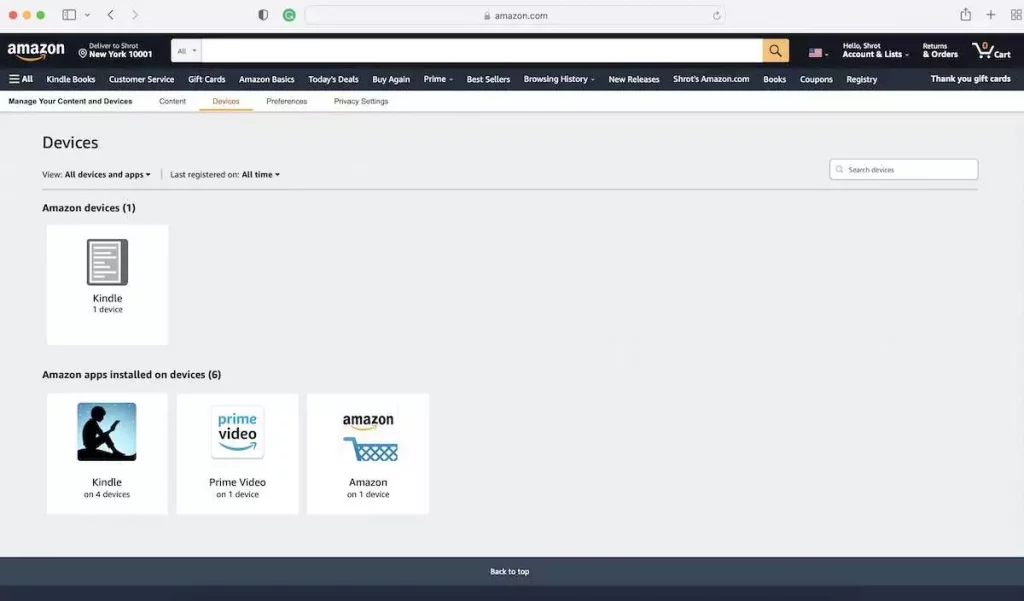
Using the remote app requires slightly pessimistic foresight. Only those expecting to lose their Kindle are ones who even make an effort to install an app to remotely find it.
The majority of us don’t plan that far ahead, which is why Amazon has a default device tracking option that you can use if your device runs a recent version of the Fire OS.
However, the feature needs to be turned on from your device first.
- Turn on the “Find my Kindle” option from your tab – Go to settings>device> Find my Kindle/Find Your Tablet, and toggle to activate the option.
- Go to Amazon.com and log in to your Amazon account – This must be the same account with which your Kindle is registered.
- Go to the My Account page, then open the “Manage content and devices section” – The account page can be accessed from the top-right section of the browser.
- Click “Find my Device” to get an estimate of the location – This works if the device is still connected to the internet.
- Trigger remote alarm – If the recent location indicates that the device is at home, you can trigger a remote alarm, which will run for 2 minutes. That’s plenty of time to locate the device in your surroundings.
- Remote lock – if the approximate location of the device is unexpected, then it might be stolen. Setting up a password remotely can help keep the Kindle from being misused
Get Your Lost Kindle using Kindle Reunion Platform.
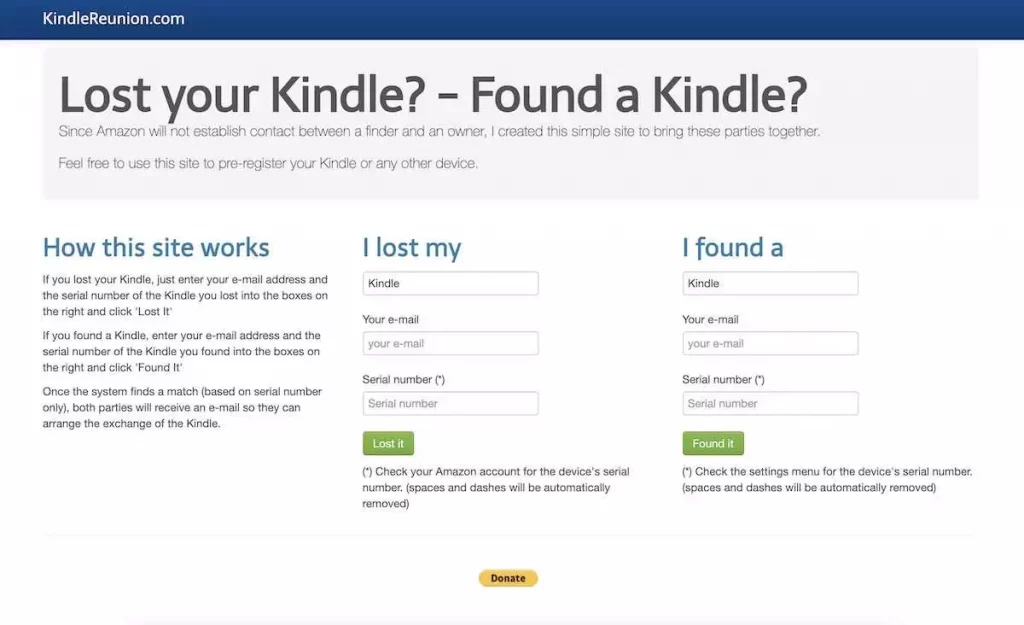
Not everyone turns on the “find my device” option from their Kindle before it is lost. Still, triggering remote alarms from a connected device is possible, which makes Kindle Fire devices easier to find in one’s home or at work.
But what if you’ve lost your Kindle during your commute or have a non-fire Amazon device?
You can get your lost Kindle using the Kindle Reunion platform. It is among the top choices for listing lost Kindle devices by their serial number. If the device is found and listed, here’s how you can get in touch with the individual who has it.
- Go to the Kindle Reunion Platform
- Enter your email address under the I lost my Kindle area
- Enter the Kindle serial number in the designated box.
- If your Kindle was listed as ‘found,’ you’ll receive an email immediately.
- If you don’t receive an email within 24 hours, it means your device wasn’t listed on the platform. Still, you might receive an email in the future.
Can a Lost or Stolen Kindle be Used by Someone?
A lost or stolen Kindle can be used by others if the device doesn’t have a passcode. Even if your Kindle device is registered, it can be easily deregistered from your account. If you want to maintain privacy and protect the data on your device, contact customer support and blacklist the device.
The only device-blocking option is to contact Amazon customer support and identify your device as stolen by giving your registered Kindle’s serial number. I have written an entire post about locating a device’s serial number because of how important it is in identifying a lost or stolen Kindle.
What Should You Do When You Lose Your Kindle?
When you lose your Kindle, you must take the following steps.
- Note down the device’s serial number – You can get your Kindle’s serial number remotely via the Manage Content and Devices section on Amazon.com.
- Attempt to trigger a remote alarm – This step comes after you’ve taken down the serial number details because if the Kindle sounds the alarm in possession of the thief, they will be alerted to deregister the device. However, once you have the device Serial number, you can trigger the alarm. If it is in your house, you’ll locate the Kindle, but if it isn’t in your home or office, you can blacklist it so no one else can misuse it.
- Blacklist the device – You can blacklist a Kindle by giving its serial number to Amazon support service and flagging the device as stolen. Whenever the Kindle connects to the internet, it will get spotted and blocked by Amazon.
Can a Blacklisted Kindle be Used?
A blacklisted Kindle cannot be used once it is connected to the internet. Before that, it can be used for offline reading. If you keep your books on the Kindle cloud, then the thief has to connect to the internet to read; that’s when it can get spotted and disabled by Amazon.
If a blacklisted Kindle is taken through an offline jailbreak process, it becomes a non-Amazon device, making it easier to use as a regular tablet without Amazon support.
Blacklisting a Kindle device will usually prevent access to your content on the device.
Steps to Prevent Your New Kindle from Being Lost
If your previous Kindle was stolen, you should take the following steps to make sure your next one is safe.
- Get the right Kindle – If the e-Ink screen isn’t a big factor, get an Amazon Fire tab.
- Enable “Find my device” – You can enable device tracking from settings.
- Add a passcode – This is the first thing that greets a potential user, which can discourage casual thieves from running away with the device.
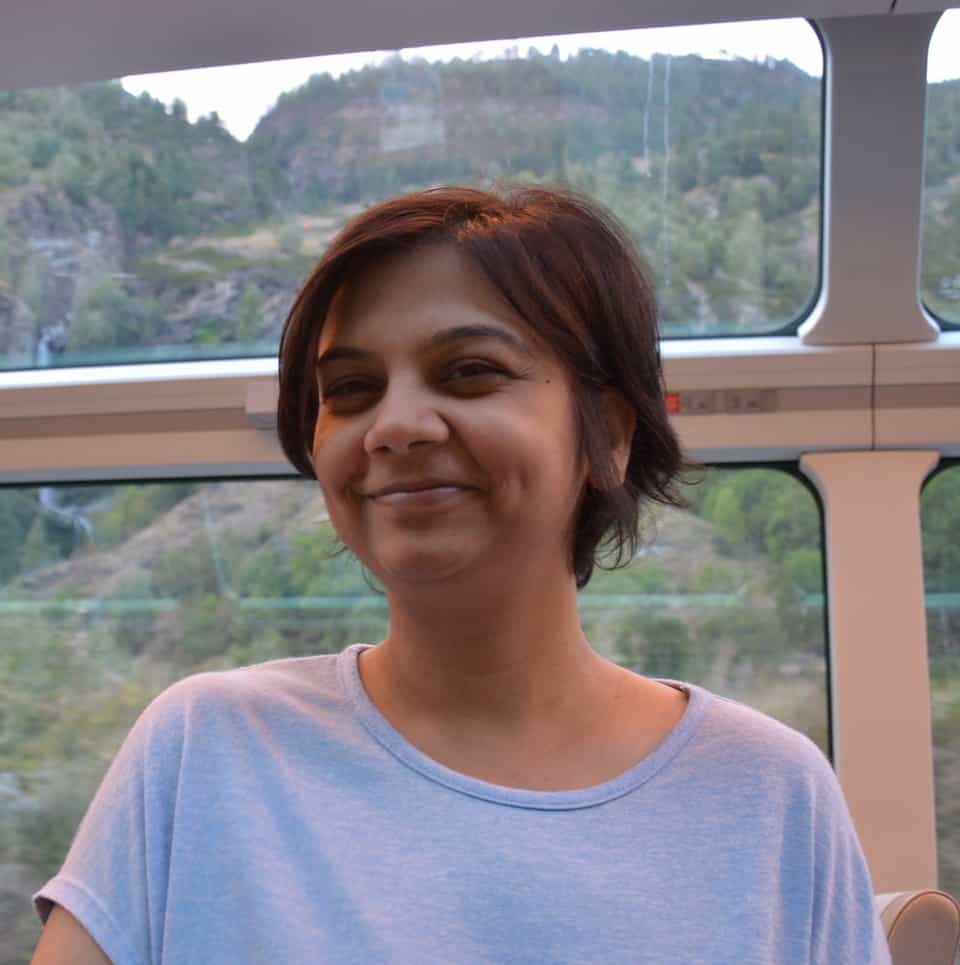
About the Author
Akansha is a former business journalist and a seasoned communications professional. She is the founder of TheBookBuff, an avid storyteller, and a lifelong biblophile! Check out her profile page to know more about Akansha.