Can Kindle Books be Returned? [Here’s How to Do It!]
Disclosure: This post may contain affiliate links. – meaning I may get a commission if you decide to purchase through my links, at no additional cost to you.
If you are an avid reader, ebooks are good news because you can get access to hundreds of books instantly. But what happens when you perhaps erroneously purchase the book? Can the kindle book be returned?
As per Amazon’s ebook return policy, Kindle books can be returned for accidental purchase within 7 days of making the purchase. If more than 7 days have passed or your browsing habits indicate that the book was purchased with intent, you may be refused a refund or access to self-serve returns.
In this post, you will learn everything you need to know about returning Kindle eBooks on Amazon, including what to do if you cannot find the return button. You’ll also learn how to read books for free on your kindle device, so bookmark this post and read on!
How to Return the Kindle Book? (Step-by-Step Process)
To return a kindle book, first, sign in to your Amazon account used for buying the ebook. Click on “My Orders” on the top right. Next, click on the “Digital Orders” tab. Click on “Return for Refund” for the ebook you want to return. Choose the reason for refund, and click on “Return for refund”.
Although the process is quite straightforward, here’s a step-by-step description in case you need further instructions –
Step 1 – Sign In to Your Amazon Account
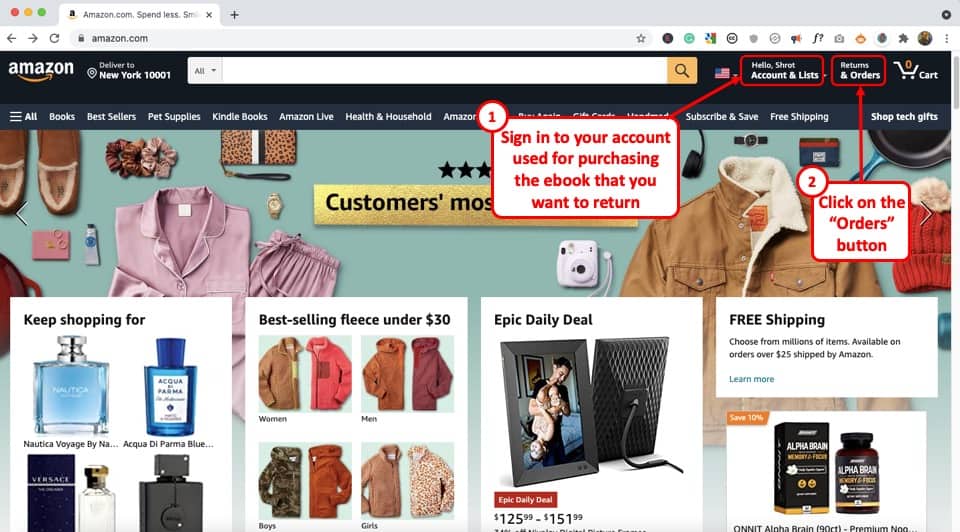
This step is pretty straightforward, and you only need to focus on one thing: that you sign in to the same Amazon account on your PC/Laptop with which you purchased your ebook.
If you created an Amazon account on Kindle, it might be different from what you’re logged into on your computer.
Step 2 – Go to the “My Orders” Page
Regardless of how the user experience is tweaked on Amazon, your orders will always have a page of their own.
Currently, you can click the menu on your mobile browser or the drop-down on your name on the top right side of your computer browser to get to your orders page.
Step 3 – Click the Digital Orders Tab
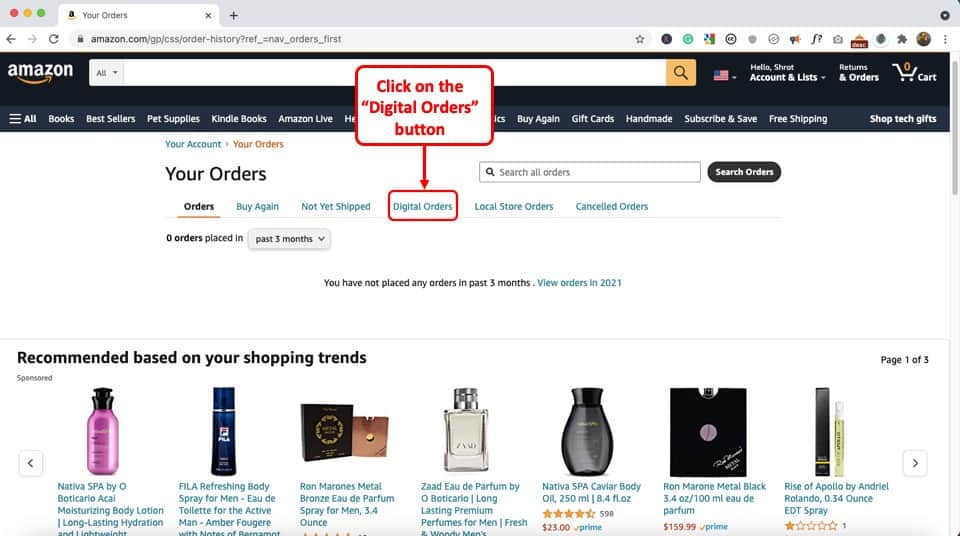
While the availability of this tab might be different across different iterations of Amazon, you’ll have a separate space for digital orders in the orders section.
Click the digital orders tab to view all the ebooks you have purchased.
Step 4 – Click the “Return for Refund” Button
Next to the book you want to return, there will be the “return for refund” button. This button is clickable across all kindle ebook items you’ve bought within the previous seven days.
When you click this button, it will open a pop-up window. This window is visible only if your AdBlock extension is turned off, a practice we recommend for surfing our blog as well as ad revenue helps support this venture.
Step 5 – Select the Right Reason for Refund
When the pop-up window opens, you will need to select the reason for the refund.
Depending on how Amazon tweaks this part of the process, different reasons will be listed in a select one format.
Alternatively, a free-text box might be available for other reasons. Regardless of input method and options, only “accidental purchase” or options implying accidental purchase are valid.
Nothing else is allowed in Amazon’s ebook return policy.
How Long Does It Take to Process the Refund for the Return?
If you’ve already gone through the process of returning a kindle ebook on Amazon, you might be anxious to see the funds credited to your purchase source.
However, you won’t get back the money instantly. This is not just to avoid refund abuse but is also because of how fund transfers work. That’s also why the quickest return is on an Amazon gift card.
It takes 3 to 5 business days to process a refund for a Kindle eBook purchase made with a credit card, and up to 3 hours for ones made with an Amazon gift card. For other funding sources like a debit card or a checking account, you might have to wait up to 10 business days to get back your money.
With a credit card, your money isn’t transferred to the business you buy from until 40 days have passed. It is deducted from your card and held by the card company or the bank that manages the card. That’s also why you don’t pay interest if you pay it off within that time.
Since the money isn’t received by Amazon, it takes the company only 3 to 5 business days to remove the transaction on their end, after which your bank automatically credits the money back.
For a debit card, it takes 3 days for the money to be processed into Amazon’s bank, and 3 more for Amazon to send it back and your bank to process it.
Given Amazon’s own management and approvals, these 6 days get a 4-day buffer, and you end up with a 10-day time. It takes the least amount of time with an Amazon gift card because money doesn’t exchange banks or fund controllers, so it is digitally moved back into your Amazon card.
What If You Don’t See a “Return for Refund” Button?
If 7 days have passed since your purchase of a Kindle ebook, you might be able to return it given that you haven’t opened the book. Amazon can track how much of a Kindle book you have read.
However, these refunds are processed and approved on a case-to-case basis, and there are no buttons to facilitate or encourage returns after a week.
If you don’t see a return or refund button when trying to return a Kindle eBook, you should click for the option to have a live chat with Amazon Customer Service. Requesting a refund this way can be successful if you make a good case for why you should be allowed to return an ebook after 7 days.
Since eBooks do not cost much, most people do not use this option. Consequently, there’s a low refund volume through this channel, which only increases the odds of you getting a refund by asking nicely.
However, the following factors will get in the way of you getting a refund even if there is a “Return for refund” button next to a product.
- High eBook return rate – Since ebook returns are mainly open for accidental purchases, high returns hint at an obvious abuse of this return channel. Consequently, your “return for refund” button might be taken away after a shorter period instead of an entire week.
- Return attempt after engaging with the ebook – If you’ve downloaded an ebook and Kindle has detected progress on it, you might be kept from returning the book, especially if 7 days have passed.
- Returns after a long time – Returning an ebook after 8 days have passed and returning one after 8 months have passed are technically late returns. However, the way Amazon customer support personnel see each case is different.
The quicker you attempt to return, the likelier you are to get a refund. This is especially true if your return attempt is within 3 months of purchase as authors are paid out after every 3 months.
Can You Return Kindle Book After You’ve Read It?
Reading the above, you can infer that engaging with an ebook drastically reduces the chances of it being accepted when you attempt to return it.
However, that’s not to say that opening an ebook immediately disqualifies it from being eligible for returns. If that were the case, the return button would be absent from the books you’ve opened.
You can return a kindle ebook if you’ve only read enough to realize it was an erroneous purchase. If amazon detects that you have read a significant portion of the ebook (well past the preview), ebook return will not be accepted. You can return books borrowed on prime reading after you’ve read them.
Some readers turn off their Kindle’s internet to read the book offline and return it from their computers.
While this is successful in the short term, it isn’t advisable given that Amazon can track in hindsight that this trick has been done. It isn’t going to be long before the e-commerce giant starts penalizing this behavior.
A more economical way of returning books after reading is to either subscribe to Amazon Prime Reading and borrow a book.
Books obtained this way can be returned after reading just like you’d return a book at a library. Alternatively, you can subscribe to Kindle Unlimited and read thousands of ebooks enrolled in Amazon’s Kindle Select program for free.
How to Return Book Borrowed Under Amazon Prime Reading?
Books borrowed under Amazon Prime Reading can be returned without limits. However, the return process might not seem simple at first.
Follow these steps to return a book borrowed from the ebook loan Library.
- Go to Amazon.com on a web browser and sign in to your account.
- Open the drop-down menu on the top right that says “hello, your name.”
- Click “Content and Devices” in the drop-down menu.
- Find the book you want to return in the “your content” section. Ignore the “Your devices.” section.
- Click the … ellipses next to the title to open a pop-up menu.
- Click “return this book” in the pop-up menu.
- Click “yes” on the dialog box that asks if you want to confirm the return.
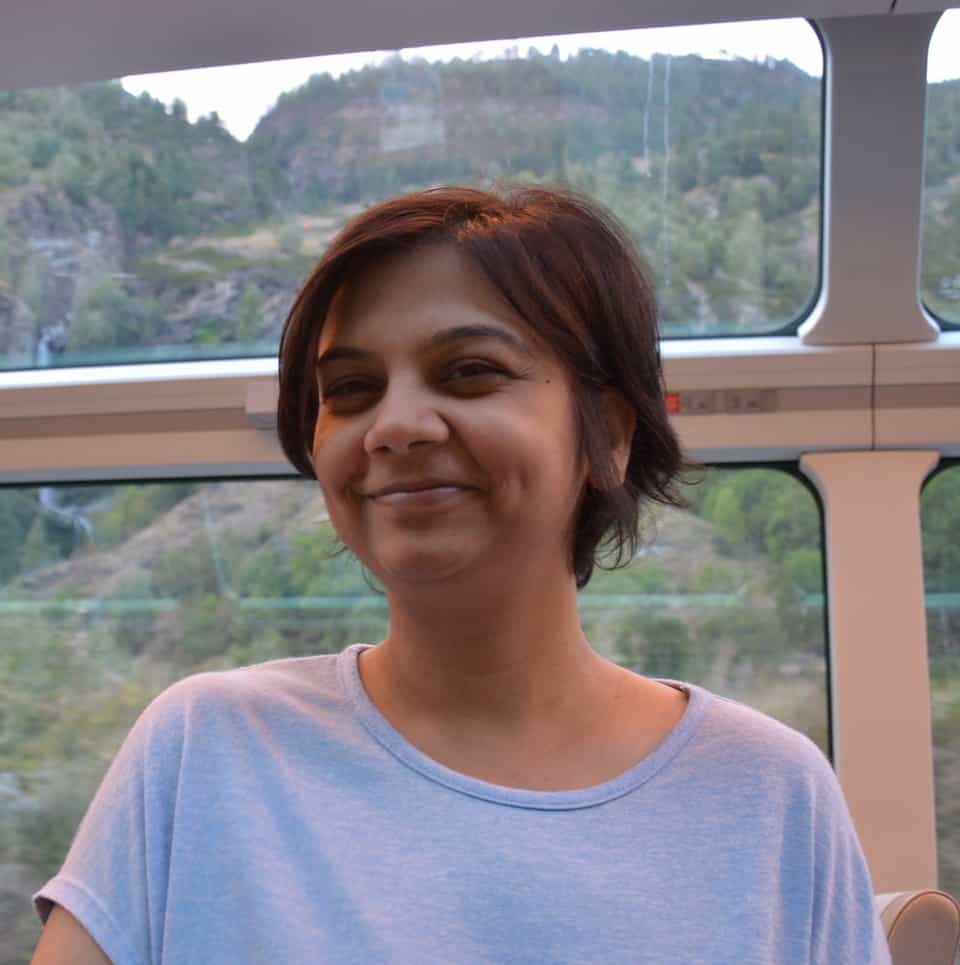
About the Author
Akansha is a former business journalist and a seasoned communications professional. She is the founder of TheBookBuff, an avid storyteller, and a lifelong biblophile! Check out her profile page to know more about Akansha.
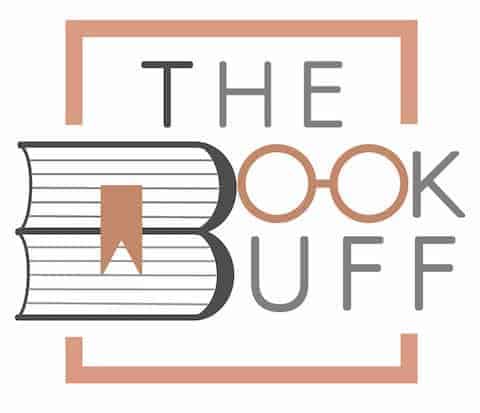
![How to Buy Books From Amazon? [The ULTIMATE Guide!]](https://thebookbuff.com/wp-content/uploads/2022/12/pinho-r_2MXjhQiQY-unsplash-300x200.jpeg)
![How to Change Font on Kindle Paperwhite? [Full Guide!]](https://thebookbuff.com/wp-content/uploads/2022/12/kindle-g7297368ae_1920-300x200.jpeg)
![How to Read While Walking? [Safety, Tips, Benefits & More!]](https://thebookbuff.com/wp-content/uploads/2021/10/handsome-young-male-student-reading-book-while-wal-2021-08-31-04-13-00-utc-optimized-300x200.webp)
![Does Reading Make You a Better Speaker? [Helpful Guide!]](https://thebookbuff.com/wp-content/uploads/2021/10/businessman-with-laptop-speaks-at-business-seminar-XSG26H8-optimized-300x200.webp)
![Kindle Orange Light Explained! [Troubleshooting Guide!]](https://thebookbuff.com/wp-content/uploads/2022/04/Orange-Light-on-Kindle-300x200.webp)